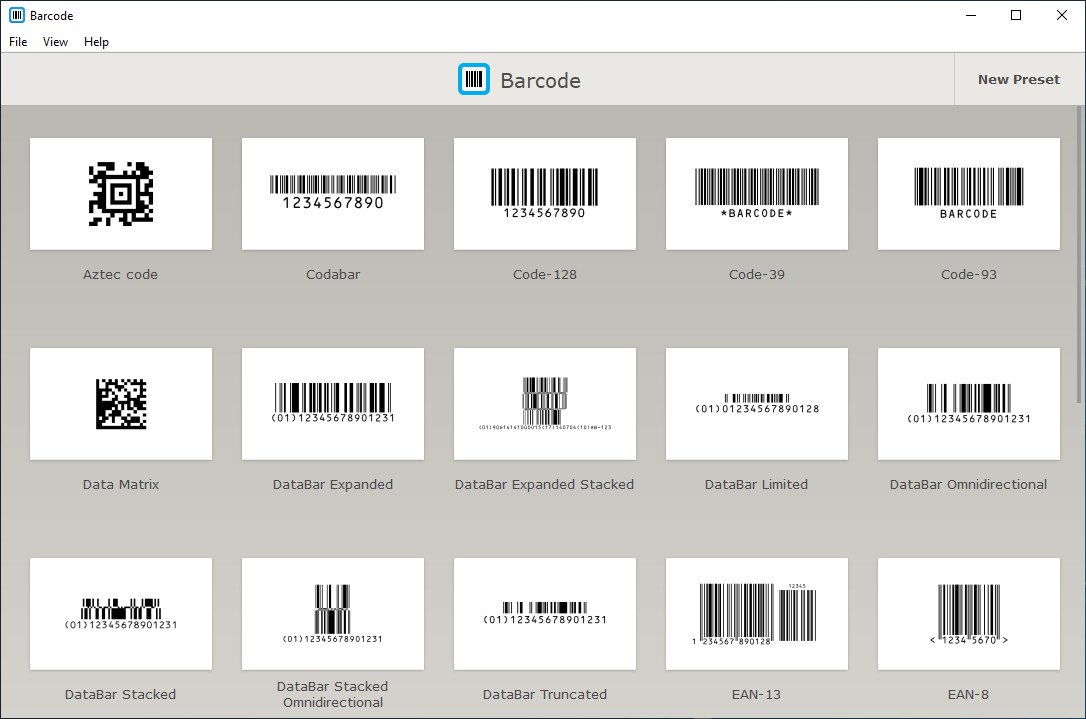
File Size: 10.8 MB
Barcode generator software lets you customize absolutely everything: from fonts to bar widths, from colors to margins. Barcode software also supports spot colors. You get exactly the barcode you need. A really simple and straightforward user interface guides you through barcode creation, making the whole process fast and preventing mistakes. All the main barcode symbologies are supported: UPC-A, UPC-E, ISBN-13, EAN-13, EAN-8, CODE-39, CODE-93, CODE-128, GS1-128, Codabar, I2/5, ITF-14, PHARMA, PDF 417, Databar, Aztec, Data Matrix and QR-code.
Neatly-structured and accessible looks
Subsequent to a fairly brief setup process, you can launch the program and begin working with it right away, as its appealing and easy to handle user interface makes prior experience more of an advantage rather than a necessity.
The main window of Barcode allows you to choose the model you want to work with by clicking on it, so you can start inputting the contents and adjusting its looks for your own needs.
Design and fine-tune your barcodes with minimal effort
The application features multiple barcode types, for instance ‘Codabar’, ‘Data Matrix’, ‘EAN-13’, ‘Interleaved 2 of 5’, ‘Pharmacode’, ‘QR Code’, ‘ITF-14’ and others. After selecting the one that best suits your particular requirements, you can start adjusting its ‘Content’, ‘Appearance’, ‘Custom Texts’ or ‘Marks and Bleeds’.
In the ‘Content’ tab, you enter the numerical or textual information that you wish to integrate in the code, having the possibility to ‘Add Check Digit’ or ‘Fix Errors’. The ‘Appearance’ section of Barcode lets you modify the scale and the DPI values, as well as set the preferred ‘Bar Height’, ‘Font’, ‘Front’ and ‘Back Color’.
Moreover, from the ‘Custom Texts’ panel, you can add various words you wish to display along with the barcode, configuring their horizontal and vertical offset. The ‘Marks and Bleeds’ tab enables you to alter the border width, the margins and the crop marks to a specific set of values. When done, you can save the barcode to PNG, TIFF or EPS format.
A handy barcode generator
In short, Barcode is a reliable and effective utility that you can resort to whenever you want to build custom product codes, as it features a wide array of tools and functions to help you obtain the desired result.
Features:
1D Barcodes
2D Barcodes
CMYK & Spot Colors
Custom Texts
Barcode Customization
Export to Illustrator
Export to Photoshop
What’s New:
official site does not provide any info about changes in this version.
Download rapidgator
https://rg.to/file/ddb92f320185341025ac6f06102500b5/Barcode.1.12.2.rar.html
Download nitroflare
https://nitroflare.com/view/3D8DAD96A7861A3/Barcode.1.12.2.rar
Download 城通网盘
https://t00y.com/file/7940988-410682714
Download 百度云
链接: https://pan.baidu.com/s/1r-m9oBT15gesqoqNBJDGug 提取码: c7g9