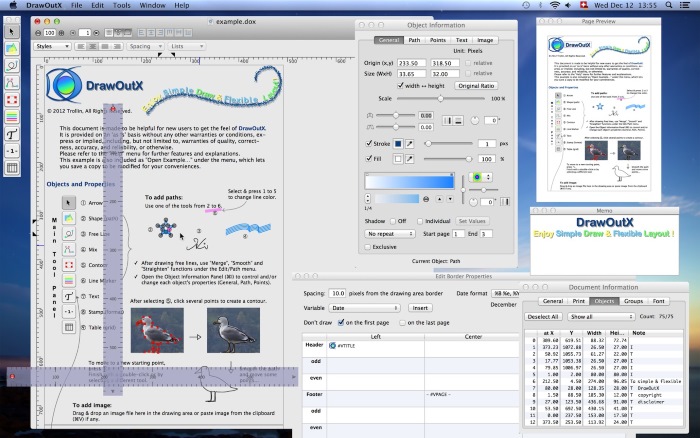
DrawOutX lets you create multi-page documents with simple draw and flexible layout. You can draw and control bezier paths (saved shapes, free lines, or lines and curves in mixture), write or paste text where you want, drag-and-drop images, add simple tables, stamp date and page, and finally export all or a part of the document as image (JPEG, PDF, PNG and TIFF).
You can:
– draw and edit simple clear shapes
– write, paste or drag & drop text anywhere in documents
– drag & drop images anywhere in document
– adjust each object’s various properties
– control the order of all the objects specifically
– import PDF as image and add text & shapes or clip parts in arbitrary shapes
– saving add, move, or delete pages and merge image files
– export the whole or parts of documents as image files
Latest change:
Internal adjustments for macOS 10.12 Sierra.
Requirements: Intel, 64-bit processor OS X 10.10 or later
Home Page – http://trollin.loos.li/
Download rapidgator
https://rg.to/file/89398738733629970aefa27fca42ad97/DrawOutX_2.0.1.zip.html
Download nitroflare
https://nitroflare.com/view/1CF3B61E3E35B25/DrawOutX_2.0.1.zip
Download 城通网盘
https://t00y.com/file/7940988-409202912
Download 百度云
链接: https://pan.baidu.com/s/14clMZ7PpMNiVI3g13eUNxA 提取码: 3pjp
Download uploaded
http://uploaded.net/file/2z1qfa8m/DOX193.zip
Download nitroflare
http://nitroflare.com/view/F89B0D7F2594436/DOX193.zip
Download 城通网盘
http://page88.ctfile.com/fs/nSE157836492
Download 百度云
http://pan.baidu.com/s/1eS6xm6m
转载请注明:0daytown » DrawOutX 2.0.1 MacOSX