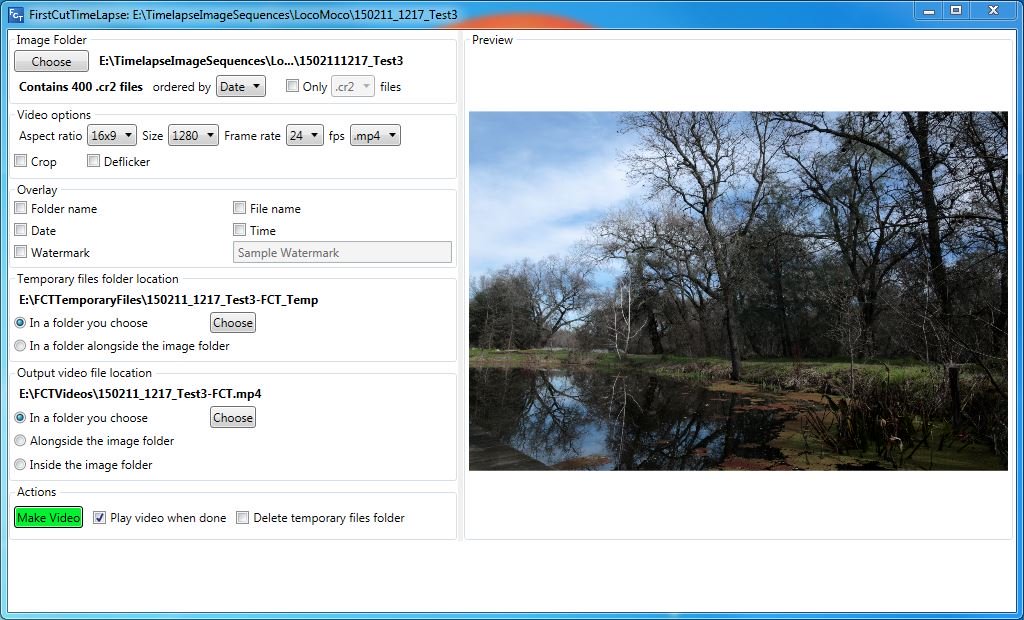
File Size: 16.5 MB
The quickest and easiest way to make a timelapse video from a folder of images. If you are a beginner, there is no need to buy expensive video software. If you are a pro, FCT is the easiest way to get a first look at your lastest work. Run FCT once to setup your video parameters, then just drag and drop folders of images onto the FCT icon to make videos. Optionally deflicker your images in the process.
FirstCutTimelapse Benefits:
Make a video without the need for an expensive video editor
Common settings for video aspect ratios and sizes up to 4K
Works with all common image formats (jpg, bmp, png, …)
Works almost all RAW formats (cr2, nef, arw, and many more)
You may need to download and install the RAW codec matching your camera’s images – Don’t worry, it’s easy.
Drag and drop multiple folders, then get a coffee while FCT does all the work
Optionally remove flicker in the process
Available for Microsoft Windows 64-bit or 32-bit
What’s New:
official site does not provide any info about changes in this version.
Download rapidgator
https://rg.to/file/24b5039a029f71795bf7b865b6ac0ad0/FirstCut.TimeLapse.1.4.rar.html
Download nitroflare
https://nitroflare.com/view/6389ACA6BB0D483/FirstCut.TimeLapse.1.4.rar
Download 城通网盘
https://t00y.com/file/7940988-408102831
Download 百度云
链接: https://pan.baidu.com/s/1ipmxiLJ4SMqCS0IAcPHIYQ 提取码: ckka
转载请注明:0daytown » First Cut Timelapse 1.4.0.0