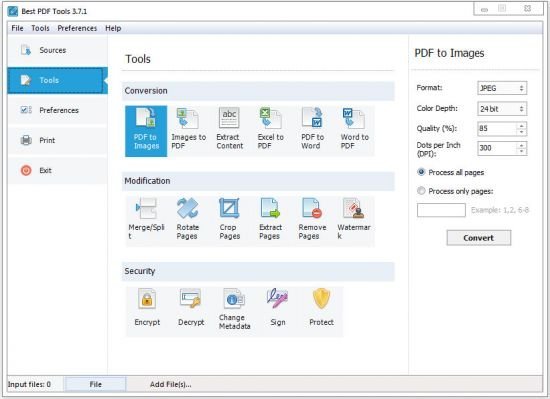 Best PDF Tools是一款多功能且全面的PDF工具箱软件,通过Best PDF Tools用户可以实现修改页面结构,添加水印,裁剪,修剪,提取,删除所选页面等功能,同时软件还支持将文件保存成任一格式的功能。
Best PDF Tools是一款多功能且全面的PDF工具箱软件,通过Best PDF Tools用户可以实现修改页面结构,添加水印,裁剪,修剪,提取,删除所选页面等功能,同时软件还支持将文件保存成任一格式的功能。
File size: 19.81 MB
Best PDF Tools is an all-in-one software for PDF conversion, processing, optimization and modification. The program allows you to convert popular file formats to PDF and vice versa; to merge or split PDF files. You can modify the page structure, add watermarks, crop, trim, extract or remove selected pages. There are also several tools for PDF encryption, signing and protection.
The software has a modern, clear interface. It has an integrated document viewer and printer. Its engine supports batch file processing, so you can save time when converting / processing multiple files. And finally, unlike competing programs, the Best PDF Tools doesn’t require MS Office to be installed.
How It works?
– Download the Best PDF Tools to your computer, install it and run.
– Add the files into the “Sources” page of the program.
– Open the “Tools” page and select the operation you want to perform.
– Adjust the settings and start processing.
Download rapidgator
https://rg.to/file/24e4e504237474fc15338c06f24975aa/Best.PDF.Tools.4.rar.html
Download nitroflare
https://nitroflare.com/view/C3AFF60DD08A9BF/Best.PDF.Tools.4.rar
Download 百度网盘
链接: https://pan.baidu.com/s/1lVZXNsuZn9pSg0_B0f1VDA 提取码: sa5e
Download rapidgator
https://rg.to/file/a6dfb64ce4f976fb941b66e43531dd2a/Best.PDF.Tools.4.0.rar.html
Download nitroflare
https://nitroflare.com/view/365A39B596AA317/Best.PDF.Tools.4.0.rar
Download 百度网盘
链接: https://pan.baidu.com/s/1_8mVfINTiakP8CwXdq6YqQ 提取码: fmnb