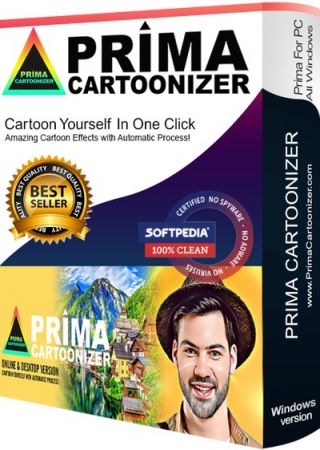 一款简单有趣的图片转换成卡通软件,该软件拥有数十种卡通效果可以转换,你可以选择你需要的模板,让普通相片变成卡通过着素描画像,过程非常的快速。软件中的素材你都可以免费使用,无需付费,各种不同类型的纹理背景、边框、贴图等素材,都可以直接使用,选择好看的模板,一键就可以生成,操作简单方便又快速。软件主界面右侧可以对图像进行裁剪、调整色相以及亮度和对比度等基础操作,你可以自由剪辑,当编辑好之后,就可以点击应用,你设置好的图片就可以保存了。还可以设置相关参数,让转换后的卡通效果显示的更加的完美。
一款简单有趣的图片转换成卡通软件,该软件拥有数十种卡通效果可以转换,你可以选择你需要的模板,让普通相片变成卡通过着素描画像,过程非常的快速。软件中的素材你都可以免费使用,无需付费,各种不同类型的纹理背景、边框、贴图等素材,都可以直接使用,选择好看的模板,一键就可以生成,操作简单方便又快速。软件主界面右侧可以对图像进行裁剪、调整色相以及亮度和对比度等基础操作,你可以自由剪辑,当编辑好之后,就可以点击应用,你设置好的图片就可以保存了。还可以设置相关参数,让转换后的卡通效果显示的更加的完美。
Languages: English | File Size: 95.12 MB | 93.99 MB
Convert photos into cartoons with just few clicks of a mouse with our Prima Cartoonizer for PC. Now, you can convert all of your pictures and images into cartoon effect more quickly and precisely. You can convert large or high-quality photos into cartoons with best results. Besides, you can also edit your photos and make multiple adjustments even before or after converting them. Add many items, crop your photos, resize and adjust the brightness and contrast.
Enjoy fantastic cartoon effects with Prima Cartoonizer!
– Amazing Cartoon Effects!
– Automatic conversion process!
– It works without internet connection!
– Output image size up to 4096px!
It’s the time to replace the cookie cut forum avatar by a real cartoon of you:
– The good thing is that you can let the people know how you look like without sharing your actual photo but a cartoon of yourself.
– You can make cartoons of your friends, pets, house, neighborhood and especially the celebrities and the politicians.
– Cartoons will be the best gift for your family and friends. You can also use them on mugs and T-shirts.
– Undoubtedly, this software is a great fun and addictive, too. It is very easy to use and also intuitive.
– No need of great artistic skills because no manual drawing is involved.
– The software uses very novel technology to execute the whole process.
– First of all, it splits the image into solid color patterns just similar to a mosaic. After that, it converts the minute details of the image into cartoon format.
– Since it applies effects throughout the photo, the end result is always of high-quality.
– Cartoon yourelf without any Watermark or Logo!
– Standalone software!
Comes with several neat customization features
Following a quick installation, you are prompted to add a picture to get started, an event that also brings forth the effects, features and options of the application. Therefore, on the ride side, you can use the small menu to customize the brightness, contrast and RGB. The app also comes with a zoom feature that can come in handy when adjusting these parameters.
An app for anyone who enjoys cartoons or this particular effect
Depending on the number of effects you want to add to your pictures the conversion process can take some time. But then again, nobody is really in a hurry when processing images and overall, it’s not a big setback. All in all, Prima Cartoonizer is an easy to use application that provides an effective way to add a toon effect to your images.
Requirements: Windows® 10, Windows® 8/8.1, and Windows® 7
Download rapidgator
https://rg.to/file/71edf860b3c0c0d8eefc57b71f544e5d/Prima.Cartoonizer.4.0.1.rar.html
https://rg.to/file/b929b73b1cd5b75c06b7d4171b8a0879/Prima.Cartoonizer.4.0.1.x64.rar.html
Download nitroflare
https://nitro.download/view/F636B36449303D7/Prima.Cartoonizer.4.0.1.rar
https://nitro.download/view/59A63DD3BDD5C3B/Prima.Cartoonizer.4.0.1.x64.rar
Download 百度网盘
链接: https://pan.baidu.com/s/1qcf3sDwBgINBlDdhvt58Ow 提取码: 23xh
转载请注明:0daytown » Prima Cartoonizer 4.0.1