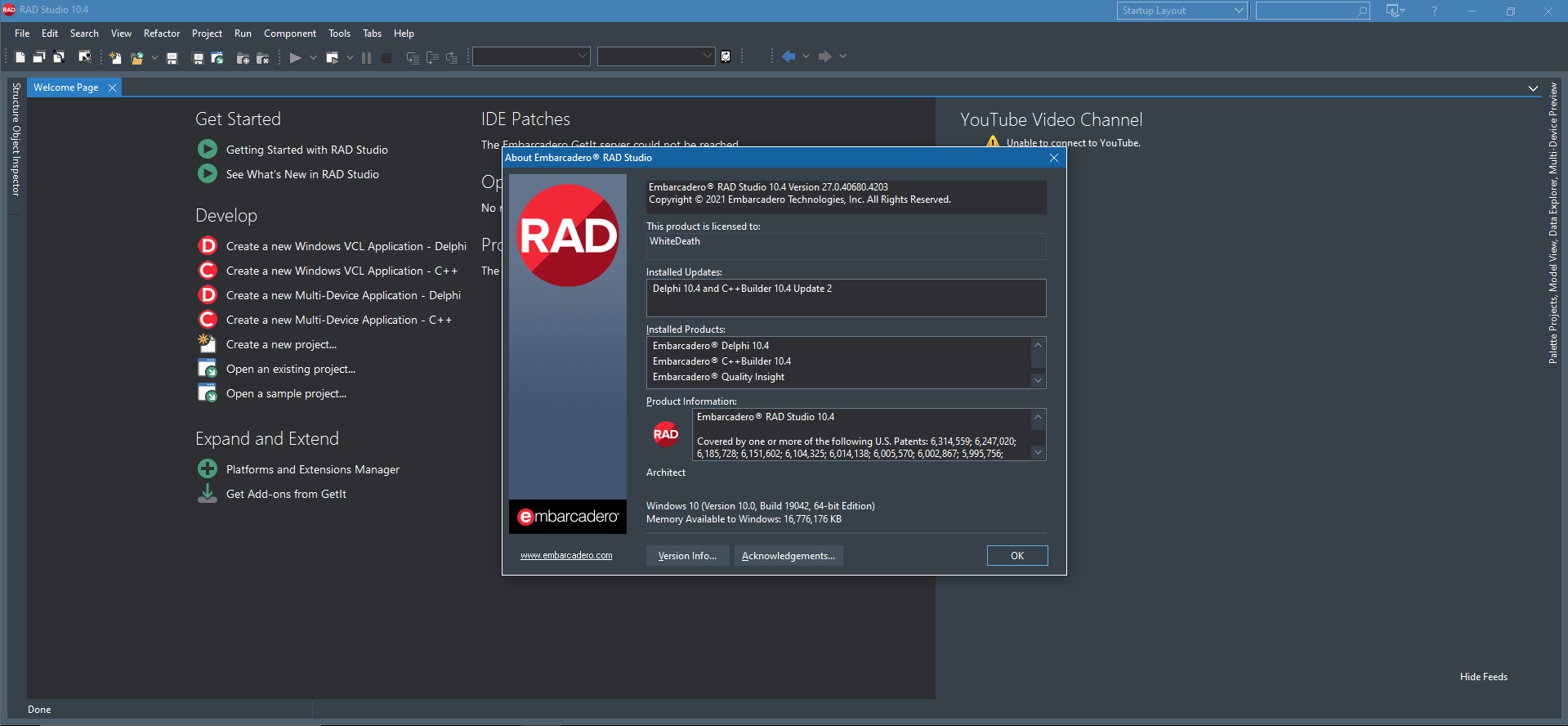Embarcadero RAD Studio 10.4.2 Sydney Release 2 | 6.2 Gb
Embarcadero RAD Studio 10.4.2 Sydney Release 2 | 6.2 GbEmbarcadero is pleased to announce the release of Delphi, C Builder and RAD Studio 10.4.2. With new features and much improved quality, the new release builds on the work done in 10.4 Sydney and the 10.4.1 quality release.
What’s nrw in RAD Studio 10.4.2
RAD Studio 10.4.2 continues expanding some of the key cornerstones of the product, from Windows to multi-device support, from IDE modernization to libraries quality and compiler performance.
Best-In-Class Windows application development
VCL and Windows remain a core direction for the product and we have done many improvements in this space in 10.4.2, continuing from the 10.4 work:
– A new flexible and virtualized list control, called TControlList. This new VCL control, designed as a high-performance control for very long lists, provides a modern look and feel, complete with custom UI configuration options allowing controls placed in each list item
– The second new VCL control is a TNumberBox control, a modern looking numeric input control. The control supports the input of integer numbers, floating point numbers with a given set of decimal digits and proper formatting, and currency values, even allowing expression evaluation
– Integrated IDE support for Microsoft’s newly recommended Windows application packaging format, MSIX, for Microsoft Store and Enterprise deployment; MSIX support incorporates the technology previously known as Desktop Bridge, and it’s one of the pillars of Microsoft’s Project Reunion
– Numerous enhancements and updates to the Konopka Signature Visual Control library (KSVC) for better integration with VCL styles. The new version of KSVC is available as a free addon for update subscription customers in the GetIt Package Manager
– The TEdgeBrowser VCL component introduced in 10.4 (a wrapper around the Windows 10 Chromium-based Edge WebView2 control) has been updated with support for the GA version of Microsoft’s WebView2 control and its SDK and now offers enhanced support for file cache management
New Developer Productivity and User Experience Features
The IDE remains the central focus for developer productivity, and while our main focus was on continuing the CodeInsight redesign around the LSP technology, several other features have been added, including:
– Compared to the previous versions, in 10.4.2 LSP adds many new features for Error Insight: the editor now shows colored underlines for hints and warnings as well as errors, meaning you can see potential important issues in the code editor (both Delphi and C++)
– There are also significant improvements to code completion in the uses clause, improvements to parameter completion, improvements to ctrl-click navigation’s understanding of the code including being able to ctrl-click on the inherited keyword, improved support for packages; and a large number of other improvements
– For C++, several important quality improvements have been implemented in LSP, addressing issues like international characters, indexing, and more
– A new style called Mountain Mist, echoing classic IDE colors
– Many enhancements to improve common developer activities in the IDE
– Improved IDE responsiveness, with a new progress dialog that shows what the IDE is doing during a lengthy operation, such as opening a large project group
– We have updated the library path management, and added the ability to convert paths to and from absolute paths to using environment variables in the path
– Updated Migration Tool with an extended list of settings and 3 preset configurations to choose from, plus the option to include additional configuration files
– New Low Code App Wizards for FireMonkey: these wizards, which will soon be available via GetIt for subscription customers, allow RAD Studio developers to quickly build a functional multi-screen application from scratch, by specifying a number of parameters through a wizard interface
– RAD Studio 10.4.2 supports silent, automated installations of Delphi, C++Builder and RAD Studio with no UI interaction
Expanded FireMonkey Platforms Support
– Delphi 10.4.2 includes support for deploying and debugging on version 11 of Android and significant improvements for deployment to the App Bundle format, required by Google’s Play Store along with the 64-bit app support
– Delphi developers can target macOS 11 Big Sur with Intel-based 64-bit applications using the FireMonkey framework, targeting the macOS App Store, or distributing their macOS apps locally or through their own website
– RAD Studio 10.4.2 provides support for building iOS 14 App Store ready applications in Delphi and C++, targeting the iOS 14 SDK, and debugging on iOS 14 devices
New Delphi and C++ Features
– Delphi compiler performance improvements obtained by implementing over 20 different compiler optimizations, with compilation time reduced to a fraction of what was in previous 10.4 releases for some large customer applications
– C++Builder 10.4.2 introduces a significant improvement addressing memory usage in the Win64 linker, including a new technology to greatly reduce the amount of data the linker needs to process. It does this by splitting the debug information to separate files (known as ‘split DWARF’)
– The new release sees a large overhaul of the C++ exception handling system, both within a module and cross-module; this includes C++ language exceptions, SEH, and OS exceptions
– The C++ RTL includes the latest version of the Dinkumware STL, and several more key open source C++ libraries will be made available in GetIt
Quality
RAD Studio 10.4.2 also delivers additional enhancements and quality improvements throughout the product and its libraries, with particular focus on PPL, HTTP and REST client, FireDAC, SOAP and WSDL importers.
The new release includes over 600 quality improvements for publicly reported issues.
RAD Studio is the fastest way to develop cross-platform native apps with flexible cloud services and broad IoT connectivity using Delphi or C++.
RAD Studio provides powerful VCL controls for Windows 10 and enables FMX development for Windows, Mac and Mobile. RAD Studio supports Delphi or C++ with a wide array of services for Enterprise Strong Development.
Look for increased memory for large projects, extended multi-monitor support, improved Object Inspector and much more. RAD Studio delivers 5x the speed of development and deployment across multiple desktop, mobile, cloud and database platforms including 32-bit and 64-bit Windows 10.
RAD Studio 10.4 delivers significant improvements for Windows 10 VCL desktop development, Delphi multi-device development, and developer productivity that optimize application performance while reducing the time developers spend building and maintaining code.
Embarcadero Technologies, Inc. builds tools that solve productivity problems for application developers. The company’s products allow users to design, build, and run applications from a single code base across all platforms. Ninety of the Fortune 100 companies and a community of more than three million C++ and Delphi users worldwide rely on Embarcadero’s award-winning products to deliver critical enterprise applications. Embarcadero is a division of Idera, Inc.
Product: Embarcadero RAD Studio
Version: 10.4.2 Sydney Architect (build 27.0.40680.4203)
Supported Architectures: 32bit / 64bit
Website Home Page : http://www.embarcadero.com
Language: english
System Requirements: PC *
Size: 6.3 Gb
Password/解压密码0daydown
Download rapidgator
https://rg.to/file/b8c74397b09110cc6b32a2257a8212b9/DebRtu1042.part01.rar.html
https://rg.to/file/26f0658d636d13d50495b7d26245398d/DebRtu1042.part02.rar.html
https://rg.to/file/040a22aec4c1fc81bd1f308f260cce14/DebRtu1042.part03.rar.html
https://rg.to/file/c5f70fdef5834ee00b9080a322565200/DebRtu1042.part04.rar.html
https://rg.to/file/3cbc6d432d926d1f72d8bd039ed140c8/DebRtu1042.part05.rar.html
https://rg.to/file/c06acfecf048d9a841bcf0088fc9c63c/DebRtu1042.part06.rar.html
https://rg.to/file/393b712df8c37a510c57404e50ca00cf/DebRtu1042.part07.rar.html
https://rg.to/file/9c29a87df3bf02046f55aa941b872634/DebRtu1042.part08.rar.html
https://rg.to/file/3195845464e72c382469623e68e2e86a/DebRtu1042.part09.rar.html
https://rg.to/file/ac660fef5715b2271bf6bdae25410c5e/DebRtu1042.part10.rar.html
Download nitroflare
https://nitroflare.com/view/BC4837C28F3D6D2/DebRtu1042.part01.rar
https://nitroflare.com/view/7BC50920F49C416/DebRtu1042.part02.rar
https://nitroflare.com/view/F6CC7AED5E0F010/DebRtu1042.part03.rar
https://nitroflare.com/view/0823B0D4ABA934C/DebRtu1042.part04.rar
https://nitroflare.com/view/A5B70828D18B12B/DebRtu1042.part05.rar
https://nitroflare.com/view/96FB557A4EE28D4/DebRtu1042.part06.rar
https://nitroflare.com/view/1809CB02A37ED0E/DebRtu1042.part07.rar
https://nitroflare.com/view/2837C5E607C5849/DebRtu1042.part08.rar
https://nitroflare.com/view/FCED6545CD7B48B/DebRtu1042.part09.rar
https://nitroflare.com/view/2FFA3F55396A216/DebRtu1042.part10.rar
转载请注明:0daytown » Embarcadero RAD Studio 10.4.2 Sydney Release 2