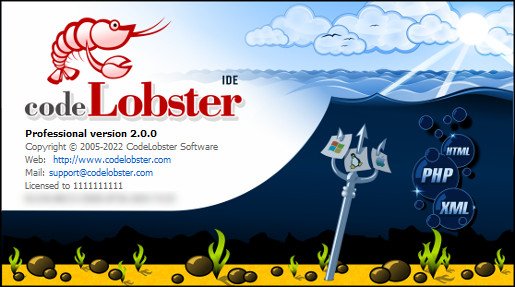
Codelobster IDE是一款非常不错的代码编辑器,Codelobster IDE允许您编辑PHP,HTML,CSS和JavaScript文件,它强调了语法并给出了标签,函数及其参数的提示。该编辑器可以轻松处理那些包含混合内容的文件,它包含所有用于操作代码的标准功能以及用于PHP开发的许多附加功能。这个免费代码编辑工具的目标是简化和加快在PHP上开发功能齐全的网站的过程,欢迎有需要此款工具的朋友们前来下载使用。
File size: 150 MB
Easy-to-use cross-platform source code editor and compiler with plugins, IntelliSense, project manager and extra practical tools.
Easy-to-use source code editor and compiler
During the setup operation, you can make file associations and pick the preferred color scheme, interface language, and extra components (plugins). In addition to the previously mentioned tools, you can extend support for CakePHP, CodeIgniter, Backbone, Ember JS, JQuery, Laravel, Magento, Meteor JS, Perl, Phalcon, Python, Ruby, Twig, WordPress, and Yii. Of course, all these settings can be later changed to your liking.
The default theme adopted by CodeLobster IDE has a dark theme and can be swapped for light mode. It has a file explorer, map and dynamic helper, along with panes for search results, call stacks, locals, bookmarks, or errors.
FTP/SFTP support, templates, autocomplete, and more
You can establish connections to FTP/SFTP servers, keep multiple tabs opened at once, change the encoding mode, and edit templates for CSS, HTML, JS, LESS, Perl, PHP, Python, Ruby, SCSS, Twig, Volt, text, XML, XSL and YAML. The language is autodetected by the application to activate syntax highlights.
Thanks to Intellisense, the IDE makes code suggestions based on the selected language, offering to automatically complete it. You can manage the lines of code like moving the cursor, changing the case or duplicating lines, find and replace text across multiple files at the same time, or switch to fullscreen mode to eliminate distractions and focus on work.
Bonus tools to help code faster
As far as extra tools are concerned, it’s possible to use a code validator for inspecting any errors, edit code snippets and change the code format, sort text by various criteria, make code conversions (e.g. HTML to PHP, 7-bit encoding to chars), and synchronize scrolls between two side-by-side panes.
These are just part of the features provided by CodeLobster IDE. It worked smoothly on Windows 10 in our tests, having minimal impact on system resources consumption. Thanks to its intuitive interface and plethora of features, the IDE should meet the requirements of many programmers.
Homepage
Download rapidgator
https://rg.to/file/618dd85b9b9654224a819d4ce6b68341/CodeLobsterIDE2.rar.html
Download nitroflare
https://nitro.download/view/7582350BE64D219/CodeLobsterIDE2.rar
Download 百度网盘
链接: https://pan.baidu.com/s/18VwSwRPRO5x401DfMibQ2A?pwd=2gmc 提取码: 2gmc
转载请注明:0daytown » CodeLobster IDE Professional 2.0.0 Multilingual