
Sai Kambampati | Duration: 5h 00m | Video: H264 3462×2160 | Audio: AAC 48 kHz 2ch | 2,55 GB | Language: English + SUB
Design and code a UIKit app for iOS 15 with storyboards, custom layouts, scroll detection, and accessibility using Xcode 13
While SwiftUI may be the new, shiny framework you hear about, UIKit is still a very powerful framework to develop apps for Apple’s devices. Unlike SwiftUI, UIKit has had a lot of time to mature meaning you have all the tools and resources needed to build gorgeous, visually stunning apps with this framework. In fact, UIKit powers many of the apps you see on the App Store today. Furthermore, the primary advantage of learning UIKit in 2021 is that you’ll be a viable candidate for many big companies in Silicon Valley, much of whom still rely on UIKit to this day. Learning the fundamentals of UIKit not only makes you a better Apple Developer, but also strengthens your understanding of the iOS system.
This course is meant to introduce you to the UIKit framework and how you can still build amazing, powerful applications that are not SwiftUI-based with this framework. I’ll introduce you to some basics of Swift and how you can use Xcode’s proprietary storyboards to quickly set up and visualize your app’s flow. We’ll then delve further into Swift code to see how we can customize basic view layouts of the app. In this course, we’ll build a sample application that relies on some of the designs of the Design+Code app. We’ll take a look at how we can customize basic views like buttons and blur views to match our design. I’ll introduce you to the two main ways to display data: Table Views and Collection Views. We’ll also see how we can visually enhance our app by working with Dark Mode, SF Symbols, and Blur Views. Finally, we’ll take a look at how we can use Auto Layout to make our app adapt for all screen sizes as well as making our app accessible so users with visual difficulties can still use our app.
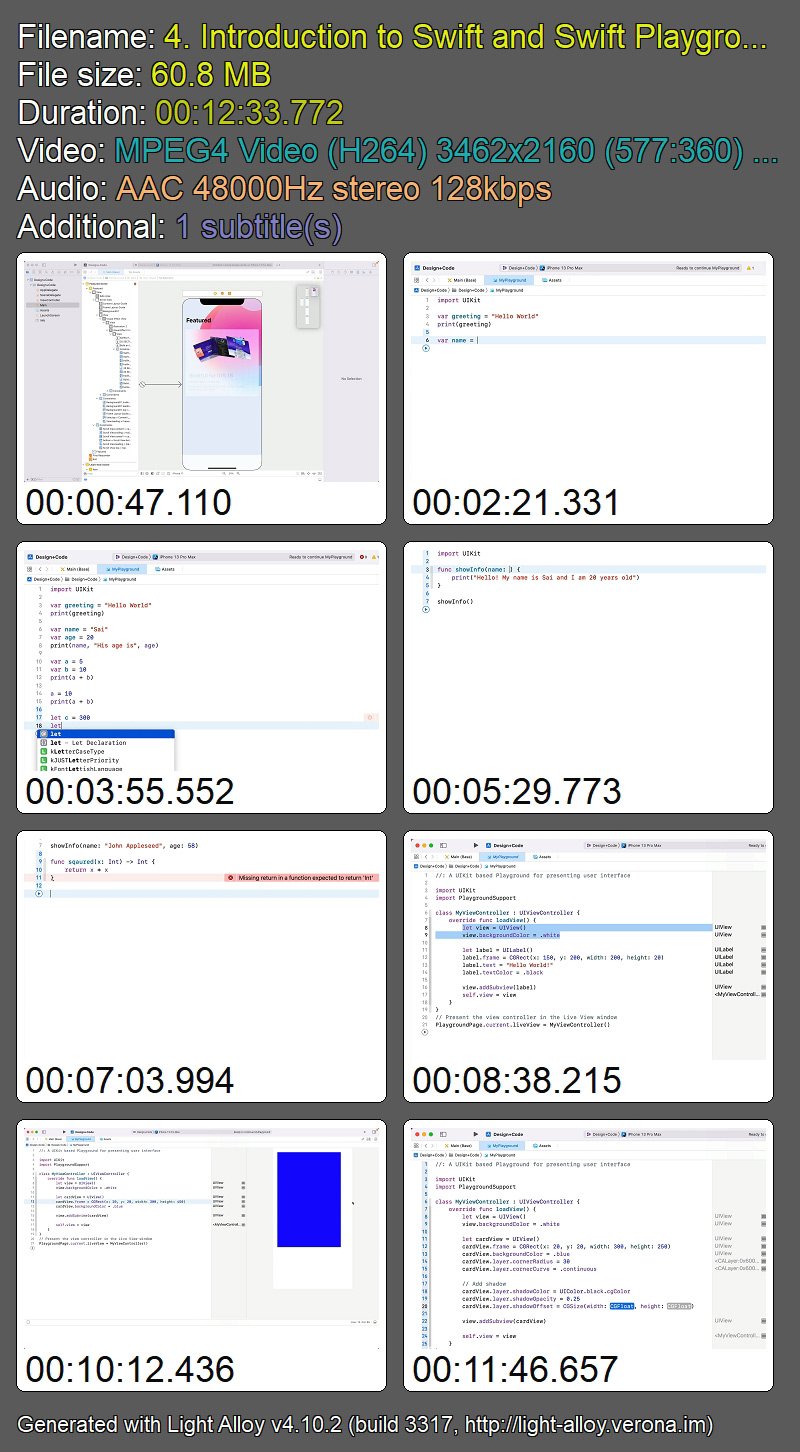
Password/解压密码www.tbtos.com