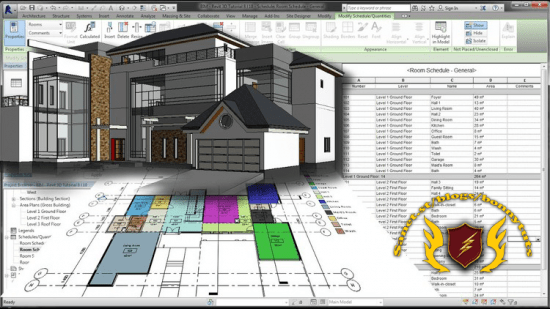
Published 1/2023
Created by Online Academy
MP4 | Video: h264, 1280×720 | Audio: AAC, 44.1 KHz, 2 Ch
Genre: eLearning | Language: English | Duration: 108 Lectures ( 21h 36m ) | Size: 16.1 GB
Revit Architecture 2023 for Architects, Civil Engineer and MEP
What you’ll learn
To learn all basic toolbars and advanced level BIM environment & concept about Revit Architecture
To learn Complete modeling and detailing in Revit Architecture
To learn Schedule and Drawing Creation
To learn advanced level project in in Revit Architecture
To learn Conceptual building design
Have a working knowledge of all the fundamentals of the software
Suitable for anyone totally new to Autodesk Revit
Requirements
Computer with Autodesk Revit / Revit LT (including trial version) installed (2019/2020/2021/2022/2023)
Familiarity with the concepts of working in a 3D modelling environment is beneficial but not essential
Description
Learn how to use Autodesk® Revit® 2023 to create a building from scratch. This course will assist you in honing your skills and understanding in building and managing Revit models, regardless of your level of experience.We will begin by outlining the building constraints in the 3D Revit environment before moving on to the various modelling, annotation, and documentation tools that are provided. This is a good place to start when learning the fundamentals of BIM.In order to continually advance your knowledge and ensure that you utilise all the tools, workflows, and tips available to you, this course will be updated to introduce new, more advanced topics.Although this course is presented on Revit 19-2023, earlier iterations include the bulk of the same features, making it possible for you to follow along.This course will cover these topics.000 Revit Download & Install from Autodesk Site001 How to Install Revit from Other site002 Revit User interface 003 2D Wheel, Zoom & Steering Wheel004 User Interface Detailed Explain005 Underlay In Revit006 Project Units & Snap Settings007 Setting Levels in Revit008 Wall’s in Revit009 Wall Properties010 Editing Wall Profile011 Temporary Dimensions in Revit012 Template File Missing013 Curtain Wall014 Make Spider Curtain Wall015 Modded Curtain Wall’s016 Curved & Slanted Curtain Walls017 Wall Sweep & Wall Reveal018 Floors in Revit019 Custom Floor Pattern020 Roof Creation021 Creating Roof by Extrusion022 Doors & Windows023 Roof Soffit, Fascia Cutter024 Dormer Roof Creation in Revit025 Spiral Staircase & Multistory Stairs (2)025 Stair By Components (1)026 Stairs by Sketch Method027 Converting Stair By Component028 Creating Ramps029 Creating Ramps with Floor Method030 Railings in Revit031 Railing & Balusters Settings032 Creating Custom Railing & Bluster033 Modify Tools034 Linear & Radail Array035 Scale, Split, Trim & Extend in Revit036 Grids & Levels037 Placing Columns in Revit038 Dimensions in Revit039 Grid & Column Settings040 Opening in Revit041 Creating Model Text in Revit042 Model Line & Detail Line043 Model Group in Revit_1044 Detailing Component in Revit045 Set Work Plan in Revit046 Room Tags047 Automatic Dimensions048 Area Plan & Calculation049 Place a Component in Revit050 Model in Place Component051 Families in Revit052 Extrusion in Revit053 Blend & Revolve in Revit054 Sweep Command055 Swept Blending in Revit056 Void Forms in Revit057 Sun Settings and Solar Study058 Copy Floor Plan in Revit059 Create Ceiling in Revit060 Importing AutoCAD file in Revit061 Decals in Revit062 Inserting PDF & JPEG file in Revit063 Massing & Site064 Topo surface in Revit065 Simplify Surface Toposurface066 Building Pad Split Surface, Marge Surface & Sub region067 Material in Revit068 Paint Tool & Split Face069 Schedule & Quantity070 Export Revit Schedule (Quantity to Excel)071 Visibility Graphics Overrides072 Floor Plan in Revit073 Floor Plan in Revit074 Rendering in Revit075 Thin Lines, Line Work, Line Style & Line Patterns076 Use of Thin Line077 Filling Region & Masking Region078 Callout in Revit079 Creating A Sheet080 Take a Print in Revit081 Revit Insulation Tool082 Revision Cloud in Revit083 Section Box In Revit084 Selection Tool in Revit085 Scope Box in Revit086 Material Takeoff & Costing087 Furniture Schedule with Image088 Bricks Calculation & Costing in Revit089 Cement & Sand Quantity In Revit090 Calculate Quantity of Water091 Create Slanted Wall092 Create Tapered Wall093 Section in Revit094 Make Attractive Elevation in Revit095 Parametric Family in RevitComplete Project AutoCAD Plan To Revit (2)Complete Project in Revit (2)
Who this course is for
Beginners and Experts both
Password/解压密码www.tbtos.com
转载请注明:0daytown » Revit Architecture 2023 – Zero to Hero with Projects