
Published 1/2023
MP4 | Video: h264, 1280×720 | Audio: AAC, 44.1 KHz
Language: English | Size: 3.06 GB | Duration: 4h 12m
Build complete Machine Learning face recognized attendance entry software using Python Pyqt OpenCV SQLite & Qt Designer
What you’ll learn
Master the Python GUI programming language by developing a software for face recognition attendance entry with machine learning algorithm using python coding
Add this project in your Portfolio or in your resume for python GUI developer jobs . you will learn complete step by step codes to develop this app.
Design beautiful interfaces for data science, machine learning, deep learning and IOT projects to show data, images and hover effects using pyqt and qt designer
You will be able to develop a filly functioning face recognition application for any business using Python, Qt Designer, SQLite Database using OpenCV
You will be able to design SQLite database, tables for any application you want to develop yourself
Able to design beautiful interfaces (GUIs) for any application in Qt Designer. You will learn how to create style sheets for each control in qt designed forms
You will be able to connect the front end and back end using Python code. The use of try and except are implemented to track connections with SQLite database
Learn the database operations like INSERT, SELECT and UPDATE in SQLite database using this project.
You will learn how to download face recognition algorithm and how to implement in opencv to detect faces from the web cam video and draw rectangles in faces
You will learn how create training datasets using webcam captured images and create folders to store each members captured images for verification
Requirements
Basic python programming knowledge is enough
Need a laptop or desktop computer with internet connection
Description
Hello Students Welcome to the course Complete Face Recognition attendance software using Python, Pyqt5, OpenCv and Machine Learning using Qt Designer with SQLite databaseIn this course you will learn how to create a complete software to implement face recognition attendance system for a company or for a business to record daily attendance.First you will learn how to install the required software for our project PythonPyqt5Pyqt5-toolsOpen CvVs CodeDb BrowserThen you will learn how to create beautiful interfaces for the following processLogin processTraining processFace recognition attendance entry processReports processIn the interface creation process you will learn how to create controls for our requirementsQLabel QTabWidgetQPushButtonQLineEditQTableWidgetQDateEditQFrameThe main process you will learn while designing the forms How to provide images How to fit images properly with QLabel How to capture passwords using Python GUI window.How to provide styles to all controls How to provide hover effects to controls in the qt designer.Connect Qt Designer ui file with PythonThen you will learn how to connect python code with pyqt5 designed GUI using QT Designer.Create and connect SQLiteThen you will learn how to create sqlite3 database and tables using python code and check the database with db browser.These are the following modules we will develop in this project.1. Login ModuleIn this module, the admin will enter the password to enter into the system. The the python code will check if the entered password is correct or not. If it is correct, it will open the next form. We will use python if condition and user defined functions to check login. 2. Training ModuleIn this module, the admin will use haarcascade_frontalface_default.xml file to detect the human face shown in the webcam. The camera is capture is created using OpenCv. The captured image contverted to gray scale and Cascade Classifier algorithm will detect any face available in the captured image. If face is available, it will automatically create a directory and store the faces in 1.png, 2.png…. like that till the given number for training. If the face is not detected, then the system will not save the image file.3. Attendance ModuleThe member will show their face in the web cam. Now the system will create a LBPHFaceRecognizer model using cv2 library and this model will be trained using the existing dataset we already created image and label set. Then this model will predict with the web cam face and if the person is there in the trained database, it will record the attendance for the person. The attendance will be recorded only if the person is showing their face first time in the current date. If the person is showing their face more than one time, the system will not record the attendance. If a new person is showing their face, it will show unknown person message.4. Reports ModuleIn the reports module, the system will show the attendance records of all the day. The admin can select a particular date from the date select control, the system will show the attendance for the selected date.By doing this course, you will learn how to create a complete python GUI project using face recognition of OpenCV Library and use LBPHFaceRecognizer model. You will also learn how to create database, tables and insert records from the user interface. You will learn how to generate reports from the database and how to connect GUI and python code.Thank you for your interest in this course…I will see you in the course…
转载请注明:0daytown » Complete Face Recognition Attendance Software| Python Opencv
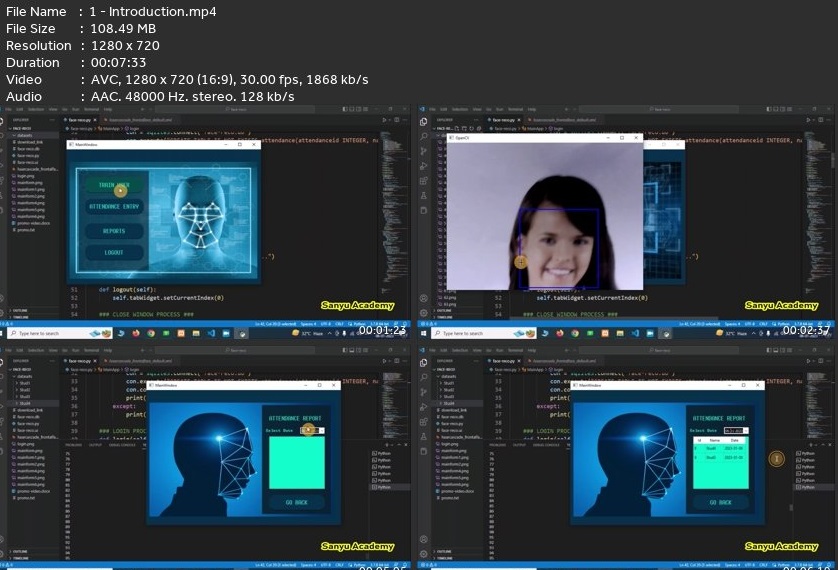 Password/解压密码www.tbtos.com
Password/解压密码www.tbtos.com