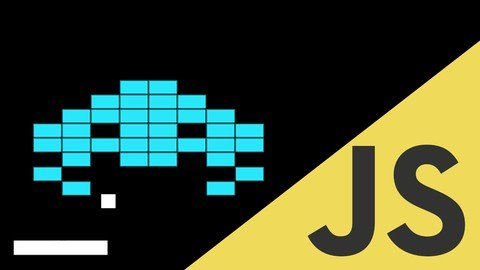
Published 1/2023
MP4 | Video: h264, 1280×720 | Audio: AAC, 44.1 KHz
Language: English | Size: 4.04 GB | Duration: 4h 53m
Create a JavaScript game from scratch
What you’ll learn
Build a complete JavaScript game from scratch
How to create levels for the game using an image editor
Understand delta time and how to use it properly within a game loop
Understand how to work with the canvas rendering context
How to implement an AABB collision detection strategy and what AABB is
Learn how to lock a user’s mouse to the canvas
Requirements
Beginner level understanding of JavaScript
Description
This course teaches you the basics of game development in JavaScript by building a Breakout clone from scratch with no game engine. Learn how to create a game loop, what delta time is, how to implement AABB collision detection and much more!Follow along with guest instructor, Dan Fletcher as he walks you through the fundamentals of game development and learn how to create a simple level editor system that allows you to turn your pixel art into levels within the game!Other details in this course that will be covered:- Controlling the angle of the ball depending on where it makes contact with the paddle- How to create a canvas in JavaScript- The basics of drawing shapes to the canvas- The basics of animating shapes on a canvas- How to lock a user’s mouse to a game screen using the pointer lock API- How game loops use Delta time to lock the FPS of a game- Loading an image into a canvas insance- Reading image data from a canvas- AABB collision detection for detecting collision between the ball and bricks- Using JSDoc for type safe IDE feedback as you work- How to implement a clamp function to prevent a player’s paddle from moving off canvas
Overview
Section 1: Introduction
Lecture 1 Introduction & The Goals Of This Course
Section 2: Project Setup & Prerequisites
Lecture 2 Prerequisites
Lecture 3 Installing Visual Studio Code
Lecture 4 Project Setup
Lecture 5 Local Server
Section 3: Drawing On The Canvas
Lecture 6 Introduction
Lecture 7 Basic Drawing
Lecture 8 Animating the Ball
Lecture 9 Understanding Delta Time
Lecture 10 Adding Delta Time To The Game
Section 4: Making The Paddle
Lecture 11 Introduction
Lecture 12 Locking the Mouse to the Canvas
Lecture 13 Drawing the Paddle
Lecture 14 Attaching the Paddle to the Mouse
Lecture 15 Clamping the Paddle to the Canvas
Lecture 16 Handling Ball and Paddle Collision
Lecture 17 Adding Ball Control
Section 5: Managing Game State
Lecture 18 Introduction
Lecture 19 Resetting the Ball
Lecture 20 Title Bar
Lecture 21 Losing the Game
Section 6: Drawing Bricks
Lecture 22 Introduction
Lecture 23 Brick Size and Layout
Lecture 24 How The Level Editor Will Work
Lecture 25 Reading Image Data To Draw Bricks
Lecture 26 Creating The Level Manager
Lecture 27 Switching Levels
Section 7: Wrapping Things up
Lecture 28 Introduction
Lecture 29 Destroying Bricks
Lecture 30 Switching Levels (again)
Lecture 31 Keeping Score
Lecture 32 Winning the Game
Beginner JavaScript developers with an interest in game development
Password/解压密码www.tbtos.com