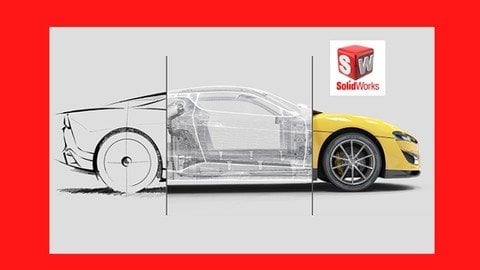
Published 1/2023
MP4 | Video: h264, 1280×720 | Audio: AAC, 44.1 KHz
Language: English | Size: 4.73 GB | Duration: 10h 26m
Complete Course with Required Supporting Material Library,
What you’ll learn
Basics of 3D CAD, How to Read the Drawing/Isometric View,
How to create Sketch Model, 3D Virtual Component
How to create Assembly Modeling and Simulation
How to Draft for Manufacturing Detailing of Assembly or Component
How to import/Export File and Render for Aesthetic Look
How to Add Mechanism Like, Gear, Motor etc
Requirements
No Prerequisites , You will Learn Everything you need to no
Description
WHY TO LEARN SOLIDWORKS?SolidWorks is a solid modeling computer-aided design (CAD) and computer-aided engineering (CAE) computer program that runs on Microsoft Windows. SolidWorks is published by Dassault Systems.SolidWorks is fully Parametric, Bi-Direction Associative and Feature Based Modeling Software, It helps to create a 3D Virtual Component or Assembly. Various modules in SolidWorks like Part design, Assembly design, Surface design, Sheet Metal design, Drawing and Detailing, Real time rendering and Simulation helps the designer to Complete the Design need, Efficient3D design, Customer/Supplier Compatibility, Built-In Applications, Short Learning Curve and After Sales Support make the Solidworks First choice for industries.INDUSTRY REQUIREMENTS?Manufacturing Industry, Research based industry and Design Consulting Firms needs a skilled Professional who can handle the Project and related work effectively, Professionals lagging toward Knowledge and desired skillset not get the Opportunity in the field of Product Design, Product Manufacturing &Product Simulation, Industry required the candidate with the knowledge of Machine Design, Product Visualization, knowledge of converting orthographic views in to Isometric view, Knowledge of drawing reading, Engineering Design Basics and GD&T(Geometrical Dimension &Tolerances).MAJOR HIGHLIGHTS OF THE COURSEThis Course Includes Sketcher, Part Design, Assembly Design, Sheet Metal Design, Surface Design, Drawing and Detailing Modules,This course also includes Design Concepts, GD&T, Basic Simulation, Basic Animation,This course is design Considering to Beginners who don’t know SolidWorks as well as for Professionals who work on it but wants to explore advance part in details,This Course Taught by Certified professional with Industry Experience,Most comprehensive course with 90+ video lecturesSection vise Quiz to Enhance KnowledgeJOB ORIENTED COURSEThis course helps you to Create a Virtual 3D Prototype of Component or Assembly & Analyze it, This Course also helps you to get the best Placement opportunity in India or overseas, As SolidWorks almost use in industries like Automotive, Aerospace, Shipbuilding, Defense, Electronic Appliances, Heavy Machineries, Agricultural Equipment based Industries for their Design and Analysis need,MINI PROJECTS FOR PRACTICESTo enhance the skill on Software CADD Mastre includes projects, This Projects Corelates with the different Modules used in SolidWorks, The Level of Projects start from Basic and End with Advance, Mini Projects include various Industry based Model and Assembly.
Overview
Section 1: GETTING STARTED WITH SOLIDWORKS
Lecture 1 SolidWorks User Interface
Section 2: SKETCH CONSTRUCT TOOLS
Lecture 2 Sketcher Interface
Lecture 3 Line & it’s Types
Lecture 4 Circle,Arc & Polygon
Lecture 5 Straight hole
Lecture 6 Spline Ellipse, Text & Point
Section 3: SKETCH EDITING TOOLS
Lecture 7 Fillet, Chamfer, Trim, Extend, Offset
Lecture 8 Move, Copy, Rotate, Scale, Stretch
Lecture 9 Sketch Pattern-Linear, Circular
Section 4: SKETCH RELATIONS & DIMENSIONS
Lecture 10 Relations-Adding Sketch Relations
Lecture 11 Smart Dimensions
Lecture 12 Quick Snaps, Shaded Sketch Contours
Section 5: PART MODELING -BASE FEATURES
Lecture 13 Creating Extruded Boss -1
Lecture 14 Creating Extruded Boss-2
Lecture 15 Creating Revolved Boss
Lecture 16 Creating Swept Boss
Lecture 17 Creating Loft Boss
Lecture 18 Creating Boundary Boss Features
Section 6: PART MODELING – CUT FEATURES
Lecture 19 Extrude Cut, Revolved Cut
Lecture 20 Swept Cut, Lofted Cut
Lecture 21 Hole Wizard
Lecture 22 Thread
Section 7: PART MODELING – PLACED FEATURES
Lecture 23 Creating Fillet
Lecture 24 Creating Chamfer
Lecture 25 Creating Rib & Shell
Lecture 26 Creating Draft
Lecture 27 Creating Mirror & Intersect
Lecture 28 Circular Pattern
Lecture 29 Linear Pattern
Lecture 30 Curve Driven & Sketch Driven Pattern
Lecture 31 Fill Pattern
Section 8: CREATING REFERENCE GEOMETRY & CURVES
Lecture 32 Creating Plane
Lecture 33 Creating Axis point & Coordinate System
Lecture 34 Creating Project Curves, Curve Through Reference Points
Lecture 35 Helix & Spiral Curve
Section 9: ASSEMBLY MODELING – INTRODUCTION
Lecture 36 User Interface Of Assembly
Lecture 37 Applying Standard Mates-1
Lecture 38 Applying Standard Mates-2
Lecture 39 Applying Mechanical Mates -1
Lecture 40 Applying Mechanical Mates-2
Lecture 41 10.7 Applying Mechanical Mates-3
Section 10: WORKING WITH ASSEMBLY & ITS COMPONENTS
Lecture 42 Assembly Project-1 (Tool Box)
Lecture 43 Assembly Project With Mechanical Mates
Section 11: DRAWING – VIEW LAYOUT
Lecture 44 Introduction to Drawing & Detailing
Lecture 45 Sheet Format & Size
Lecture 46 Standard 3 View
Lecture 47 Model View
Lecture 48 Projected View & Auxillary View
Lecture 49 Section View
Lecture 50 Detail View
Lecture 51 Broken out section
Lecture 52 Break View & Crop View
Section 12: DRAWING – ANNOTATION
Lecture 53 Creating Annotation
Lecture 54 Inserting Annotation-1
Lecture 55 Inserting Annotation-2
Lecture 56 Inserting Annotation-3
Lecture 57 Exploded View, Balloon, Bill of Material
Section 13: IMPORT /EXPORT DATA
Lecture 58 Importing in SolidWorks
Lecture 59 Work with the Different File Format
Section 14: RENDERING
Lecture 60 Rendering(Edit Appearance, Apply Background)
Mechanical Engineers Diploma/ Degree,Automobile Engineers Diploma/ Degree,Industrial Engineers Diploma/ Degree,Chemical Engineers Diploma/ Degree,Any Graduate/Undergraduate who passionate toward Virtual Product Modeling,Aeronautical Engineers Diploma/ Degree
Password/解压密码www.tbtos.com
转载请注明:0daytown » Learn Solidworks From Basic To Advance With Projects