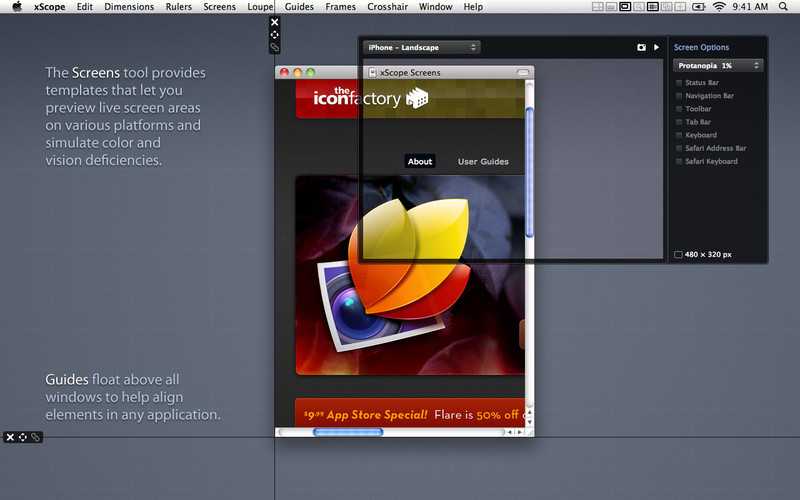
用来测量屏幕上任何要素的工具
The Iconfactory xScope 4.x | MacOSX | 30 Mb
Created specifically for designers & developers, xScope is a powerful set of tools that are ideal for measuring, inspecting & testing on-screen graphics and layouts. xScope’s tools float above your desktop windows and can be accessed via a toolbar, menubar and/or hot keys.
The ten tools that will help you do your job faster and more accurately include:
• Mirror
– Remote Viewing – Easily view Photoshop, files or windows on your iOS or AirPlay device
– Templates – Automatically shows icon or wallpaper mockup on iOS
– Chromeless UI – No overlaid chrome to get in the way while you work
– Security – Toggle user authentication requests on/off via Preferences
– Download the xScope Mirror App for iOS at http://xscopeapp.com/ios
• Text
– Powerful Search – For name or tag in any of the 100,000+ Unicode characters
– Decipher Text – Deciphers text entities, encodings, constants, and more!
– Convert Format – Output text as a string, entities, URL encoding, and more!
– Measure Glyphs – Shows line, character or web layout: including font metrics & CSS
– Character Palette – A handy place to collect commonly used Unicode characters
• Dimensions
– Find the dimensions of anything on screen instantly
– Find distance between objects quickly & easily
– Create screen shots of any measured element
• Rulers
– Powerful on-screen rulers for pixel measurements
– Two rulers with synchronization for easy on-screen comparison
– Hold down control to snap to edges of onscreen content
– Fully adjustable horizontal & vertical lengths
– Full 360 degree rotation range
– Displays deltas for rotated rulers
• Overlay
– Enhances Your Web Browser – Attaches to window to make development easier
– Alignment Marks – Check positioning & distances in px/em/pt and percentages
– Mockup Image – A transparent design comp over your HTML and CSS code
– Grids with Breakpoints – Grid systems that stay in sync with your media queries
– Cycle Breakpoints – Quickly check your design at all sizes used in your CSS
– Full-page Screenshot – Get a picture of your whole web page
– Works with iOS Simulator – Great for testing in Safari or developing native apps
• Screens
– Easily see the usable real estate for any screen size
– Organized by platform including iOS, Android, Mac, Windows & TV
– Pre-defined screen templates or create your own
– Displays title and game safe areas for 4:3 and 16:9 aspect ratio TVs.
– Simulate user vision problems including color blindness & presbyopia (old age)
– De-retinizer to simulate normal display when using Retina display
– Define custom area settings for any OS or browser
• Loupe
– Magnify any portion of the screen under your mouse
– Displays color under your cursor in RGB, HSB, HEX, CSS3 rgb() & HTML
– Quick measurement of magnified image using Dimensions
– Reference color format: work with a hex color while viewing RGB format
– Collect a running list of color swatches with Shift-Cmd-C
– Save out or import .ACO color swatch files for easy reference
– Simulate user vision problems including color blindness & presbyopia (old age)
– Displays co-ordinates of mouse cursor for reference
– The content of the window or the mouse position can be locked
• Guides
– Vertical & horizontal guides that float on top of all else on the screen
– Displays guide position in pixels when placed
– Displays distance between guides in pixels
– Save & load guide positions for later reference
– Supports multiple monitors
• Frames
– Adjustable marker boxes float on top of the screen
– Hold down control to snap to edges of onscreen content
– Cmd-Shift-5 to shrink a selection around on screen content & create a frame
– Display preset grids to help compose frame layouts
– Create, move, duplicate & edit frames at will
– Save & load frame positions for later reference
• Crosshair
– Reports the coordinate position of the mouse cursor
– Change origin from the upper-left (design work) to lower-left (development work)
Compatibility: OS X 10.8 or later, 64-bit processor
New Features
Color spaces are now supported in Loupe: see Working Color Space in Help
Overlay can create a PDF file of current page (with full CSS styling)
Rulers can now be adjusted by entering values in new properties window
Added full support for Font Awesome: see Text Help for more info
Improvements
Menubar icons look much better in Yosemite’s dark mode
Added horizontal adjustment for image in Overlay
Screenshots taken with Frame tool now include the mouse cursor
Code style for apps can be selected directly from the Loupe’s color format menu
Added L*a*b color format to Loupe
Rulers can now display an aspect ratio (using new properties window)
Added items to open Preferences and Show/Hide xScope in single icon menubar
URL encoding in Text tool now encodes all reserved characters (per RFC 3986)
Updated Mirror templates to include new iPhone screen sizes
Bug Fixes
Loupe now stays above Guides and Frames by default
Fixed improper placement of Guides and Frames with some display configurations
Mirror templates now display correctly when a Retina display is attached
The save dialog for a screenshot no longer hides behind another active app
Home Page – http://xscopeapp.com/
Download rapidgator
https://rg.to/file/94295d1eb167aa9032bdbbb11c80c9f2/xScope_4.7_%5BTNT%5D_.zip.html
Download nitroflare
https://nitroflare.com/view/416F90FA86BD2FD/xScope_4.7__TNT__.zip
Download 百度网盘
链接: https://pan.baidu.com/s/1FyngEKR7Av34l4sYim_s8A?pwd=n1w4 提取码: n1w4
Download rapidgator
https://rg.to/file/d71924cb388886076966c3a4358f337c/xScope_4.6_%5BHCiSO%5D_.zip.html
Download nitroflare
https://nitro.download/view/B5040C6B44A2FE6/xScope_4.6__HCiSO__.zip
Download 百度网盘
链接: https://pan.baidu.com/s/174GnDg4uxcLRUdvXZ_PPlA?pwd=mtxc 提取码: mtxc
Download rapidgator
https://rg.to/file/e241b1d6f7b6a8ed713cef994998328c/xScope_4.5_%5BTNT%5D_.zip.html
Download nitroflare
https://nitroflare.com/view/07BA34BC2B52472/xScope_4.5__TNT__.zip
Download 百度网盘
链接: https://pan.baidu.com/s/1qbBb_4TfRPoiwIiHlOlhbw 提取码: g47i
Download rapidgator
https://rg.to/file/29d69228cf5248104e75dcc41e2af3bc/xScope_4.4.1_%5BTNT%5D_.zip.html
Download nitroflare
https://nitroflare.com/view/42E537A76F59744/xScope_4.4.1__TNT__.zip
Download 城通网盘
https://t00y.com/file/7940988-413077265
Download 百度云
链接: https://pan.baidu.com/s/1Ny3CKq4nMV7xFvDRqpaTkw 提取码: ne82
Download rapidgator
https://rapidgator.net/file/4a59106abc54c4e98036c16c52e52f88/xScope_4.4_%5BTNT%5D.zip.html
Download nitroflare
http://nitroflare.com/view/38FFDFE3B590463/xScope_4.4__TNT_.zip
Download 城通网盘
https://u7940988.ctfile.com/fs/7940988-393238040
Download 百度网盘
链接: https://pan.baidu.com/s/16Y7y2ONlgJw4feOdn75iqA 提取码: fvjq
Download rapidgator
https://rg.to/file/7fa21113944d94df2ad64b4a16ebb007/xScope_4.3.1_MAS_%5BTNT%5D.dmg.html
Download nitroflare
http://nitroflare.com/view/E285C5D5A7662A5/xScope_4.3.1_MAS__TNT_.dmg
Download 城通网盘
https://u7940988.ctfile.com/fs/7940988-245944024
Download 百度云
链接: https://pan.baidu.com/s/13Ua_b6wp0CyK8XmUZ_843w 密码: gudn
转载请注明:0daytown » xScope 4.7.0 MacOSX