
Published on: 01/2024
Created by: Ben Willmore
Video: MP4, H.264, 1280×720 | Audio: AAC, 48000 Hz, 2 Ch
Language: English | Genre: e-Learning
Duration: 2 hours+ | File Size: 959.3 MB
Photoshop’s Neural Filters harness the power of artificial intelligence to achieve professional-level retouching, creative enhancements, and practical edits. One notable capability of Neural Filters is their ability to remove JPEG artifacts and restore the crispness and clarity of your images.
Scaling up an image without sacrificing quality has always been a challenge, but Neural Filters provide a unique solution that allows you to enlarge your images while preserving intricate details and sharpness.
Neural Filters give you the ability to completely transform the mood and ambiance of your images. You can effortlessly change the time of day or season, giving your photographs a fresh and dynamic appearance. Whether you want to turn a sunny summer day into a chilly winter scene or transfer the essence of a vibrant sunset to an image that was shot midday, Neural Filters will allow you to do it all with little effort.
AFTER THIS CLASS YOU’LL BE ABLE TO
– Restore scratched and faded photos with almost no effort
– Colorize B&W photos
– Enhance portrait images to change facial expression and lighting
– Enlarge images while retaining detail and clarity
– Produce shallow depth of field and add atmospheric depth
– Smooth skin and reduce the appearance of blemishes
– Simulate the color grading used in major motion pictures
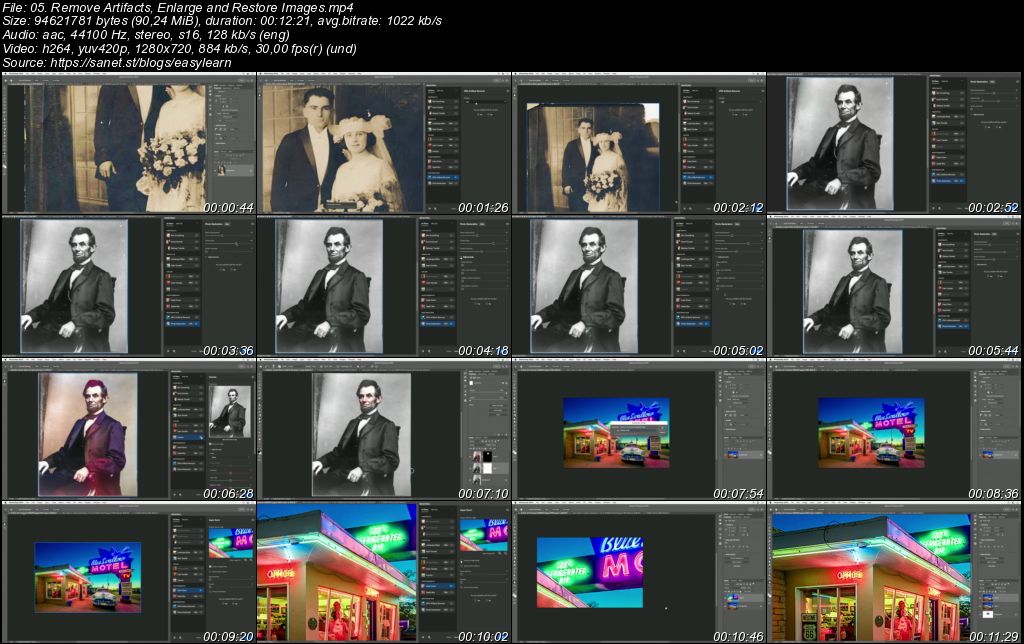
Password/解压密码www.tbtos.com
转载请注明:0daytown » Photoshop AI – Getting Started with Neural Filters