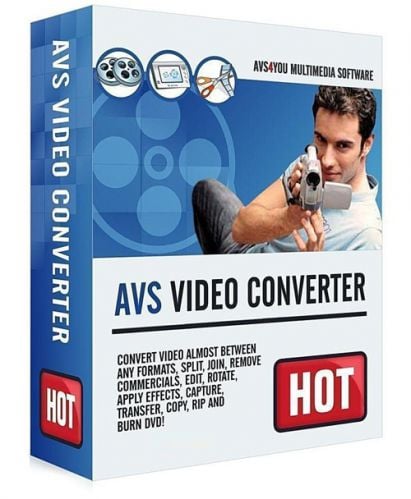
AVS Video Converter 是由 AVS4YOU 开发的一个功能强大的视频转换软件,提供了完美的视频转换解决方案,具有操作简便、高清转换、支持格式多、完全的自定义输出配置等特色。
AVS4YOU 发布的多媒体工具都有很强的功能,支持很多的格式,如之前介绍的 AVS Video ReMaker 或 AVS Video Editor,AVS Video Converter 也不例外,由于自带了很多编码器,支持超级多的视频格式,并转换为 AVI、DVD、MP4、MPEG、WMV、FLV、蓝光视频、MOV、RM、3GP、SWF、MKV、DPG、AMV、MTV、GIF、TS、M2TS、WebM。
AVS Video Converter 在高清视频转换方面支持良好,能够编码 AVCHD、TS、TOD/MOD、AVI HD、M2TS/MTS、MPEG-2 HD 等高清格式。
File size: 84 MB
AVS Video Converter – convert to/ from video formats: MP4, DVD, AVI, WMV,MOV, MPEG4, VOB, FLV, MKV, MTS, 2K QHD, 4K UHD and DCI 4K etc. fast and easily!
Сonvert all key video formats.
Encode HD Video, AVI, MP4, DVD, VOB, WMV, Blu-ray, MPEG, MKV, FLV, H.264 codec, H.265 (reading only) and etc.
Convert HD-camera recordings AVCHD, MPEG-2 HD, AVI HD, TOD/MOD, M2TS/MTS, etc.
Convert HD, Full HD, 2K Quad HD, 4K Ultra HD and DCI 4K video using ultra new presets and enjoy high quality video playback.
Convert video easily and fast.
Use hardware acceleration for video decoding by means of video cards (GPU): Intel HD Graphics or NVIDIA GeForce. It is available for H.264/AVC, VC-1, MPEG-2 codecs. It speeds up preview and conversion processes significantly.
Use hardware Intel Media decoder with Intel Quick Sync Video technology only for Intel CPU with integrated Intel Graphics.
Use software Intel Media decoder for AMD and old Intel processors.
You can use a common software decoder for all processors as an alternative.
Use Auto mode to choose the optimal decoder among common, hardware or software Intel Media.
You can use NVIDIA CUDA decoder with NVDEC/NVCUVID technology for NVIDIA video cards.
Convert a large number of files at once.
Command Line Mode
Automate routine work using ready conversion templates without clicking the program buttons manually.
Batch Mode
Save your time spent on video conversion by using a batch mode which allows you to convert a large number of video files at once with easy-to-use configurations.
Edit your videos before conversion.
Split your videos into parts, by chapters, size and cut unnecessary scenes.
Change the aspect ratio of your video.
Use basic video editing effects to make your videos more breathtaking.
Convert video files with subtitles.
Export audio and images from your video.
Homepage
https://anonymz.com/…www.avs4you.com
Download rapidgator
https://rg.to/file/ad1307b25d39bf855f571dd9041fbdce/AVSVideoConverter12.rar.html
Download nitroflare
https://nitroflare.com/view/27B489C95D760CA/AVSVideoConverter12.rar
Download 百度网盘
链接: https://pan.baidu.com/s/1B_XvhbtIhYI2R4KgD_kKng?pwd=jhfp 提取码: jhfp