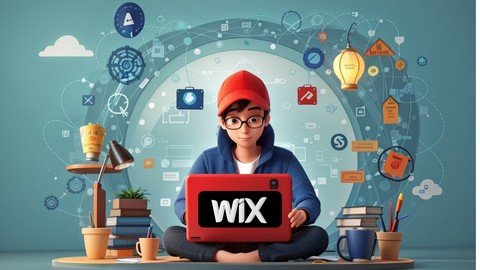
Published 1/2024
MP4 | Video: h264, 1920×1080 | Audio: AAC, 44.1 KHz
Language: English | Size: 4.77 GB | Duration: 8h 1m
Unlock the Power of Wix: Design Stunning Websites Without Coding Hassles
What you’ll learn
Handling Web Design Projects
Building Web Site with WiX
Creating beautiful static as well as dynamic pages in WiX
Adding functions and automation to websites
Will be able to develop website for any business like E-commerce, Online Education Platform, Car Rental Service, Photography, Hotel Booking, Events Etc.
Requirements
Basic computer literacy.
Access to a computer with internet connectivity.
No prior coding experience required.
A willingness to learn and engage with the course material actively.
Description
Do you know how many new websites being created daily in the World?Guess Hundreds, Thousands, no, it is more than 2 Lakhs. Yes, you heard it right, according to the statistic, each day 2,52,000 new website appears, and demand is still increasing. In a world where web presence is everything, the demand for websites is skyrocketing, with the industry raking in billions. Web design services range from $300 to thousands, making a career as a web developer not just promising but financially rewarding.In today’s tech-driven era, a degree is no longer the only gateway to becoming a web developer; genuine skills take center stage. One can easily learn web design by their own from youtube and start practicing the platform like WIX. WIX is an innovative platform with a user-friendly drag-and-drop editor, lets you craft websites without touching a line of code. And if you’re seeking a helping hand to kickstart your journey, you’re in the right place.This course isn’t just about WIX; it’s a gateway to a seamless introduction and a comprehensive understanding for those stepping into the dynamic realm of web design. My journey with WIX includes building diverse websites – from portfolios and e-commerce stores to online course platforms and stock photography websites. While WIX is user-friendly, this course goes beyond the basics, providing guidance on where to begin and unveiling standard process flows.Upon completing this course, you won’t just master WIX; you’ll have the skills to craft dynamic websites. Web design isn’t just a career; it’s a vital skill in today’s fast-paced world, saving time, money, and offering paths for earnings. Whether you want to build a website for your startup, business, or personal portfolio, or you want to start a career as a web developer, this course will be your guide.Thank you for considering this transformative journey with us. Enroll now, and let’s build the web together!
Overview
Section 1: Introduction
Lecture 1 Course Introduction
Lecture 2 Why Learn Web Design?
Section 2: About Wix
Lecture 3 Why Wix?
Section 3: Handling Web Designing project in 3 Steps
Lecture 4 Introduction
Lecture 5 Understand the purpose of business/portfolio
Lecture 6 Select Website Type & understand complexity level
Lecture 7 Build a Website and Launch it
Lecture 8 Summary
Section 4: Get Started with First Web Design in WIX with live Project
Lecture 9 Understand the project requirements
Lecture 10 Gather Information for Primary Content
Lecture 11 Generating Content using ChatGPT
Lecture 12 Build a Website using wix Templates
Lecture 13 Build Website using wix AI
Lecture 14 Adding Primary information and content generated by ChatGPT
Section 5: Getting Started with Wix Website Builder
Lecture 15 Start building website from scratch
Lecture 16 Benefits of Wix Website Builder
Lecture 17 About Wix Dashboard and Wix Editor
Section 6: Understand Each Elements of Wix Page Editor
Lecture 18 Selecting Theme and Colors
Lecture 19 Adding Text and Strip
Lecture 20 Understanding Navigation with Header, Footer and Menu bar
Lecture 21 Text Property
Lecture 22 AI Text Creator
Lecture 23 Strip Property
Lecture 24 Add Box and Understand its Property
Lecture 25 Add Button and Understand its Property
Lecture 26 Add Image and Understand its Property
Lecture 27 Add video and understand its property
Lecture 28 Add Gallery and Understand its Property
Lecture 29 Add Audio and Sound
Lecture 30 Adding Decorative items
Lecture 31 Adding Tabs
Lecture 32 Adding a Repeater
Lecture 33 Adding a Slideshow
Lecture 34 Adding an Embedded Block
Lecture 35 Adding Forms to the Page
Lecture 36 Adding Anchor and Anchor Menu
Lecture 37 Adding Lightbox
Lecture 38 Adding Social Bar
Lecture 39 Other Elements
Lecture 40 Look back and Summarize
Lecture 41 Demonstration of Page Elements in Live Site
Section 7: Building a Beautiful Pages with Wix Editor
Lecture 42 Home Page Design Guide
Lecture 43 Finalizing Sections of Home Page
Lecture 44 Imaginary Design of Home Page’s Sections
Lecture 45 Design Section 1
Lecture 46 Design Section 2
Lecture 47 Design Section 3
Lecture 48 Design Section 4
Lecture 49 Design Section 5
Lecture 50 Design Section 6
Lecture 51 Design Section 7
Lecture 52 Design Section 8
Lecture 53 Edit Page Sections
Lecture 54 Adding Navigations to Page
Lecture 55 Page Setting
Lecture 56 Add New Page
Lecture 57 Edit in Mobile view
Lecture 58 Add Wix Chat App
Lecture 59 Add Wx Member’s Area App
Lecture 60 Add Wix Blog App
Lecture 61 Other Wix Apps
Section 8: Getting Started with Wix Dashboard
Lecture 62 Introduction to Wix Dashboard
Lecture 63 Basic Settings (Connecting Domain) & Self Explanatory
Lecture 64 Submit to Google and Do Basic SEO
Section 9: Building Dynamic Sites with Content Management System(CMS)
Lecture 65 Introduction to Dynamic Pages and Database
Lecture 66 Example of Dynamic Website built in Wix
Lecture 67 Type of Pages, Content and Website
Lecture 68 Adding Dynamic Page from Template
Lecture 69 Adding new item to Collection
Lecture 70 Setting of Dataset in Dynamic Page
Lecture 71 SEO Setting for Dynamic Pages
Lecture 72 Creating Dynamic Page from Scratch
Lecture 73 Adding Filter to Dynamic List Items
Beginners interested in web design without coding.,Individuals wanting to create professional websites using Wix.,Small business owners looking to establish an online presence.,Marketing professionals seeking to enhance their digital skills.,Anyone with an interest in learning about web development without delving into coding intricacies.
Password/解压密码www.tbtos.com
转载请注明:0daytown » Become A Web Developer Without Coding: Wix Mastery