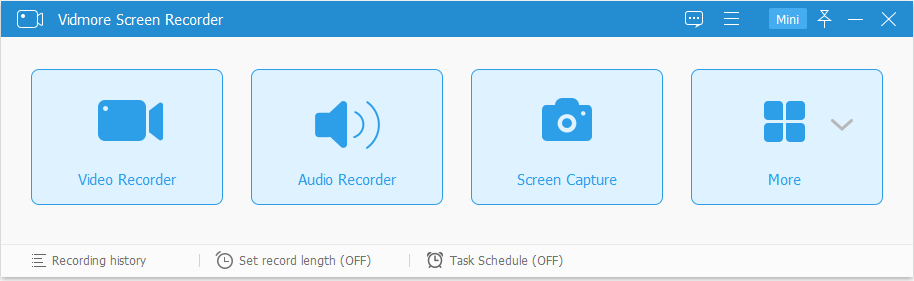 ScreenRecorder是一款非常不错的屏幕视频录制软件,功能强大。该软件可以进行捕获视频、截图等操作,在进行屏幕截图的同时绘制、勾勒轮廓,可以在屏幕截图或视频中添加箭头或文字,也可选择捕捉屏幕的任何区域,或者点击一下即可制作视频。而且软件内部还拥有各种配音、背景音乐、开头视频以及背景图等文件,用户可以随意添加。除了最基本的录屏功能外,还可以获取网站的视频、视频聊天、游戏等等,可以直接录屏,你可以直接录系统声音,也可以添加麦克风声音,非常的随心所欲。同时具有游戏录制、串流直播、后制剪辑等等功能,整合强大的画面撷取与直播功能,让游戏实况主与在线内容创作者不再手忙脚乱操作多款工具,只需使用一套软件,就能满足游戏录制、串流直播和后制剪辑三大功能,轻松打造个人影音串流工作室。
ScreenRecorder是一款非常不错的屏幕视频录制软件,功能强大。该软件可以进行捕获视频、截图等操作,在进行屏幕截图的同时绘制、勾勒轮廓,可以在屏幕截图或视频中添加箭头或文字,也可选择捕捉屏幕的任何区域,或者点击一下即可制作视频。而且软件内部还拥有各种配音、背景音乐、开头视频以及背景图等文件,用户可以随意添加。除了最基本的录屏功能外,还可以获取网站的视频、视频聊天、游戏等等,可以直接录屏,你可以直接录系统声音,也可以添加麦克风声音,非常的随心所欲。同时具有游戏录制、串流直播、后制剪辑等等功能,整合强大的画面撷取与直播功能,让游戏实况主与在线内容创作者不再手忙脚乱操作多款工具,只需使用一套软件,就能满足游戏录制、串流直播和后制剪辑三大功能,轻松打造个人影音串流工作室。
File size: 21.05 MB
Vidmore Screen Recorder is a convenient and easy-to-use screen recording software that allows you to capture any part of your screen, record HD video and audio, and take screenshots any time you like.
Best Screen Recording Software for Any Occasion
Vidmore Screen Recorder can capture any screen any time you want. No matter you want to record computer screen, exciting gameplay, webcam videos, online lectures, favorite music, or just save a screenshot.
• Record Desktop
Easily capture your desktop screen activity of any area.
• Record Gameplay
Record 2D/3D games, flash games and online games on PC.
• Capture Streaming Video
Capture online videos from YouTube, Dailymotion, Facebook, TED and more.
• Record Webcam
Record and save high-quality video content from your webcam.
• Record Audio
Record any audio on your computer, and your voice from microphone.
• Take Screenshots
Take a screenshot of the whole screen or of a single window.
An Easy-to-Use Screen Recorder for Everyone
Vidmore Screen Recorder is a powerful screen capture software for everyone to create their own video or audio masterpieces. It’s friendly to brand new users and experienced YouTubers, vloggers, gamers, lecturers as well as video creators.
• For YouTubers & Vloggers
Powered by industry-leading video editing tools, Vidmore Screen Recorder provides great convenience for YouTubers and vloggers to record and edit video materials before sharing.
• GamerFor Pro Gamers & Amateurs
Whether you are a professional gamer or amateur player, you can record your own victory moments or the competitors’ actions for skill improvement, then share it with friends.
• Office WorkFor Business & Lecturers
If you want to hold a webinar or prepare for a lecture, you can use the professional webcam capture software to record high quality video from USB webcam cameras or camcorders.
More Features of Vidmore Screen Recorder
• Select Area
Record your full screen or select the area you want to record.
• Real-time Drawing
Add text, arrows and shapes to your recording or screenshot.
• Mouse Effects
Add mouse click and mouse area effects while recording.
• Set Video Quality
Set output video format, video codec and video quality.
• Scheduled Recording
Set the task name, starting time and ending time and duration.
• Trim Recordings
Choose the start and end time for your clip after recording.
• Record GIF
Set the output video or screenshot format as GIF file.
• Set Hotkeys
Set hotkeys for start record, pause record, screen capture, etc.
System Requirements: Windows: Windows 10, Windows 8.1, Windows 8, Windows 7
https://www.vidmore.com/screen-recorder/
Download rapidgator
https://rg.to/file/ae0e27e1683754d37c8ab45b8a4c663c/VidmoreScreenRecorder1.rar.html
Download nitroflare
https://nitroflare.com/view/348222C7C78DB15/VidmoreScreenRecorder1.rar
Download 百度网盘
链接: https://pan.baidu.com/s/1au6-aglRxoxP_acwv71M-g?pwd=b2f2 提取码: b2f2
Download rapidgator
https://rg.to/file/da96f31fd5f260deecf87427e9445cdf/VidmoreScreenRecorder1.rar.html
Download nitroflare
https://nitro.download/view/C1BEDFFDA7D6904/VidmoreScreenRecorder1.rar
Download 百度网盘
链接: https://pan.baidu.com/s/1s2m5Tq3esyJPLUYol-ROfA?pwd=4scb 提取码: 4scb
Download rapidgator
https://rg.to/file/57123f5b5a20f75c234301dffa30ed20/Vidmore.Screen.Recorder.1.0.12.rar.html
Download nitroflare
https://nitroflare.com/view/50BBDEF474E18D5/Vidmore.Screen.Recorder.1.0.12.rar
Download 城通网盘
https://474b.com/file/7940988-425526098
Download 百度云
链接: https://pan.baidu.com/s/1sCtZUH5GEWX88YoMtcQb7Q 提取码: 2g77
转载请注明:0daytown » Vidmore Screen Recorder 1.3.10 x64 Multilingual