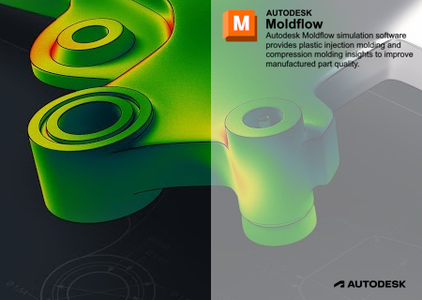
Moldflow Insight2024 版本中的新功能
以下是本版本中的新功能:
适用于 3D 翘曲的 STAMP 收缩模型
现在,可以利用测量的收缩数据来提高 3D 分析中收缩和翘曲预测的准确性。要执行此操作,请在材料特性中选择“收缩测试调整机械特性(STAMP)”收缩模型。新的 STAMP 收缩模型不需要新的材料特性测试。相反,它使用与在中性面和 Dual Domain 翘曲分析中拟合 CRIMS 模型所用相同的测量收缩数据。要在旧方案文件中使用 STAMP 收缩模型,必须从材料数据库中重新选择材料。这会将必要材料数据引入到分析中。
热浇口 (3D) 单元
现在,可以在四面体单元上设置热浇口 (3D) 单元类型。这就可以将阀浇口特性指定给四面体单元。仅可即时打开/关闭 3D 阀浇口。
求解器 API 的用户反应粘度函数
现在,可以为反应成型工艺实现用户粘度函数。此功能对于要试用已修改的粘度模型的研究人员非常有用。求解器 API 可用于创建用户粘度函数,该函数将实现软件中当前未考虑的新粘度模型。对于热塑性材料,先前版本软件中已存在对用户粘度函数的求解器 API 支持。
化学泡沫成型所用的物理发泡剂
可以在化学泡沫成型工艺中包含相变物理发泡剂。由物理发泡剂生成的发泡气体将与由 PU 反应生成的发泡气体一起辅助 PU 泡沫成型工艺。这将使 PU 泡沫成型工艺的填充更容易。
纤维取向对热传导率的影响
可以选择在 3D 分析中包括纤维取向对聚合物热传导率的各向异性影响。计算温度的能量方程可以包括纤维的影响。启用此新选项会影响对压力、温度和翘曲变形的预测,并生成新的热传导率张量结果。
纤维取向对聚合物流变的影响
现在,可以在 3D 分析中考虑使用纤维取向对聚合物流变的各向异性影响。聚合物流动的动量和能量方程可以包括纤维取向的影响。此选项会影响对填充模式、压力、纤维取向和翘曲变形的预测。启用此选项将增加计算时间。
调整模具收缩的翘曲约束
可以使用翘曲约束来预测在刚性结构上成型和装配后的零件形状。但是,方案文件通常使用放大的模具型腔尺寸,这允许聚合物在冷却期间收缩。这意味着您需要调整翘曲约束位置,以考虑预期的热收缩。翘曲求解器参数中现在有一个选项,可用于自动为您调整翘曲约束位置。调整基于指定的模具收缩容差。
此选项还会生成新的与零件设计的偏差变形结果。此新结果会将最终预测形状与预期零件设计尺寸进行比较。相反,常规变形结果会将最终预测形状与方案文件中的尺寸进行比较,这可能包括模具收缩容差。
恒定的入口固化度
对于 3D 反应工艺,此版本提供了新选项“在熔体初始转换时保持入口转换”。如果选择此选项,则在填充期间或在反应注射压缩成型的速度/压力切换之前,不会计算注射料筒中的反应。此选项适用于在注射点或注射点附近连续组合反应物材料的工艺。此选项不适用于注射前注射料筒中有所有反应组成的工艺。
显示最小值/最大值
“显示最小值/最大值”工具可用于查找 3D 结果上的最大和最小数据点,从而通过在 3D 空间中显示极值来提供更好的洞察。
3D 网格和选定结果支持“显示最小值/最大值”。有关详细信息,请参见显示结果最小值和最大值。
直方图图形
“直方图图形”使您能够采用直方图格式以图形方式表示 3D 结果数据。它提供数据分布的可视化表示,使您能够更高效地分析和解释结果。
3D 网格和选定结果支持“直方图图形”。有关详细信息,请参见启用和自定义直方图功能。
Autodesk has released Moldflow Insight 2024.0. This release introduces new features and enhancements that expand the capabilities, enhance solution accuracy, and reduce time to solution.
What’s New in 2024.0
The following features are new with this release:
STAMP Shrinkage Model for 3D Warp
You can now take advantage of measured shrinkage data to improve the accuracy of shrinkage and warpage predictions in 3D analyses. To do this, select the Shrinkage test adjusted mechanical properties (STAMP) shrinkage model in the material properties. The new STAMP shrinkage model does not require new material characterization tests. Instead, it uses the same measured shrinkage data used to fit the CRIMS model in Midplane and Dual Domain warp analyses. To use the STAMP shrinkage model in an old study file, you must reselect the material from the material database. This will bring the necessary material data into your analysis.
Hot gate (3D) elements
You can now set the Hot gate (3D) element type on tetrahedral elements. This makes it possible to assign valve gate properties to tetrahedral elements. Only instant open/close is available for 3D valve gates.
User reactive viscosity function for solver API
You can now implement user viscosity functions for reactive molding processes. This feature is useful for researchers who wish to trial modified viscosity models. Use the Solver API to create a user viscosity function which implements a new viscosity model not currently considered in the software. For thermoplastic materials, Solver API support for user viscosity functions exists already in previous versions of the software.
Physical blowing agent for chemical foam molding
You can include a phase-changing physical blowing agent in a chemical foam molding process. The foaming gas generated from the physical blowing agent will aid the PU foam molding process together with the foaming gas generated from the PU reaction. This will make the filling easier for the PU foam molding process.
Fiber Orientation Effect on Thermal Conductivity
You can choose to include the anisotropic effect of fiber orientation on the polymer thermal conductivity in 3D analyses. The energy equations which calculate temperatures can include the influence of fibers. Enabling this new option affects the predictions of pressure, temperature, and warpage deflection and produces a new Thermal conductivity tensor result.
Fiber Orientation Effect on Polymer Rheology
You can now consider the anisotropic effect of fiber orientation on the polymer rheology in 3D analyses. The momentum and energy equations of the polymer flow can include the influence of fiber orientation. This option affects the predictions of filling pattern, pressure, fiber orientation, and warpage deflection. Enabling this option will increase the computational time.
Adjustment of Warp Constraints for Mold Shrinkage
You can use warp constraints to predict the part shape after molding and assembly onto a rigid structure. However, your study file will usually use the scaled up mold cavity dimensions which allow for polymer shrinkage during cooling. This means that you need to adjust the warp constraint positions to account for the expected thermal shrinkage. There is now an option in the warp solver parameters which automatically adjusts the warp constraint positions for you. The adjustment is based on the specified mold shrinkage allowance. This option also produces a new Deviation from part design deflection result. This new result compares the final predicted shape to the intended part design dimensions. In contrast, the regular deflection result compares the final predicted shape to the dimensions in the study file, which may include the mold shrinkage allowance.
Constant Inlet Degree of Cure
For 3D reactive processes, a new option “Keep inlet conversion at melt initial conversion” is available in this release. When you select this option there is no calculation of reaction in the injection barrel during filling or before V/P switch-over for reactive injection compression molding. This selection is suited to processes which continuously combine the reactant materials at or near the point of injection. This option is not suited to processes which have all reactive components in the injection barrel before injection.
Show Min/Max
The Show Min/Max tool locates the maximum and minimum data points on the 3D results, providing you better insight by displaying the extreme values in 3D space. Show Min/Max is supported for 3D meshes and for select results. For more information, refer to show the result minimum and maximum values.
Histogram Plot
The Histogram Plot enables you to graphically represent your 3D results data in a histogram format. It provides a visual representation of the distribution of data, enabling you to analyze and interpret results more effectively. Histogram Plot is supported for 3D meshes and for select results. For more information, refer to enable and customize the histogram feature.
Autodesk Moldflow simulation software provides plastic injection molding and compression molding insights to improve manufactured part quality. Advanced tools and a simplified user interface help you address manufacturing challenges such as part warpage, cooling channel efficiency, material selection, and cycle time reduction.
Moldflow Insight provides detailed material flow, cooling, and warpage results for both injection molding and compression molding processes. Additional control on materials, machines, molds, and processes is possible with Moldflow Insight. Automation with scripts/API accelerate setup and post-processing capabilities. Thermoplastic and thermoset materials are supported, along with customization of materials for part inserts and mold inserts. Advanced molding methods, such as gas-assisted injection molding, injection compression molding, co-injection molding, microcellular injection molding, and many more, are available to discover the best option for your part. Moldflow Insight also has advanced customization of the process including the ability to select the molding machine, specify valve gates, adjust mold materials, solve for a Design of Experiments (DOE) or parametric study, and much more.
Autodesk Moldflow 2023 solver enhancement, alternative to simulate grill type of components with 3D grill element attributes
Autodesk helps people imagine, design and create a better world. Everyone—from design professionals, engineers and architects to digital artists, students and hobbyists—uses Autodesk software to unlock their creativity and solve important challenges.
Owner: Autodesk
Product Name: Moldflow Insight
Version: 2024.0 Ultimate
Supported Architectures: x64
Website Home Page : http://www.autodesk.com
Languages Supported: english
System Requirements: Windows *
Size: 3.7 Gb
Password/解压密码www.tbtos.com