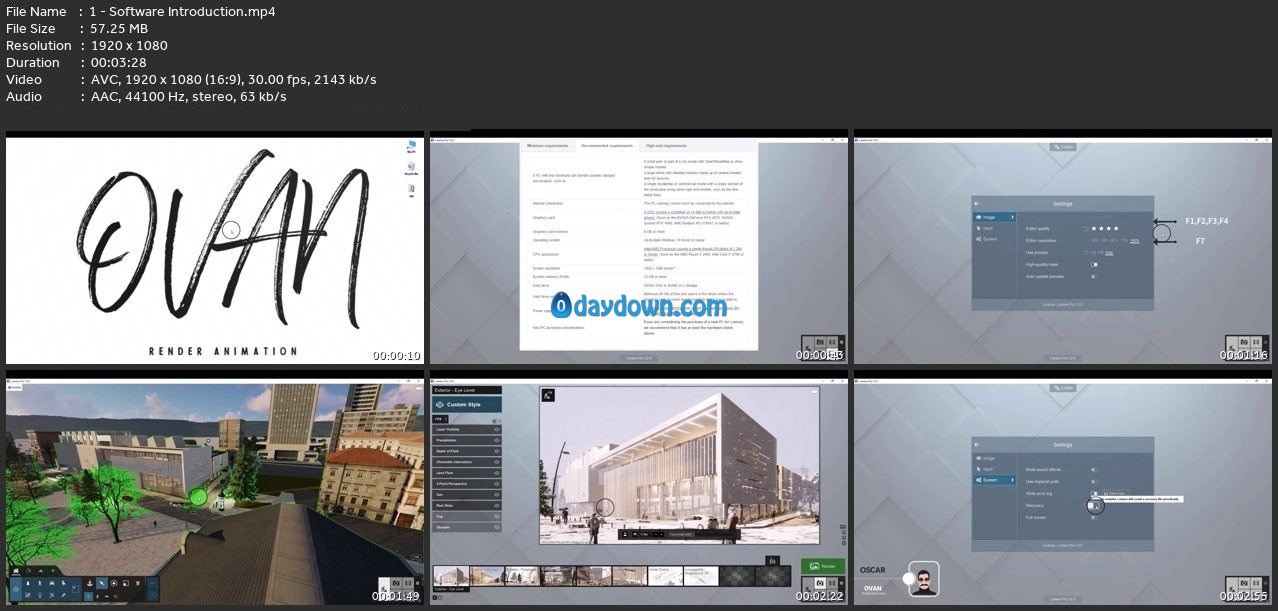Published 1/2024
MP4 | Video: h264, 1920×1080 | Audio: AAC, 44.1 KHz
Language: English | Size: 13.30 GB | Duration: 6h 45m
Learn how to create realistic rendering and animation with Lumion 12 by 6 different projects with no previous experience
What you’ll learn
Create your first photo realistic architectural rendering with Lumion versions in 7-hour course with No experience required…
Create realistic & graphic animation with Lumion
Interior and exterior renderings
Learn how to create products rendering such as cars rendering
Make wallpaper & NFT with Lumion & how to sell them
Requirements
Basic computer knowledge and some experience with basic 3D models
Description
If you want to learn rendering & animation professionally,Lumion is a user-friendly architectural rendering software. It is known for its high-quality and fast rendering capabilities with numerous preloaded modelling elements.We try to teach you all necessary parts of the Lumion 12 and when you finish the course you are ready to render & animation with Lumion 10 to 13 versions.It offers a lot of in-program features 3D textures, materials and a decent object library. I also love the skies and sun features, which makes it really easy to add a realistic environmentThis is suitable for beginners and professional 3D artists and designers.Students will go through below items in this course:· Starting a new project· Navigation + UI· Importing your 3D model· Placing objects in your scene (such as decor and lights)· Modifying objects· Create realistic materials· Create realistic landscapes + forest· Use Lumion Effects· Composing Interior and Exterior Renderings· Adding post-processing effects· Create realistic final rendering· Create realistic 3d animation· Create 2d animation· Learn how to make money with creating NFT· You can also render a products like carsThe practice project’s files are available for you in this course. You can download and practice step by step during the course.
Overview
Section 1: Part 1
Lecture 1 Software Introduction
Section 2: Part 2
Lecture 2 Welcome page
Lecture 3 Navigation
Lecture 4 Model layering
Lecture 5 Model importing
Section 3: Part 3
Lecture 6 Placement
Lecture 7 move, rotate, scale and delete
Section 4: Part 4
Lecture 8 s8s
Lecture 9 Practice
Section 5: Part 5
Lecture 10 Objects
Lecture 11 Practice
Section 6: Part 6
Lecture 12 Weather
Section 7: Part 7
Lecture 13 Landscape settings
Section 8: Part 8
Lecture 14 Frame render
Section 9: Part 9
Lecture 15 Project 1
Section 10: Part 10
Lecture 16 Project 2: Car render
Lecture 17 Render
Lecture 18 Practice
Section 11: Part 11
Lecture 19 Project: interior
Lecture 20 Practice
Section 12: Part 12
Lecture 21 NFT
Section 13: Part 13
Lecture 22 2D Animation
Lecture 23 Practice
Lecture 24 Practice
Section 14: Part 14
Lecture 25 Render
Section 15: Part 15
Lecture 26 Tower
Lecture 27 Practice
Lecture 28 Practice
Section 16: Part 16
Lecture 29 Final Project
Lecture 30 Practice
3D visual artists,Architects who want to render their projects,Architectural Students,Product designers,Beginner animation creators,Interior, exterior and landscape designer
转载请注明:0daytown » Rendering & Animation With Lumion 12 Practical Training