
Published 12/2024
MP4 | Video: h264, 1920×1080 | Audio: AAC, 44.1 KHz
Language: English | Size: 8.15 GB | Duration: 8h 43m
OpenCV: Learn Custom Object Detection and Tracking with YOLO11 & YOLOv5, and Build Web Apps with OpenCV and Streamlit
What you’ll learn
Understand basics of OpenCV
Use OpenCV to work with Image and Video Files
Apply different image processing techniques with OpenCV including Blurring, Dilation, Erosion, Edge Detection, Finding and Drawing Contours, Warp Perspective
Use OpenCV to create Advanced Projects/ Applications including Math with Gestures using AI, Gesture-Controlled Spin Wheel
Create Real World Applications using OpenCV
Requirements
Basic experience with Python programming
Description
Welcome to “Modern Computer Vision with OpenCV” — a comprehensive course designed for anyone looking to unlock the power of Computer Vision, whether you are a non-technical professional or an aspiring Computer Vision developer. In this course, you’ll learn how to create powerful Computer Vision applications and interact with different AI models. Even if you’re a beginner, this course will guide you step by step.What You Will Learn:OpenCV Functions:Learn how to read images, videos, and live webcam feeds using OpenCV.Explore various OpenCV functions, including:Converting an image to grayscaleBlurring an imageDetecting edges in an imagePerforming dilation and erosion on imagesCropping and resizing imagesDrawing shapes (lines, rectangles, circles) and adding textWarping perspectiveDetecting contours and shapesAdditionally, create AI applications with OpenCV, such as a Document Scanner.Math with Gesture Using AI:Use your hand to create drawings, which will be processed by an AI model to solve math problems.Ask the AI model questions about the drawings.Real-Time Gesture-Controlled Spin Wheel with OpenCV & MediaPipe:Learn how to create a real-time hand gesture-controlled spin wheel using OpenCV and MediaPipe libraries.Estimate Real Distance to Objects with ML Depth Pro and YOLO11:Learn how to estimate real distances to objects using Depth Pro and YOLO11.Build a Tennis Analysis System:Learn how to create a Tennis Analysis System from scratch, including:Detecting and tracking players and the tennis ballDetecting court keypoints to know player positions relative to the courtCreating a Mini Court and implementing player and tennis ball movements within itMeasuring player and shot speedThis course provides a complete path to mastering computer vision with practical applications and real-world projects.
Anyone interested in Computer Vision,Anyone excited about building AI-powered applications
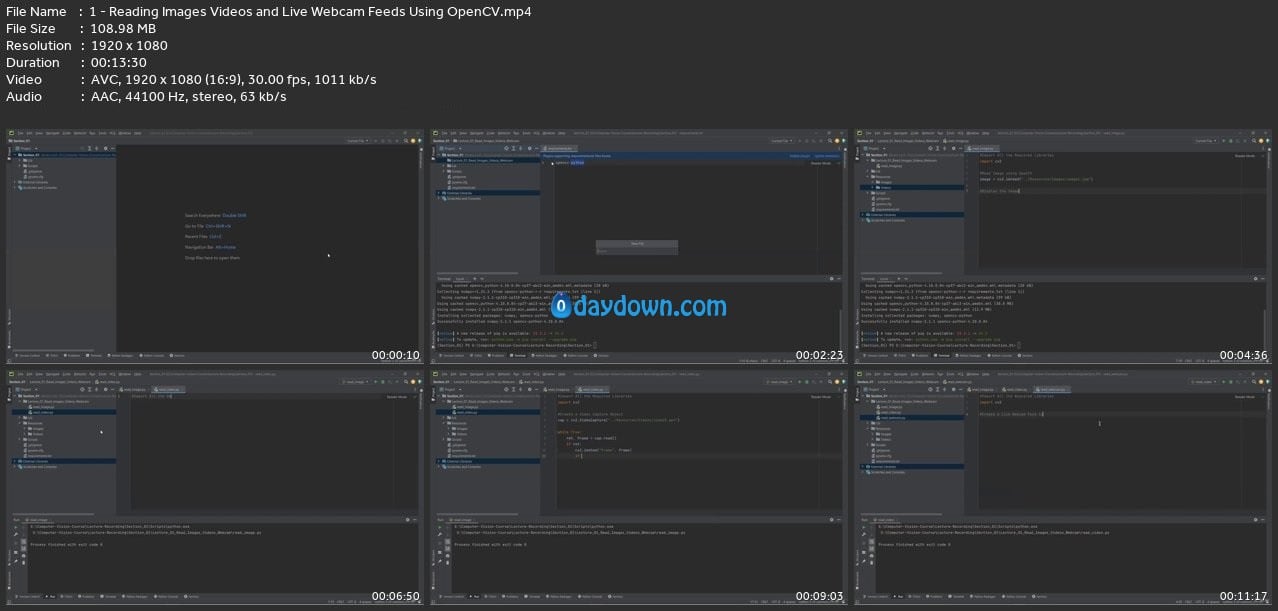 Password/解压密码www.tbtos.com
Password/解压密码www.tbtos.com