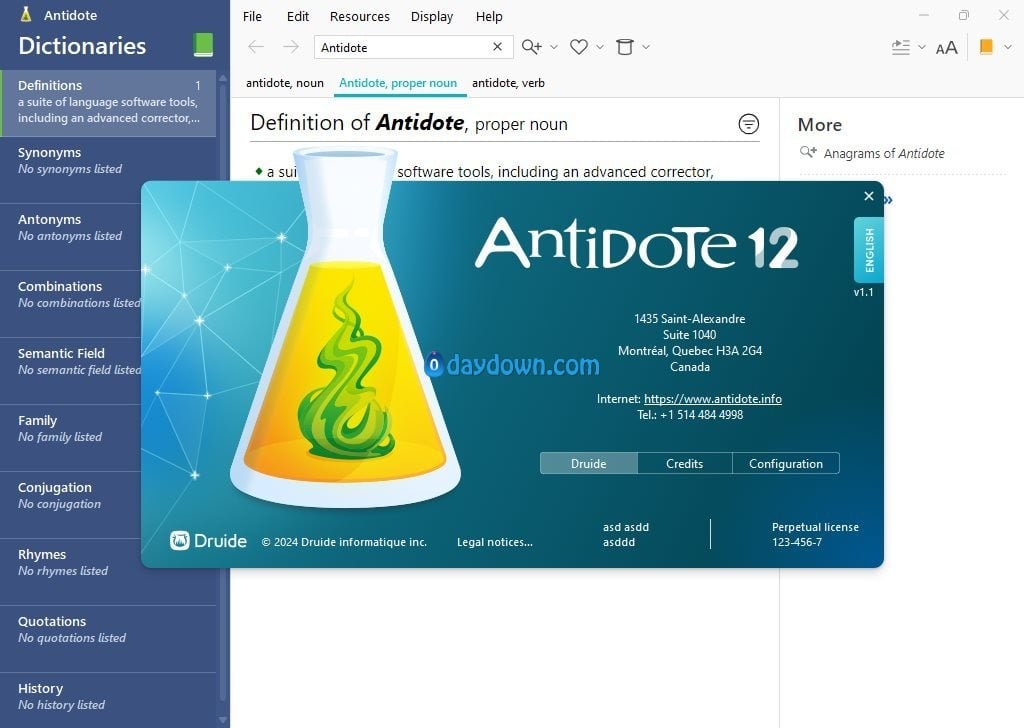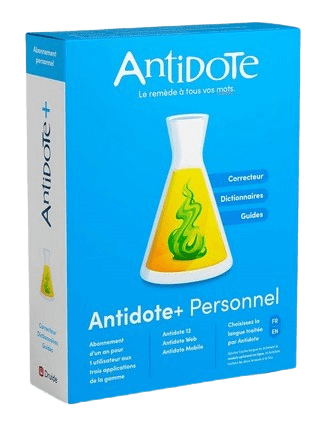
一款好用的语法校正软件,使用这款工具可以方便用户对编写的英文内容进行语法的自动校正操作,软件操作非常简单,只需要运行软件将鼠标放在指定的内容上,它就会给出相应的更正建议了,内置了完整的英语字典,并且拥有祥细的语法、符号使用方法。
Languages: English, French
File Size: 1.68 GB
Meet The New Antidote: Smarter and Savvier Than Ever. Powered by artificial intelligence and built on our linguists’ expertise, Antidote 12, Antidote Web and Antidote Mobile come loaded with features that are second to none. They’ll redefine your writing experience. Period. All the tools you need to improve your writing. Antidote is an intelligent multi-resource writing assistant that integrates with your favourite software.
Remedy Your Writing
The corrector analyzes your text and flags any detections in a click. It doesn’t just correct your mistakes, it also helps you improve your style. Hover the mouse over a highlighted word to display a tooltip providing a correction with detailed explanation or options for replacement. Click to confirm, and Antidote applies the changes automatically.
Besides fixing spelling and grammar mistakes, its smart filters help you touch up your typography, root out repetition and make your message more inclusive. Never before has a tool been so effective at helping you refine your writing.
Transform Your Texts
In Reformulation mode, the corrector comes up with smart solutions for reshaping your writing that stay true to your ideas. See your text transformed through different views that Rewrite, Retouch, Soften or Shorten it to suit your needs. Reformulate entire passages or only certain segments. Whatever approach you choose, you’re always in control.
Powered by generative artificial intelligence trained by our linguists, Reformulation will redefine your writing experience.
Find the Right Word
Antidote lets you look up a definition, then jump from one word or reference to another to find the perfect term in just a few clicks. Browse through synonyms, antonyms, expressions, related words or words in the same family. Find combinations that resonate through their strong associations. Check your conjugation, listen to audio pronunciation*, take note of any linguistic difficulties and see numerous hand-picked examples. Antidote’s uniquely comprehensive content and high-powered search tools push the limits of what dictionaries can do.
Learn From Your Mistakes
The corrector’s explanatory tooltips take you straight to the answers you need with quick links to the article in the language guides that clearly and concisely explains the rules and exceptions for the case in question. Helpful tips and practical examples make everything easy to understand. Explore related topics with ease and browse 572 articles that cover every aspect of writing, from grammar and style to spelling and punctuation.
Make Your Emails Mistakeâ -â Proof
Anti-Oops! technology vets your emails to ensure you didn’t forget to carefully review them and to add all the attachments you meant to include. It even flags parts of your message that risk being ill received by the recipient. It springs into action as soon as you click Send to make sure you remember to run what you’ve written through Antidote for one last once-over.
Release Notes
System Requirements
– Windows 64 bits : (32 bits systems are not compatible)
– Windows 10 (21H2, 22H2)
– Windows 11 (22H2, 23H2, 24H2)
– Windows Server (2022)
– RAM : 4 GB Memory
– Processor : x86–64/AMD64, 1 GHz
– Disk space : 6 GB (1 language); 7.5 GB (2 languages); SSD Drive
转载请注明:0daytown » Antidote 12 v1.1