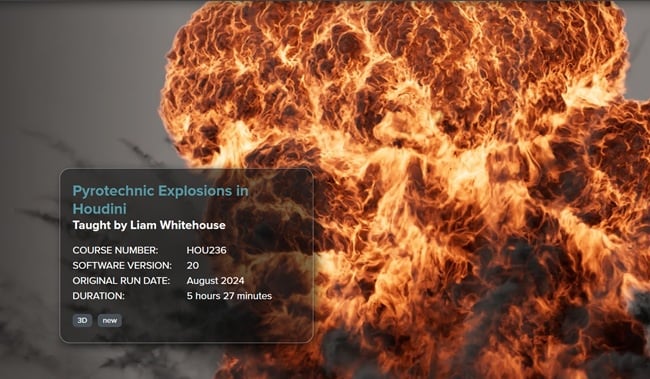
Duration 5h 27m MP4
Title: FXPHD – HOU236 – Pyrotechnic Explosions in Houdini
Info:
This course, from professor and VFX artist Liam Whitehouse, covers how to create detailed pyrotechnic explosions using Houdini, Axiom, and Karma XPU in Solaris.
Creating detailed pyro explosions has been one of the key strengths of Houdini for many years but Axiom aims to improve that further by allowing artists to leverage the GPU entirely to complete very high detail explosions and smoke simulations. These simulations work with other Houdini systems including the pyro burst tool, pyro trails tool, and of course setup of the shots with Solaris and speedy rendering with Karma XPU. This course will cover all these aspects and more and is ideal for anyone wanting to learn about pyro explosion simulations in Axiom and Houdini.
Class 1: Introduction
We look at the example scene setup and cover an introduction to the Axiom GPU sparse fluid solver for Houdini, examaning how it can be used to create detailed explosion simulations for VFX shots.
Class 2: Pyro Burst Source
The Pyro Burst Source geometry node is an excellent group of settings for sourcing explosive type simulations in Houdini. We look at all the settings used to create different types of effects.
Class 3: Pyro Burst to Axiom
You will learn how to connect the Pyro Burst setup for sourcing and convert the source into the correct naming to work with the Axiom GPU solver, as it uses different naming than the Houdini Pyro simulations. This sets the stage for simulating the explosion using the Axiom Solver.
Class 4: Axiom Overview
An overview of the Axiom solver settings, showing how to setup realistic explosive movement to the effects including animated noise and disturbance of the smoke and fire.
Class 5: Lighting
To create lighting which transports through transparent smoke, we use the Pyro Bake Volume geometry node to create a detailed and cinematic looking explosion with light scattering through the volume.
Class 6: Adding Smoke
As well as a main explosion, you can also simulate smaller smoke trails to replicate debris and rocks flying off from the explosion using the Pyro Trails and Pyro Trail Path geometry nodes instead of having to manually set up complex particle simulations with emission.
Class 7: Solaris Setup
Once we have finished the first pass of our explosion simulation we can build a node network in Solaris to bring all our geometry, shaders, lights, camera and Render settings together.
Class 8: Karma XPU
After the creation of our Pyro Bake Volume settings, we can now add those settings to a Karma XPU Pyro Shader so that we can control the transparency of our smoke, the amount of light scattering, and the temperature and hotness of the fire we are using to render.
Class 9: Dark and light smoke
Real physical explosions in cinema shots are often intentionally setup to have both dark smoke and light smoke along with orange flames to give as much visual interest and detail in the scene as possible.
Class 10: Lighting and Rendering
Once our materials are set up, we can then setup our lights to create a 3D appearance for our smoke and explosion renders using HDRI, distant sunlight, and rim lights to light our shot for vfx review.
Password/解压密码www.tbtos.com
转载请注明:0daytown » FXPHD – HOU236 – Pyrotechnic Explosions in Houdini