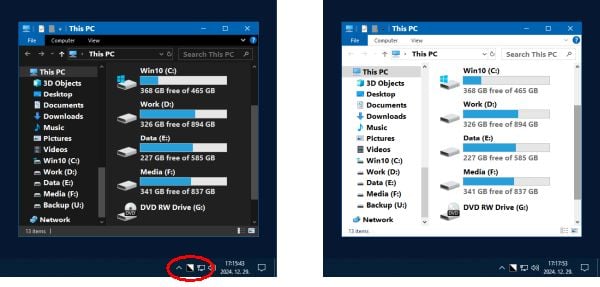
Easy Dark Mode 允许您在 Windows 10/11 操作系统中可用的系统范围的暗/亮显示模式之间切换。
File size: 2.4 MB
Easy Dark Mode allows you to switch between the system-wide dark/light display modes available in Windows 10/11 operating systems. It provides a one-click method and hotkey to switch display modes.
Different desktop wallpapers can be assigned to the dark/light display modes. When switching display modes, the desktop wallpaper also switches automatically. The software includes a wallpaper creator to create custom desktop wallpapers.
Key features of Easy Dark Mode
One-click switching between dark/light display modes
Hotkey
Wallpaper creator
Desktop wallpaper manager
Works even under non-activated Windows
Download rapidgator
https://rg.to/file/022a9fca532b1bfc1dbc07d9636bdd8d/EasyDarkMode2.rar.html
Download nitroflare
https://nitroflare.com/view/7E59796345E89ED/EasyDarkMode2.rar
Download 百度网盘
链接: https://pan.baidu.com/s/1MtLA_xJ8rFmxJQwWAUWVlQ?pwd=j4e2 提取码: j4e2