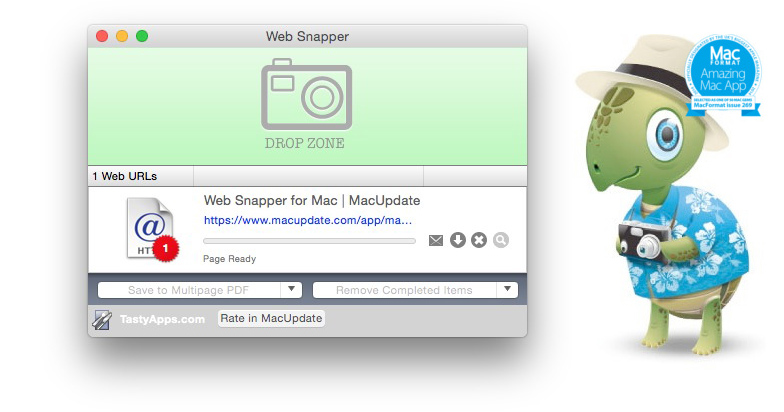
网页全页抓图工具. 可以保存整个网页到图片文件或者PDF文件
Web Snapper 3.3.7 | MacOSX | 8.10 MB
Web Snapper lets you capture Web pages exactly as they appear in your browser. You can send them to a file as images or vector-based, multi-page PDFs. It captures the whole Web page – eliminating the need to cut, paste and crop multiple screen-shots when trying to create an image or PDF. Web Snapper integrates with Safari via a toolbar button. When clicked, it takes a picture of the current site – but it will also work with any browser as a stand-alone application that accepts drag-and-drop URLs. Regardless of how you invoke it, Web Snapper converts the URL it was given into a continuous vector PDF with everything on the page looking exactly as you originally saw it in the browser.
Version 3.3.7:
[FIX] Fixed a problem where footers would not appear when snapping certain pages
[FIX] Improved a condition that would make Web Snapper crash when snapping very big pages without using PDF pagination
[FIX] Yet another fix for dynamic content
[UPDATE] Small updates for OS X 10.10 Yosemite
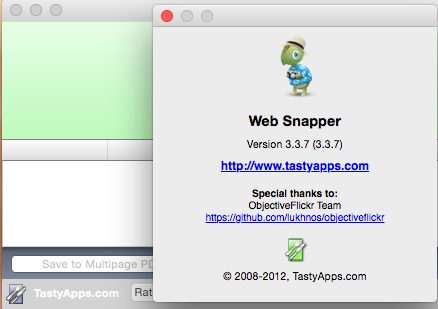
Requirements
Intel
OS X 10.5 or later
Home Page – http://www.tastyapps.com/websnapper/
Download uploaded
Download nitroflare
http://www.nitroflare.com/view/F976FE4FCAD369F/WS337.zip
Download 城通网盘
http://www.bego.cc/file/83163820
Download 百度云
http://pan.baidu.com/s/1eQs21Ho
转载请注明:0daytown » Web Snapper 3.3.7 MacOSX