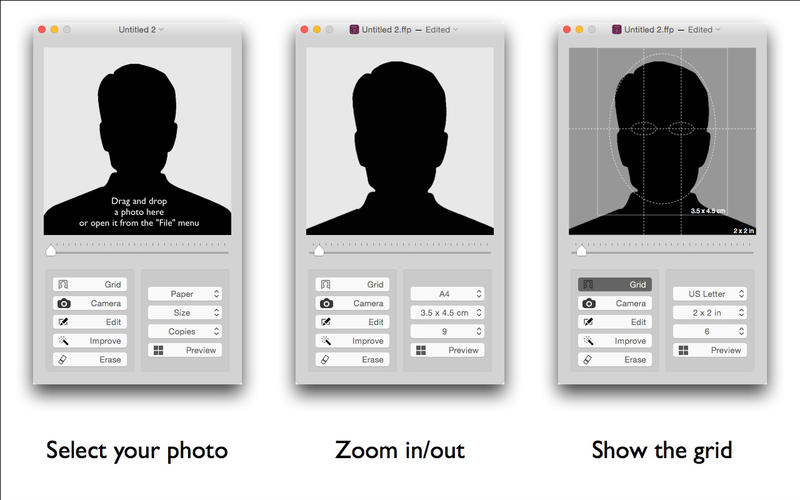
Face4Pass 1.9 Retail | MacOSX | 0.7 Mb
Drag and drop or open an existing photo.
Take a photo with the built-in iSight camera.
Edit many parameters of the image (exposure, contrast, saturation, temperature, tint, sharpness).
Erase the unwanted part of your photo (i.e. remove the background).
Automatically improve the quality of the image.
For optimum sizing of the photo, you can use the grid and the zoom in/out function.
Print from 1 to 12 copies in size 2×2 inches or 3.5×4.5 cm.
Generate a preview in pdf format.
Print in A4, A5, A6, US Letter, US Legal, 4 x 6 in, 5 x 7 in, 6 x 8 in, 8 x 10 in paper size.
Export the file as PDF/PNG/TIFF/JPEG/JP2/BMP/GIF format.
Save your template on iCloud.
Conform to the ISO/IEC JTC 1/SC 37 N 506 specifications (Biometric Data Interchange Formats).
Giuseppe Cigala Web SiteFace4Pass Support
What’s New in Version 1.9
– added new paper formats (US Letter, US Legal, 4 x 6 in, 5 x 7 in, 6 x 8 in, 8 x 10 in)
Download uploaded
http://uploaded.net/file/lkwoei0z/Face4Pass.v1.10.MacOSX.Retail-CORE.rar
Download nitroflare
http://www.nitroflare.com/view/CFB4BD9C3B24820/Face4Pass.v1.10.MacOSX.Retail-CORE.rar
Download rapidgator
http://rg.to/file/05e693f7ddc751c3ac5f3eedc508fcb2/Face4Pass.v1.10.MacOSX.Retail-CORE.rar.html
Download 城通网盘
http://www.bego.cc/file/86302441
Download 百度云
http://pan.baidu.com/s/1sB7JK
转载请注明:0daytown » Face4Pass 1.10 Retail MacOSX