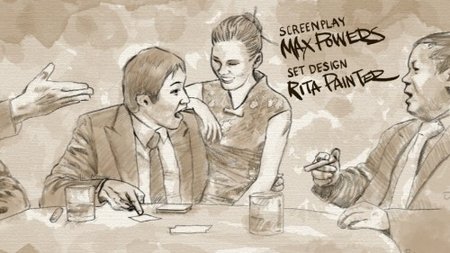
Dixxl Tuxxs – Creating an Illustrated Title Sequence in Photoshop and After Effects
1h 25m | AVC 1280×720 15 fps | AAC 96 Kbps 48.0 KHz | 1.34GB
Genre: eLearning | Project Files Included
Once we’ve picked a dynamic frame, we’ll begin drawing pencil outlines of the actors in the clip. We’ll take advantage of the great brush tools in Photoshop to create a hand-illustrated look for our frame and add background shading and a simulated paper texture. We’ll also go through the process of creating hand-drawn titles for our footage.
Next, we’ll bring our document into After Effects as a composition and animate the revealing of each layer to add variety and movement. By the end of this Photoshop and After Effects training you’ll be familiar with adjusting brush settings in Photoshop, creating a custom brush, working with layer masks and animating masks and 3D cameras in After Effects.
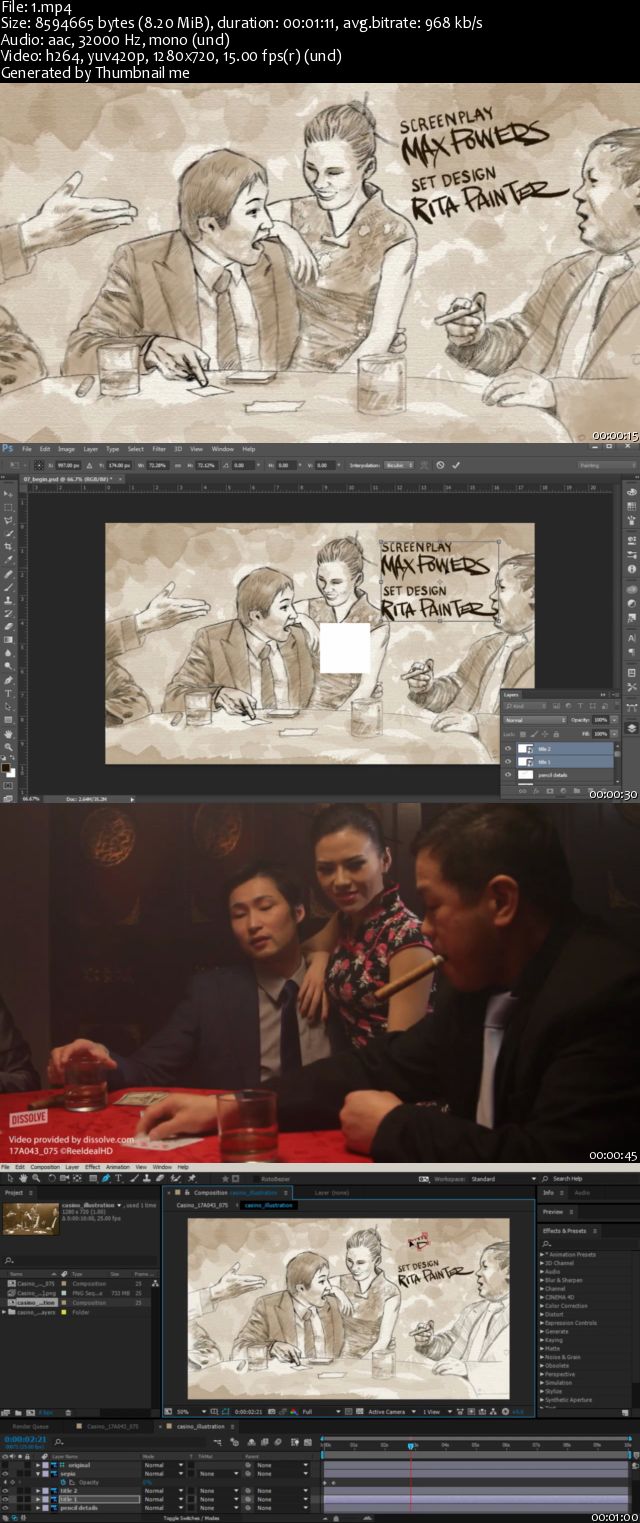
http://uploaded.net/file/tk9gjlyr/CrePSAE.part1.rar
http://uploaded.net/file/22wsh1ye/CrePSAE.part2.rar
http://uploaded.net/file/i62r5sqv/CrePSAE.part3.rar
http://uploaded.net/file/4qib1vdw/CrePSAE.part4.rar
http://uploaded.net/file/v3nsfrjv/CrePSAE.part5.rar
Download nitroflare
http://www.nitroflare.com/view/2D96DEDFDC2C99C/CrePSAE.part1.rar
http://www.nitroflare.com/view/5EE73EE714070A5/CrePSAE.part2.rar
http://www.nitroflare.com/view/04E4C4644E7134C/CrePSAE.part3.rar
http://www.nitroflare.com/view/3BFC79B91EAA384/CrePSAE.part4.rar
http://www.nitroflare.com/view/79FB43BCF7E8725/CrePSAE.part5.rar
Download rapidgator
http://rg.to/file/ade2c70ac35eb77a75748918e34523d2/CrePSAE.part1.rar.html
http://rg.to/file/90d8ca5e315987a0c545e2ed1fe1936c/CrePSAE.part2.rar.html
http://rg.to/file/26706541ff474060dc8efa0b93f5c899/CrePSAE.part3.rar.html
http://rg.to/file/9f905e657d790ce1d68b1b6f5cff45b9/CrePSAE.part4.rar.html
http://rg.to/file/3ce4258ef493ddb649ad9869cfc039b4/CrePSAE.part5.rar.html
你是VIP 1个月(1 month)赞助会员,
转载请注明:0daytown » Creating an Illustrated Title Sequence in Photoshop and After Effects
与本文相关的文章
- Unreal Engine 5 for Absolute Beginners: Build Subway Surfers
- iOS & Swift: Server/Backend-Driven UI for Dynamic Apps
- Python 3 OOP: Master Python Object Oriented Programming
- Automation Testing Strategies with ASP.NET Core
- Python for VLSI Engineer P2 : Understanding COCOTB
- Adobe Illustrator Essentials: Design Like a Pro in Days
- Building Powerful AI Marketing Automation with OpenAI API
- Creating an Abandoned Church Environment in Unreal Engine 5
- Train Object Detection Models For Android – Java & Kotlin
- Master Next.js for Beginners 2024 with projects
- Backend Systems Design
- AUTOSAR Application Software Layer Course (ASWL) | english