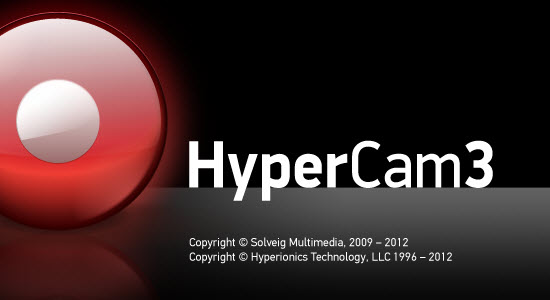
HyperCam 是SolveigMM与Hyperionics LLC公司共同开发的著名的HyperCam 2 的最新版本,它的一个高级应用就是以.AVI, WMV/ASF 格式文件保存捕捉到的屏幕内容。尽管HyperCam仅仅被用来抓取电影或游戏内容,但它却以能够创建视频方案,辅助教程或demo短片的优秀工具而闻名于世。气派直观的友好用户界面,为录制操作预设的热键,内建的视频编辑工具,丰富的关于工作流程的文本注释功能,各种参数设定,命令行界面,可安装在便携设备上,小体积的安装文件以及更实惠的价格,这些优点都使得HyperCam 3成为电脑上必备的工具。
HyperCam 3相比于HyperCam 2的主要提升优势:
– 拥有捕捉Skype视频及音频功能
– 采用了新的皮肤友好界面
– 可在遮蔽模式下抓取视频图像
– 可使用HyperCam 影音编辑工具编辑捕捉的视频文件
– 可编码捕捉到的声音数据
– 拥有小巧实用的HyperCam 托盘工具条
– 可视化管理最近录制的片子
– 可选择音频流通道
SolveigMM HyperCam | 15.4 MB
HyperCam is powerful video capture software that records AVI movies (screencam) directly from your monitor, for software presentations, software training, demos, tutorials, and fun! HyperCam supports text annotations, sound, and screen notes (great for creating automated software demos!). You can also select Frame rate and compression quality prior to video capture. This format can be played under Windows, as well as the Internet, unlike other programs that use proprietary formats that may need special viewers and be difficult, if not impossible, to edit.
HyperCam captures the action from your Windows screen and saves it to AVI (Audio-Video Interleaved) movie file. Sound from your system microphone is also recorded. Please note that HyperCam is not intended for re-recording of other video clips from the screen (e.g. playing in Media Player, RealVideo, QuickTime etc.), but rather for creating regular software presentations, tutorial, demos etc.
Features include:
• New in ver. 6 TextSnap™ feature to capture editable text from almost anywhere on the screen, when running under Windows 2000, XP, Vista or newer. Starting from ver. 6.10 can also capture tab-delimited data for easy paste into MS Excel.
• New & powerful image capture, editing, annotation and manipulation tools.
• Snags also those difficult-to-grab screens from DirectX™ and Glide™ games.
• Image stamps, frames, drop shadow, free-hand capture, FTP server uploads, more!
• Automatic color substitution!
• Non-rectangular window capture!
• Button Capture – perfect for professional technical writers who need to snap and document dozens of buttons!
• Auto-scrolls and concurrently captures long web pages and other. documents, enabling it to grab more than is visible on the screen.
• Tightly integrates with the MS Windows clipboard to automate repetitive tasks – will even automatically PASTE capture images where needed!
• Automatically saves your captures to graphics files.
• Doubles as effective image viewer, format converter (over 20 image formats supported).
• Fully customizable user interface. Rearrange menus and toolbars any way you want, assign any keyboard shortcuts you like, tear off menus to create instant toolbars, even control HyperSnap with voice commands!
• Extended Window Capture function when running on Windows XP® . Resizes a window to be much bigger than the screen before the capture – in one quick step, no auto-scrolling!
• Much, much more!
Home Page – http://hypercam.com
Download uploaded
http://uploaded.net/file/5kragmqg/HyperCam4.zip
Download nitroflare
http://www.nitroflare.com/view/6B684F6E159AC69/HyperCam4.zip
Download 城通网盘
http://page88.ctfile.com/file/133058681
Download 百度云
http://pan.baidu.com/s/1o6ndqR4