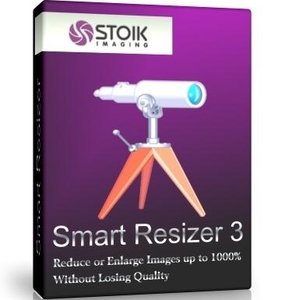
STOIK Smart Resizer 3.x | 8.5 MB
Stoik Smart Resizer software – Powerful and smart Windows photo image resizer program!Enlarge images, print huge enlargements or upload to demanding stock agencies! The intelligent picture resizing tool allows to change image size: reduce or enlarge digital picture size up to 1000% without losing quality. Whether you’re printing big enlargements or creating tiny thumbnails, the images will maintain their crispness and fine detail.
Smart Image Resizing
STOIK Smart Resizer software makes huge photo enlargements possible with no loss of visual sharpness. A number of proprietary state-of-the-art algorithms help the program achieve the best interpolation results on high-scale resizing. Major benefits of using STOIK Smart Resizer include:
No quality loss photo resizing with a proprietary smart interpolation algorithm
Includes industry-standard bilinear and bicubic algorithms
Instant image preview helps selecting the most appropriate picture resizing algorithm
The ability to create high-quality, detailed thumbnails
Dozens of predefined resize templates included
Batch resizing and blazing-fast operation
Adaptive Photo Enlargement
If using the smart interpolation algorithm to enlarge or shrink images, STOIK Smart Resizer image program will automatically analyze the image being resized, detecting features such as natural textures, lines, and edges, and adaptively interpolate the different parts of the image to preserve visual crispness and image detail.
The Smart Resize algorithm can produce photo enlargements of up to 1000% the original size without obvious signs of loss of visual sharpness.
Choosing the Most Appropriate Image Resizing Algorithm Made Easy
While resizing pics, you will have the choice of quite a few resizing algorithms, including the STOIK proprietary “Smart Resize” option. Which one to choose in a particular situation? While we would love to recommend using the “Smart Resize” algorithm every time, some tasks may require a different approach.
Automatic Preview
STOIK Smart Resizer software allows you to choose a photo resizing algorithm that best fits the job. To help you choose the best algorithm depending on image content and enlargement factor, STOIK Smart Resizer will display an instant preview of a portion of the image being resized once you select a resizing algorithm from the list. Note that some sophisticated algorithms, including STOIK proprietary Smart Resize, may require more time to display a preview.
Batch Resizing
Enlarging a bunch of photos or producing thumbnails out of a thousand images could not be made easier. STOIK Smart Resizer comes with advanced Batch Mode with Filmstrip area for easy image selection.
Select images by placing files into the Filmstrip by dragging and dropping from Windows Explorer or the internal image browser of STOIK Smart Resizer, choose your resizing settings, and click to proceed.
Fast Operation
STOIK Smart Resizer implements blazing fast picture resizing methods to make batch jobs finish as soon as possible.
Built-in Image Browser
STOIK Smart Resizer comes with a fully featured image browser with thumbnail previews, full-screen and 100% view modes. Tree and folder browser modes are supported.
Language : English
Home Page – http://www.stoik.com
Download uploaded
http://ul.to/o1z8z9mg
Download nitroflare
http://www.nitroflare.com/view/A65D3B22184A6BC/STOIK.Smart.Resizer.3.0.1.4918.rar
Download 百度云
http://pan.baidu.com/s/1hqCrxgK