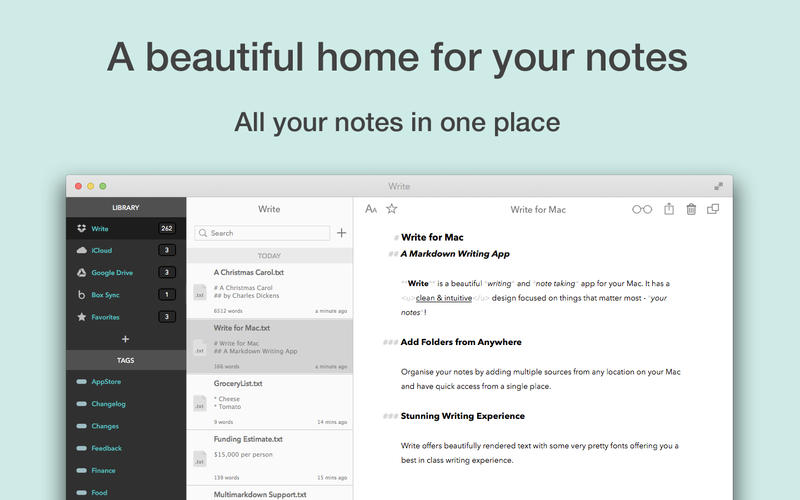
Write is a modern note taking app with a stunning interface. You might be a writer, student, blogger or just a simple person who likes to keep things in order and make life productive, you’ll love Write! No matter where you store your notes, Write will organise and present them beautifully.
Features
– Full Multimarkdown 4 Support
– Syntax Highlighting and a unique Rich Text Markdown mode
– Distraction free writing interface
– Beautiful handpicked fonts and support to use your own fonts
– Type Writer Scrolling
– Customisable Theme and Export CSS
– Butter smooth scrolling no matter how big your document
– Word, Sentence, Paragraph count and Estimated Reading Time stats
– Drag Drop Image/URL Support via panels
– Select to Copy HTML offers super quick way to get HTML code for a particular piece of markdown text
– Dark Theme
– Menu bar app
Tags & Syncing
– Organise your notes with tags
– Any tag you add via Write will be available in Finder (Mavericks only)
– Any tag you add via Write for iOS will be available in Finder
– Full Dropbox* synchronisation for notes
– Ability to use Google Drive, Box.net, SkyDrive, etc to read, edit & save your notes.
Sharing
– Export as PDF, RTF and HTML
– Share over iMessage or AirDrop
– Post on Twitter or Facebook
– Customisable Export CSS
What’s New in Version 1.1.6
Fixed issue which caused backspace and arrow keys to not work in search bar and file name fields
Compatibility: OS X 10.9 or later, 64-bit processor
Home Page – http://writeapp.net/mac/
Download uploaded
http://ul.to/gwjiv9da
Download nitroflare
http://nitroflare.com/view/31E866E0DB6EED1/WRT116.zip
Download 城通网盘
https://page88.ctfile.com/fs/g8u173631948
Download 百度云
https://pan.baidu.com/s/1pLKzVXx
转载请注明:0daytown » Write 1.1.6 MacOSX