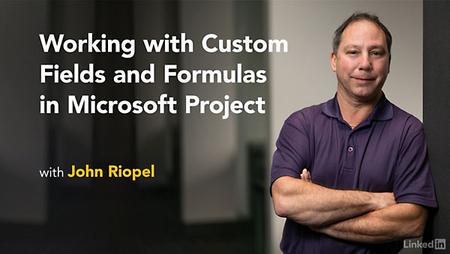
Lynda – Working with Custom Fields and Formulas in Microsoft Project
Size: 260 MB | Duration: 1h 22m | Video: AVC (.mp4) 1280×720 15&30fps | Audio: AAC 48KHz 2ch
Genre: eLearning | Level: Intermediate | Language: English
Follow along with project management expert John Riopel as he shares his tips for working with custom fields and formulas in Microsoft Project. John begins with a primer on custom fields, including a tour of custom field categories and tips for choosing the correct field type and editing built-in fields. He then delves into working with fields and functions in Project for a variety of purposes, including finding in-progress tasks exceeding the original duration and editing text that is based on other fields. Finally, John covers graphical indicators, walking through creating a graphical indicator, getting tests in the correct order, and choosing effective indicators for your project. Note: This course was designed in collaboration with Bonnie Biafore.
* Working with enterprise fields
* Creating lookup tables
* Choosing custom fields
* Using custom fields to edit built-in fields
* Importing fields and formulas
* Creating formulas to edit text based on other fields
* Creating graphical indicators
* Choosing effective indicators
* Importing indicator criteria
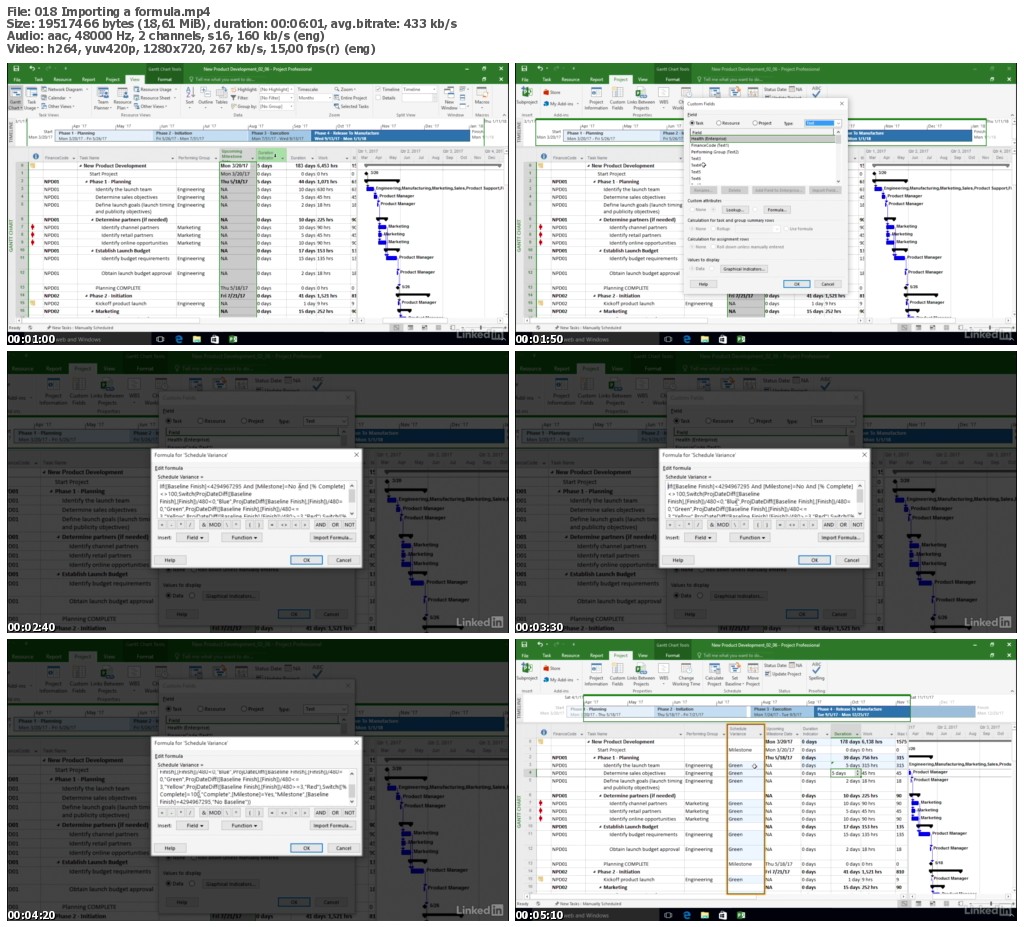
http://uploaded.net/file/09m4srlc/LcWorkCstmFldsFormlsMSPrj.part1.rar
http://uploaded.net/file/b7oztyzq/LcWorkCstmFldsFormlsMSPrj.part2.rar
Download nitroflare
http://nitroflare.com/view/7DAA1DDB45300CA/LcWorkCstmFldsFormlsMSPrj.part1.rar
http://nitroflare.com/view/40C244EA31FD041/LcWorkCstmFldsFormlsMSPrj.part2.rar
Download 百度云
链接: https://pan.baidu.com/s/1jI0YgRk 密码: hifu
转载请注明:0daytown » Lynda – Working with Custom Fields and Formulas in Microsoft Project