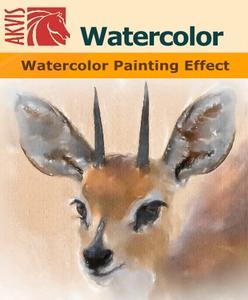
AKVIS Watercolor是一款界面简洁清爽功能强大全面占用体积小且专业的实用滤镜插件!该软件可以轻松将各种照片转换为水彩画效果,软件提供了丰富的参数和笔刷效果,拥有简单的参数调整、饱和度调整、模糊度调整、玻璃效果调整等功能!结构明晰运行稳定,操作简单而便捷,制作质量高,人性化的设计,使用起来十分高效!
AKVIS Watercolor lets you create amazingly realistic aquarelle paintings in a click! Watercolor painting is one of the oldest and most commonly used painting techniques in which color pigments are solvable in water. Aquarelle paintings have a brilliant and luminous look based on the clarity and translucency of colors and the flowing fluidity of lines.
Did you ever dream of creating your own masterpiece? Using AKVIS Watercolor you can imitate great masters without any painting skills! You only need to adjust the settings to your taste and run the processing. Any ordinary image will turn into a gorgeous aquarelle piece of art! The software lets you experiment with a wide range of painting genres: from vibrant marine paintings and atmospheric landscapes up to impressive human or animal portraits and exquisite still lifes.
The software is very user friendly and does not require any prior experience. It offers a number of ready-to-use presets that can be used to imitate different watercolor techniques. Kick-start your creativity by trying different presets and paper colors! The Abstract Art tab offers additional settings that turn any digital photo into a modern abstract masterpiece. Bring a contemporary touch to your paintings using vivid colors and irregular shapes!
You can make your work of art even more realistic using the Decoration tab. It allows you to imitate the texture of watercolor paper, add a classic or creative frame to your image, or personalize it with a signature. Also, you can add finishing touch to the painting using the Watercolor Brush and other post-processing tools. The program supports the Batch Processing feature allowing you to save precious time when working with a series of images.
What’s New in Version 3.0:
AKVIS Watercolor is your personal digital painter that turns any images into amazing aquarelle paintings. Version 3.0 provides the updated Texture Library, new Random Patterns feature in the Frame tab, various interface improvements, support for new RAW files, and other changes. Give your photos a painted appearance by a mouse click!
In Version 3.0:
Updated Texture Library
The Texture Library in the Frame tab has been revised and updated! It offers an impressive array of new high quality textures and patterns divided into different subject categories including Holidays, Nature, Post Stamps, etc. The Pattern Frame includes two additional categories: Stars and Ornaments & Doodles. Experiment with the settings and make the same image look completely different!
Random Patterns Frame
The new Random Patterns feature in the Pattern frame allows you to mix up to 20 patterns in one frame. Using the Random Seed setting, you can create multiple pattern mixes within seconds.
Interface Improvements
The user interface has undergone several improvements. The check-boxes in the Frame tab have been replaced with new easily operated icons. The enabled tools in the Toolbar are now marked with color to make it easier to distinguish between the enabled/disabled states.
Also in the new version:
– added support for more RAW files in the standalone version;
– improved the brightness increasing algorithm for patterns and textures;
– fixed minor bugs.
System Requirements:
– Mac OS X 10.7-10.11, macOS 10.12-10.13
– Intel, 4 Gb RAM, 2 Gb HDD
Homepage http://akvis.com
Download rapidgator
https://rg.to/file/808a12a9b1d2d892aedd2e11adb29f61/Watercolor_3.7z.html
Download nitroflare
http://nitroflare.com/view/A247C4819570D3B/Watercolor_3.7z
Download 城通网盘
https://u7940988.ctfile.com/fs/7940988-241220476
Download 百度云
链接: https://pan.baidu.com/s/16llxtJNgJG2TkaQEcSUceA 密码: 4pwp