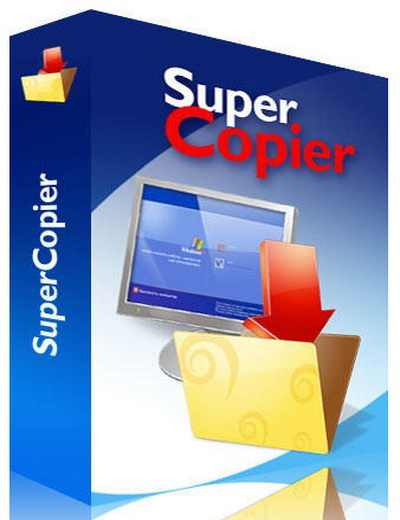
SuperCopier 是一款可以完全替代 Explorer 复制功能的软件,它可以有效的帮你管理和批量文件和文件夹的复制和移动工作。下载好 SuperCopier 后,它就可以内嵌于 Explorer 中,你只要点击按钮,或像平时一样进行复制和粘贴它就能帮你自动处理这些任务。
SuperCopier 不仅可以加速文件的复制移动,同时也添加了一些人性化的功能。你可以任意暂停或恢复正在进行的任务,看到文件复制的速度并进行调整,检查完成百分比等。SuperCopier 包含了完整的设置菜单,让你可以修改和调整程序模式,同时自己也可以定制一些程序功能。
Supercopier 4.0.1.12 Final + portable | 12.5/15.1 Mb
SuperCopier is a system tool that aims to significantly reduce time when you are copying or moving files. It definitely comes in handy when you are dealing with large files, and when Windows’ copy and cut functions are simply not enough anymore.After the quick installation is complete, you can access SuperCopier in the system tray. Unfortunately, the application does not integrate in the context menu, so you have to select “new thread” every time you want to use SuperCopier.
As far as actions are concerned, you can opt for Copy or Move operations. In order to initiate any of those, you need to drag and drop the files to be processed and select the destination folder.
SuperCopier’s interface is always on top of other programs, except when it’s minimized to tray. It notifies you when a task is complete, but it doesn’t state the amount of time it took (just the speed). The current jobs can be monitored from the Thread List section.
In addition, you can configure SuperCopier in matter of appearance (foreground, background, text and border colors), speed limit for copying and moving, time to wait between two retries, and others.
Our test was done on a 4.94 GB folder, and run on Windows 7. In the case of SuperCopier vs Windows, Windows won! SuperCopier took 4 minutes and 11 seconds to copy the file, while Windows took only 3 minutes and 14 seconds. Hopefully, the application makes a better impression on previous Windows systems.
All in all, SuperCopier brings a different file copying / moving experience. But it does not surpass Windows’ 7 speed.
features
· Transfer resuming
· Copy speed control
· No bugs if you copy more than 2GB at once
· Copy speed computation
· Better copy progress display
· Copy list editable while copying
· Error log
· Copy list saving/loading
Supercopier 4.0.1.13 Final + portable
Download uploaded
http://uploaded.net/file/qdqlzzmy/Supercopier_4.0.1.13port.rar
http://uploaded.net/file/4hueu0km/Supercopier_4.0.1.13_Final.rar
Download rapidgator
http://rg.to/file/7dd63138fa6e76001bbc10d667fcbb9d/Supercopier_4.0.1.13port.rar.html
http://rg.to/file/d19f4faf9ad811ea7a2cce01322d51cf/Supercopier_4.0.1.13_Final.rar.html
Download 城通网盘
Supercopier_4.0.1.13port.rar: http://www.t00y.com/file/57955033
Supercopier_4.0.1.13_Final.rar: http://www.t00y.com/file/57955034
Download 百度云
http://pan.baidu.com/s/1ntltb2h
Supercopier 4.0.1.12 Final + portable
Download uploaded
http://uploaded.net/file/ily9h47c/Supercopier_4.0.1.12port.rar
http://uploaded.net/file/6cekfeek/Supercopier_4.0.1.12_Final.rar
Download rapidgator
http://rg.to/file/7d8084db1b812b2fa14b8be0d42a061e/Supercopier_4.0.1.12port.rar.html
http://rg.to/file/f4dfa5d983ab87fd3a5fd8f05aae9662/Supercopier_4.0.1.12_Final.rar.html
Download 城通
Supercopier_4.0.1.12port.rar: http://www.t00y.com/file/55911891
Supercopier_4.0.1.12_Final.rar: http://www.t00y.com/file/55911892
Download 百度云
http://pan.baidu.com/s/1jGhvcFk