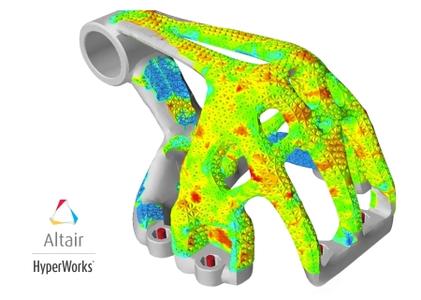
iMachining是SolidCAM公司最新研发的高效加工策略(HPC),是一个独一无二的高效加工(HPC)解决方案。iMachining具有以下两个特点:智能的刀具路径和智能的工艺参数。通过智能的动态切削参数生成智能的变体螺旋切削路径和优化的组合刀路轨迹,保证整个切削过程都能得到最优化的切削环境。
在传统的深切削慢进给加工策略中,由于采用较大的切削深度所以刀具、机床受载荷比较高;较慢的进给速度造成排屑不容易,加工缓慢;所以整体加工效率比较低。
在HSM高速加工中,通常都是以小的切深、大的进给进行加工,就是我们平时所说的小吃快进,HSM可以缩短生产的周期,但是单个加工工序的时间并没有缩短。
iMachining高效加工策略(HPC)可以实现大切深、大进给进行加工,并且可以实现动态调整。使用iMachining不仅可以缩短我们生产的周期,而且单个工序的加工时间也得到了大幅度的缩短。
高效加工(HPC)与高速加工(HSC)不同的是,他并不是只限于提高切削速度和进给速度,而是把优化材料切除率放在首位,旨在通过提高单位时间的材料切除量和降低加工时间(基本时间和辅助时间)来进一步低加工费用。
iMachining生成的所有刀路轨迹都是通过接触角来计算,接触角是指当刀具旋转轴为Z方向时,根据刀具和毛坯材料接触圆弧大小来定义接触角度,刀具会严格按照这个角度进行切削,不会超过我们设定的最大切削角。这种方式与我们之前定义的“行间距”有很大的不同,接触角方式可以使每次切削的毛坯更加的均匀(如下图所示)。并且所生成的路径步距是不恒定的。也就是说是以变化的路径步距进行加工。可以根据我们目标零件的形状自动产生摆线与螺旋组合的刀路轨迹。高的进给速度可以根据接触角的改变进行动态的调整;并且通过进给速度的调整和优化,保证了大切削深度的安全性。
SolidCAM的iMachining变体加工策略,可以自动生成摆线和环绕相组合的刀具路径,是多种加工软件中所独有的一种极为适合高速加工原理的加工方式。
当执行环绕加工的时候,可以把刀具路径看成赛车在跑道内高速行驶,赛车可以偏离跑道的中心,从而产生类似于赛车在跑道内的运动路径,赛车可以在不失速率的情况下来转弯。增加了刀路运动的光滑性、平衡性,避免刀路突然转向,频繁的切入切出所造成的冲击。
iMachining同样具有智能余量识别功能。能在大加工量、全刀宽切削、拐角等区域自动判,自动采用摆线加工方式进行加工,摆线加工是利用刀具沿着一滚动的圆的运动逐层地对零件进行加工;从而避免使用传统偏置初加工策略中可能出现的高切削载荷,采用摆线加工方式可以在高速加工中采用大的下切步距,产生的刀具路径始终是光滑、平稳的。
采用iMachining的优势:
1.可以减少刀具磨损,降低使用成本
通过动态的调整进给速度和大切深的使用,就减少了对刀具的冲击,以及避免了刀具的局部磨损。并且呢通过最大接触角的控制,保证了刀具所受载荷恒定以及切屑的均匀。
2.缩短加工时间,提高生产效率
特别是对于硬质材料的去除和使用较小刀具进行切削时,极大地提高了效率。大的切削深度的使用,减少了我们层切的次数;高进给速度并能及时动态调整,发挥了机床自身最大功效。
3.智能刀具路径帮助使用者选择合理的工艺参数
比如说刀具、切削深度、最大/最小切削角度、进给和转速等参数的选择。
4.所有参数的的计算都是基于材料、机床的标准规范
Altair has released an update to HyperWorks Desktop 2017.2. This hotfix contains enhancements and bug fixes for HyperMesh, HyperView, HyperGraph, HyperCrash, MotionView, NVH Director and HyperWorks Verification and Validation Harness (HVVH).
HyperWorks Desktop 2017.2.2 Release Notes:
HyperWorks Desktop 2017.2.2 hotfix contains enhancements and bug fixes for HyperMesh, HyperView, HyperCrash, HyperForm, MotionView, Motion Auto, HyperStudy, NVH Director and HyperWorks Verification and Validation Harness (HVVH). The details are documented here.
Note: HyperWorks Desktop2017.2.2_hotfix is a cumulative release. It should be installed on top of HyperWorks 2017.2 release.
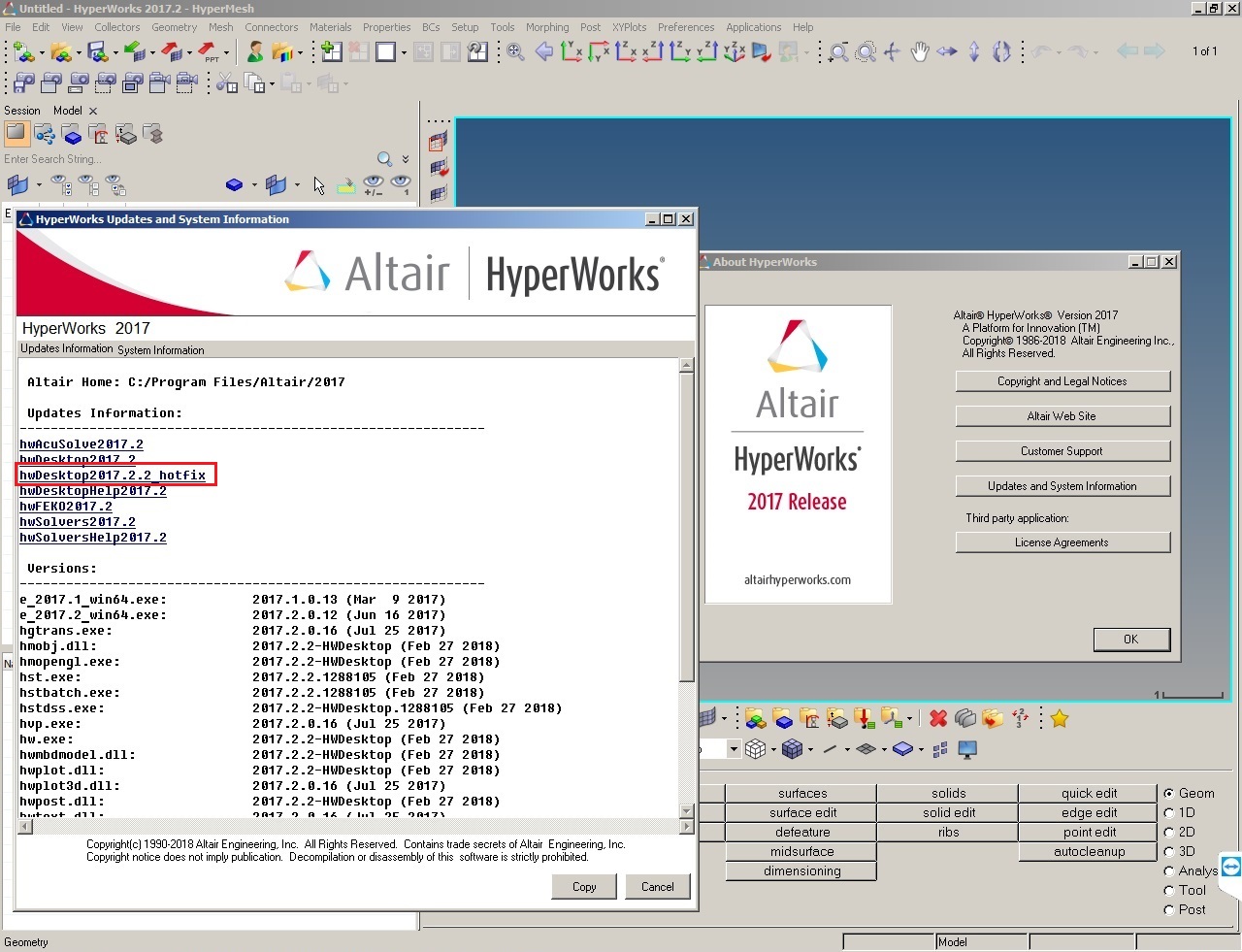
About Altair HyperWorks. Altair HyperWorks is the most comprehensive, open architecture CAE simulation platform in the industry, offering the best technologies to design and optimize high performance, weight efficient and innovative products. HyperWorks includes best-in-class modeling, linear and nonlinear analyses, structural and system-level optimization, fluid and multi-body dynamics simulation, electromagnetic compatibility (EMC), multiphysics analysis, model-based development, and data management solutions
About Altair HyperWorks Desktop. Among various CAE tools, HyperWorks Desktop is on the top of the list. It is used to create complex meshes with advance decision making and design exploration capabilities. It provides a very friendly environment with all the basic tools for simulation and many options at one click. You can perform many advanced operations like structure analysis, mesh handling, physics management, and structural optimization. As it focusses on decision-making so it uses the complex analysis with advanced engineering information to provide a perfect environment.
About Altair. Altair is focused on the development and broad application of simulation technology to synthesize and optimize designs, processes and decisions for improved business performance. Privately held with more than 2,000 employees, Altair is headquartered in Troy, Michigan, USA and operates more than 45 offices throughout 22 countries. Today, Altair serves more than 5,000 corporate clients across broad industry segments.
Product: Altair HyperWorks Desktop
Version: 2017.2.2 Hotfix Only
Supported Architectures: x64
Website Home Page : http://www.altairhyperworks.com
Language: english
System Requirements: PC
Supported Operating Systems: Windows 7even or newer
Software Prerequisites: Altair HyperWorks Desktop 2017.2.
Size: 378.6 mb
Download rapidgator
https://rg.to/file/904fa07107d9b0575fbe713a88a60f3b/taAHW.Des1722.rar.html
Download nitroflare
http://nitroflare.com/view/0B4698CD3F7B604/taAHW.Des1722.rar
Download 城通网盘
https://u7940988.ctfile.com/fs/7940988-241562442
Download 百度云
链接: https://pan.baidu.com/s/1MHN4up94u0qdfDFe5Jdyyg 密码: vwq7