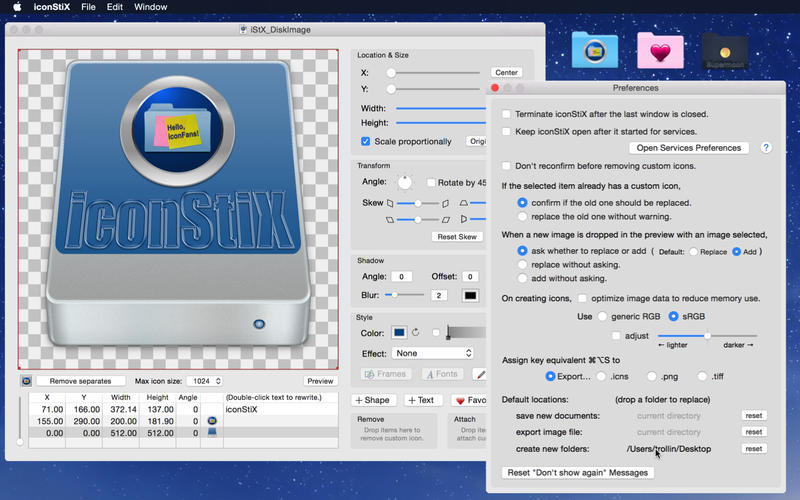
iconStiX is a custom icon tool: combine images, add text, edit styles and attach your composition to desktop items (such as folder) or save as image.
You can
– add and reorder multiple objects (image, shape and text).
– move, resize, rotate, skew, color, add shadow and effects (recess, shine, sketch).
– modify fonts and adjust text style.
– use your image as texture (e.g. cover a folder with a photo).
– erase or paint over image objects (retouch function).
– add small icon images separately for better visibility in the list view.
– limit the max icon size (512, 256 or 128) instead of the full size (1024).
– preview in different sizes (manual scaling or animation).
– keep favorite images for quick access.
– save your settings as documents (QuickLook compatible).
– export composition as images (icns, png, tiff).
– attach/remove custom icons via drop boxes or the Finder services.
OS – MacOSX 10.10 or Later
Home Page – http://trollin.loos.li/
Download rapidgator
https://rg.to/file/aed956e99f63c6ee35169c0ede1368d3/iconStiX_3.7_%5BTNT%5D.dmg.html
Download nitroflare
http://nitroflare.com/view/E0EEB591C8A2845/iconStiX_3.7__TNT_.dmg
Download 城通网盘
https://u7940988.ctfile.com/fs/7940988-242902526
Download 百度云
链接: https://pan.baidu.com/s/1hy6g1Wbt7ktuV5O5F0pTFg 密码: 39xv
转载请注明:0daytown » iconStiX 3.7 MacOSX