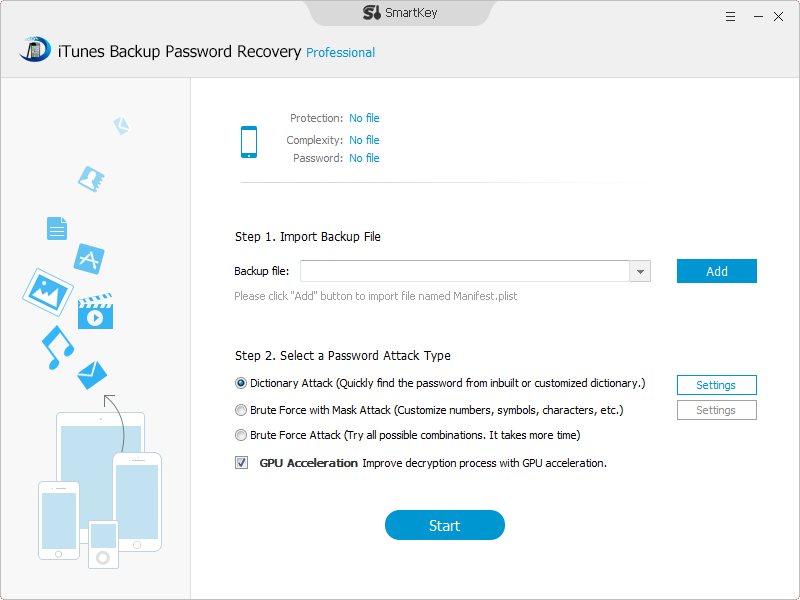
Are you wondering what to do if you forgot your iTunes backup password? Don’t worry if mishap happens. You can try SmartKey iTunes Backup Password Recovery which enables forensic access to password-protected iTunes backups for iOS devices including iPhone, iPad, and iPod.
– Decrypt iTunes backup password within minutes – Support all versions of iDevice including the iPhone X/8plus/8, iPhone 7plus/7/SE, iPhone 6s/6s plus/6/6 plus/5/5s/5c/4s/4, iPad Pro, iPad Air 2, iPad mini 4/3/2.
– Save time with cost-efficient GPU acceleration.
Unlock iTunes Backups
– Smartkey iTunes Backup Password Recovery can recover iPhone backup password which restricts you from restoring from backup and makes your data unrecoverable if you lost it.
– Gain access to information stored in password-protected iPhone, iPad and iPod Touch backups.
Wide Compatibility
– Decrypt data stored in all modules of original and “jailbroken” iPhone X/8 Plus/8/7 Plus/7/SE/6s/6s Plus/6/6 Plus/5s/5c/5/4s, iPad Pro, iPad Air 2/Air/mini 3/mini Retina/4/3/2, and iPod Touch (all generations) devices.
– Be Compatible with all versions of iTunes (incl. iTunes 12.7) and iOS (up to iOS 11).
3 Attack Types and Settings
– Brute-force Attack: If you forgot iPhone backup password completely, this type of attack will try all possible character combination randomly.
– Brute-force with Mask Attack: You can use this attack if you still remember part of your password. Such as password length, character set, etc.
– Dictionary Attack: This attack is intended to seek the possible iPhone backup password based on a dictionary. This dictionary can be the integrated one or the one you provide.
GPU Acceleration (For Pro Version)
– GPU acceleration reduces the time required to recover iPhone/iPad/iPod backup passwords by orders of magnitude.
– The latest generation of GPU acceleration technology supports unlimited numbers of ATI or NVIDIA boards.
Release Notes:
1. Support all versions of iOS devices including iOS 11.
2. Supports all iTunes versions including iTunes 12.7.
3. Supports all iPhone models including iPhone X/8/8 Plus.
4. Supports all iPad models including iPad Pro.
System Requirements:
– Operating System: Windows 10, Windows 8.1, Windows 8, Windows 7 (64 bits & 32 bits), Windows Vista (64 bits & 32 bits), Windows XP (32 bit)
– CPU: 1GHz (32 bit or 64 bit)
– RAM: 256 MB or more of RAM (1028MB Recommended)
– Disk Space: 50 MB of free space
Homepage – https://www.recoverlostpassword.com
Download rapidgator
https://rg.to/file/bf42f6c826a241de05add1f4a63a9293/iTunes_Backup_Password_Recovery_Professional_4.1.0.0.rar.html
Download nitroflare
http://nitroflare.com/view/FC945EE8ADA4453/iTunes_Backup_Password_Recovery_Professional_4.1.0.0.rar
Download 城通网盘
https://u7940988.ctfile.com/fs/7940988-242806443
Download 百度云
https://pan.baidu.com/s/1DSzJFIJjFrdVkT2buy_0UQ
转载请注明:0daytown » SmartKey iTunes Backup Password Recovery Professional 4.1.0.0