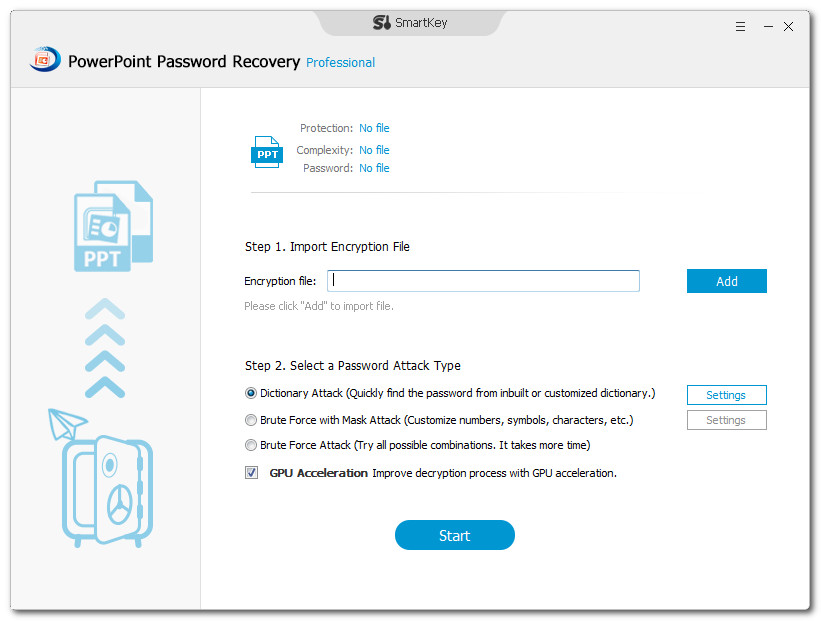
Lost the password for your doctor paper in PowerPoint? Before sobbing, you are told that you can unlock your password-protected MS PowerPoint by using SmartKey PowerPoint Password Recovery. It is an easy-to-use tool designed for recovering the lost or forgotten MS PowerPoint presentations password. It adopts multi-core CPU and GPU acceleration to gain a fast speed.
Fully compatible with all PowerPoint edition, including PowerPoint 2016
Support Multi-core CPU and GPU acceleration
Offer 3 attack types to fit every scenario you may meet
Easy to use, risk-free, and fast
Key Features
Powerful PowerPoint Recovery Tool
Quickly recover forgotten passwords for PowerPoint documents created and encrypted by MS PowerPoint 2016 and its previous versions, regardless of its password complexity.
Support MS PowerPoint 2003, 2007, 2010, 2013, 2016(.ppt, .pptx, .pps, .ppsx)
Recover Faster with Multi-core CPU & GPU
PowerPoint Password Recovery accelerates your password recovery process significantly by Multi-core CPUs and NVIDIA-GPU technology.
The more CPU cores you have, the faster recovery speed you will enjoy.
Upgraded with NVIDIA-GPU optimized, PowerPoint Password Recovery can recover password 10X faster than original speed.
Advanced Algorithms and highly optimized code accelerates recovery speed largely.
3 Efficient Password Attack Options
This program performs a range of attacks on a protected document in order to speed up the recovery. It offers 3 attack types for you:
Brute-force Attack – Try all possible combinations of characters and symbols to find MS PowerPoint password.
Brute-force with Mask Attack – Set the possible password length and character settings first in order to recover the target password with less time.
Dictionary Attack – Recover the lost Word password by trying password combinations in the built-in or self-created dictionary. (Highly Recommended)
Auto-save Recovery State & Shut down Automatically
Automatically save password recovery state so that users can resume PPT password process after a sudden stop or a crash.
It is optional for you to shut down your computer automatically when PowerPoint password recovery completes.
Supported PPT Versions
PowerPoint 2016, 2013, 2010, 2007, 2003 and all of previous versions
System requirements
Operating system: Windows 10, 8.1, 8, 7, Vista, XP, Windows Server 2012, 2011, 2000, 2003, 2008, etc.
Processor: 1GZ or above (at least 2.0 GHz is recommended.)
RAM: 512 MB or above (at least 1 GB is recommended.)
Free Hard Disk Space: 13 MB or above.
Home Page – https://www.recoverlostpassword.com/
Download rapidgator
https://rg.to/file/76dbd885bee2cb851e01addea171ea13/SmartKey.PowerPoint.Password.Recovery.Pro.8.2.0.0.rar.html
Download nitroflare
http://nitroflare.com/view/1601706817E997B/SmartKey.PowerPoint.Password.Recovery.Pro.8.2.0.0.rar
Download 城通网盘
https://u7940988.ctfile.com/fs/7940988-242806472
Download 百度云
https://pan.baidu.com/s/1Vnp5wqtneUFOnJrUbYW19g
转载请注明:0daytown » SmartKey PowerPoint Password Recovery Pro 8.2.0.0 Multilingual