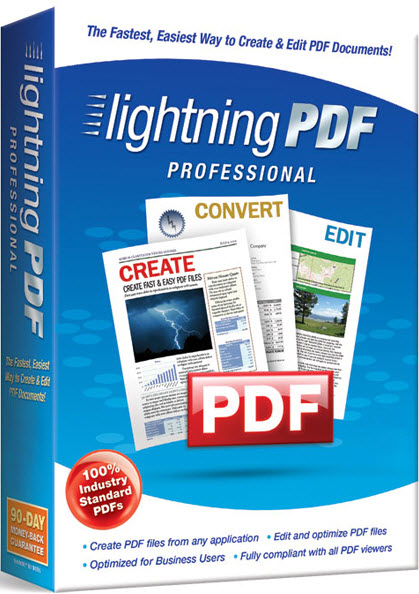
Avanquest Lightning PDF Professional 是完整的PDF文件处理工具软件,可以完全取代Adobe Acrobat的功能, Lightning PDF Professional 比以往任何时候都更强大,更易于使用,功能创新,可以最快,最简单的方法来创建,转换和编辑PDF文件!
Lightning PDF Professional 可以从300多个文件类型创建PDF文件,转换Microsoft®Word为PDF文件,完全兼容微软Office 和Windows ,重新设计的用户界面和图像渲染引擎,编辑PDF内容 – 修正错别字,删除和更改文本和图形,控制共享128位加密的PDF文件
Lightning PDF Professional 7.0.1800.0 | 31 Mb
Lightning PDF Professional 7 is the complete PDF alternative to Adobe® Acrobat® and comes packed with new features to make it even easier to work with PDF files.
Create PDF Files
Use One-Click creation tools integrated with Microsoft® Office, create optimized PDF files from any Windows application and easily produce 100% industry-standard PDF files that can be opened through any PDF viewer.
Assemble & Combine PDFs
Create a single PDF file from Word documents, PowerPoint presentations, Excel Spreadsheets, other PDF files, graphics, images, and more. For even easier viewing, combine multiple documents and document types into a single PDF file.
Touch-up Text
Add, edit, and delete text directly on PDFs. With Lightning PDF Professional 7, you don’t need source files to fix typos, remove text or reformat paragraphs.
Insert & Enhance Images
Add images and insert graphics directly into your PDF file or use built-in image tools to resize, move, optimize and delete existing graphics.
Draw and Markup
No more marking up paper documents! Use the pen, circle, box and other markup tools to quickly and easily comment directly on PDFs.
Sticky Notes that Stay
Easily add digital sticky notes to PDFs, so your recipients always get your comments!
Bookmarks & Hyperlinks
Create interactive PDF files with Lightning PDF. Jump to any page of your PDF with bookmarks, or open external web pages with PDF hyperlinks.
Watermarks & Stamps
Apply your own watermarks and stamps to your documents. Ensure that recipients know whether information contained in your PDF is confidential, a draft, or for review.
Secure PDFs
Don’t let sensitive information fall into the wrong hands! Use passwords and digital certificates to ensure document integrity and even restrict PDF features such as copying, printing and editing.
Home Page – http://www.avanquest.com/
Download uploaded
http://uploaded.net/file/rtx3t8qf/Lightning_PDF_Professional_7.0.1800.0.rar
Download rapidgator
http://rg.to/file/456bb5f409924748df8cfa06f95e6305/Lightning_PDF_Professional_7.0.1800.0.rar.html
Download 城通
http://www.400gb.com/file/56846784
Download 百度云
http://pan.baidu.com/s/1kT9d2q7