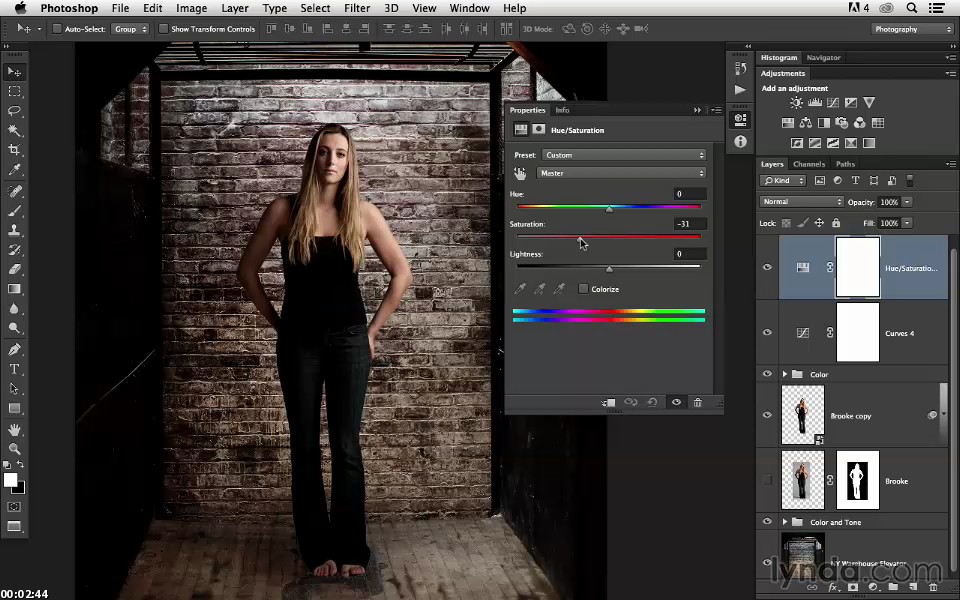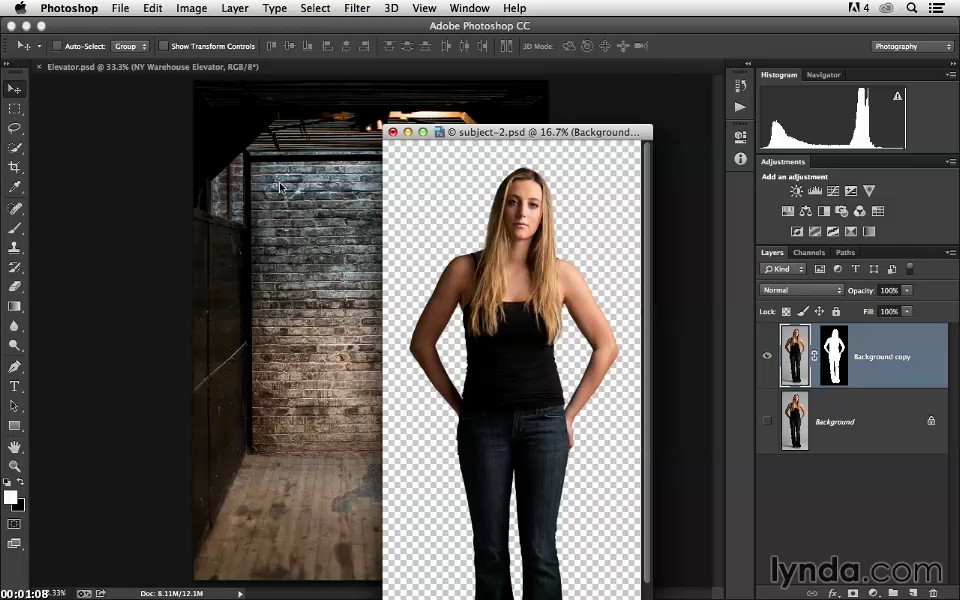Portrait Project: Changing a Studio Background | 545.29 MB
Genre: eLearning | Feb 11, 2014 | Level: Intermediate | Language: English
Studio portraits can sometimes benefit from the visual interest a new backdrop can provide. In this installment of Portrait Project, Chris Orwig shows how to remove a subject from a studio environment and place her against a different background. First, Chris shows how to crop the portrait and improve details in Camera Raw. Then, in Photoshop, he shows how to make a selection, refine its edges, and convert it to a mask, and combine it with another image. In the second half of the course, he covers how to make the subject look at home in her new environment using a hand-painted darkening effect, blur, and color and tone adjustments.
Download uploaded
http://uploaded.net/file/679qys7n/PortProj_CStudioB.part1.rar
http://uploaded.net/file/vu98zu3o/PortProj_CStudioB.part2.rar
Download rapidgator
http://rg.to/file/b842545fc1b087e10db8124ef94c8e8c/PortProj_CStudioB.part1.rar.html
http://rg.to/file/aa2dfe02b163b8518137dd21160981ee/PortProj_CStudioB.part2.rar.html
Download 百度云
你是VIP 1个月(1 month)赞助会员,
转载请注明:0daytown » Portrait Project: Changing a Studio Background