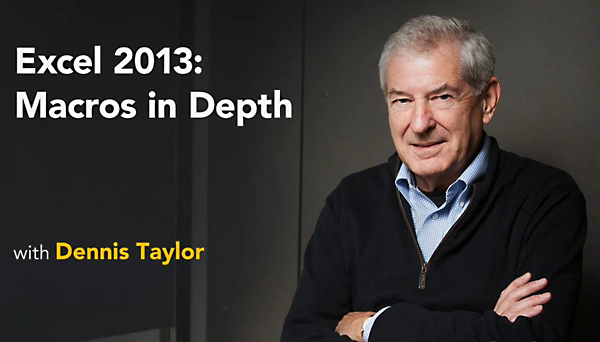
Excel 2013: Macros in Depth | 444MB
Genre: eLearning | Level: Intermediate | Language: English
Want to save time on routine tasks in Microsoft Excel? Macros are your answer. In this course, author Dennis Taylor explains how macros can be used to automate tasks in Excel, and how you can create simple macros of your own. Learn how to record a macro in stages, share macros between workbooks, set up keyboard shortcuts to run macros quickly, and use Visual Basic for Applications (VBA) to code macros that can’t be recorded. The course wraps up with a macro project that brings together each of the elements in a real-world scenario: converting mailing list data into a database-friendly format.
* Running macros
* Creating a Personal Macro Workbook
* Recording macros
* Creating nonrecordable VBA code
* Expanding a macro with statements
* Using absolute and relative references
* Testing a macro in Step mode
* Joining two macros
* Using loop structures
* Streamlining macros
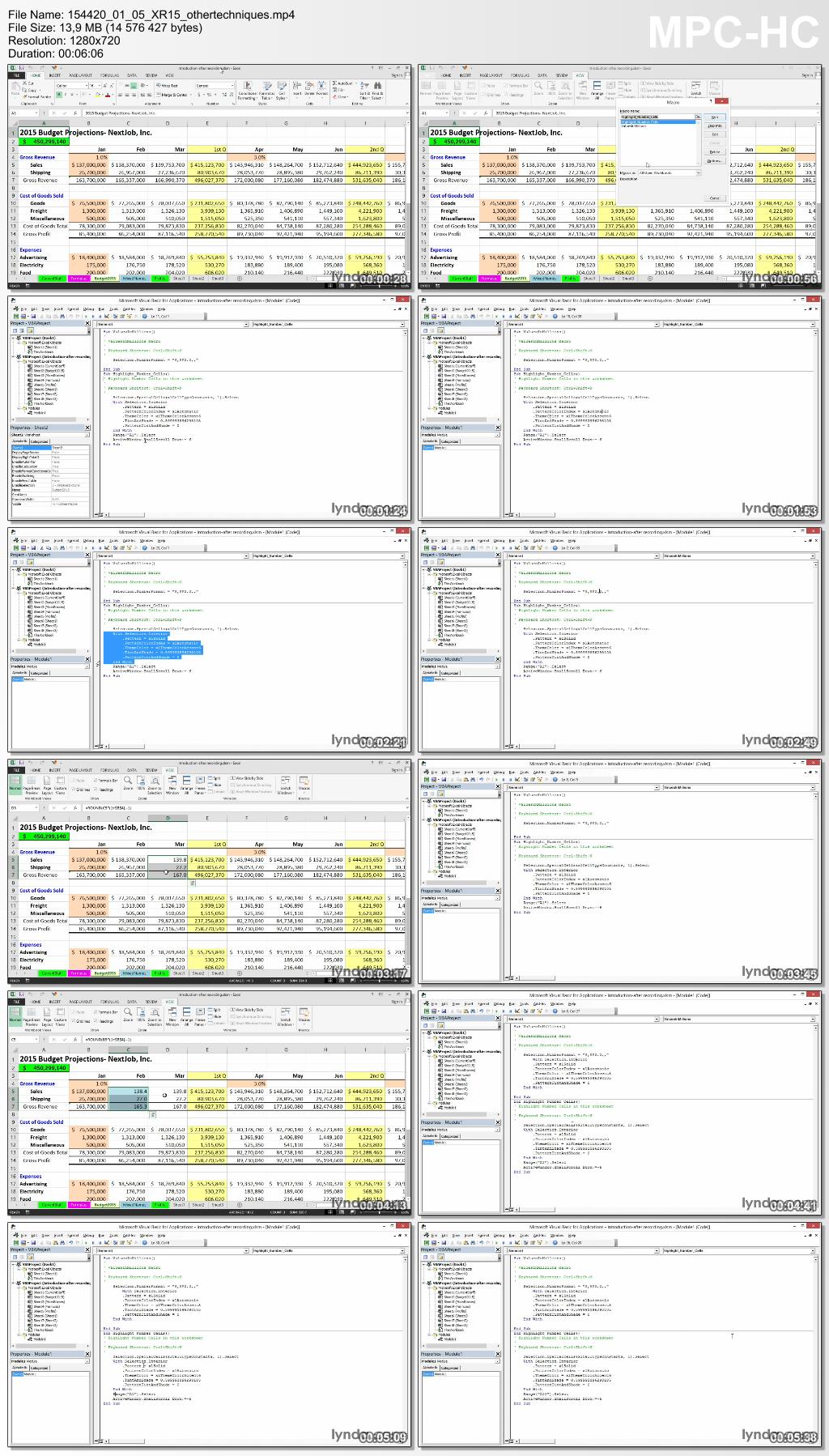
Download uploaded
http://uploaded.net/file/35g7xw7d/LcEx2013MiD.part1.rar
http://uploaded.net/file/net7c5gd/LcEx2013MiD.part2.rar
Download rapidgator
http://rg.to/file/d04572260c84516aa96b468319755f70/LcEx2013MiD.part1.rar.html
http://rg.to/file/949cd70671f4d7bf6af98dfecb6e65c8/LcEx2013MiD.part2.rar.html
Download 百度云
你是VIP 1个月(1 month)赞助会员,
转载请注明:0daytown » Excel 2013: Macros in Depth
与本文相关的文章
- Unreal Engine 5 for Absolute Beginners: Build Subway Surfers
- iOS & Swift: Server/Backend-Driven UI for Dynamic Apps
- Python 3 OOP: Master Python Object Oriented Programming
- Automation Testing Strategies with ASP.NET Core
- Python for VLSI Engineer P2 : Understanding COCOTB
- Adobe Illustrator Essentials: Design Like a Pro in Days
- Building Powerful AI Marketing Automation with OpenAI API
- Creating an Abandoned Church Environment in Unreal Engine 5
- Train Object Detection Models For Android – Java & Kotlin
- Master Next.js for Beginners 2024 with projects
- Backend Systems Design
- AUTOSAR Application Software Layer Course (ASWL) | english