
Up and Running with Lectora Inspire | 1.98GB
Genre: eLearning | Level: Appropriate for all | Language: English
What is Lectora Inspire? Together, it’s a suite of rapid elearning development tools that helps you create sleek, interactive courses. In this course, author and elearning expert David Rivers shows you what you need to know to hit the ground running with Lectora Inspire. Learn how to create a new title in multiple ways (even based on a PowerPoint presentation) and add text, graphics, audio, and videos. Then David covers how to enhance your course with Lectora Inspire’s page layout and design features, and make it interactive with actions. Want to evaluate the effectiveness of your courses and the knowledge of your students? David also shows you how to incorporate test and quizzes. Last, you’ll go through the process of publishing, including AICC- and SCORM-compliant options.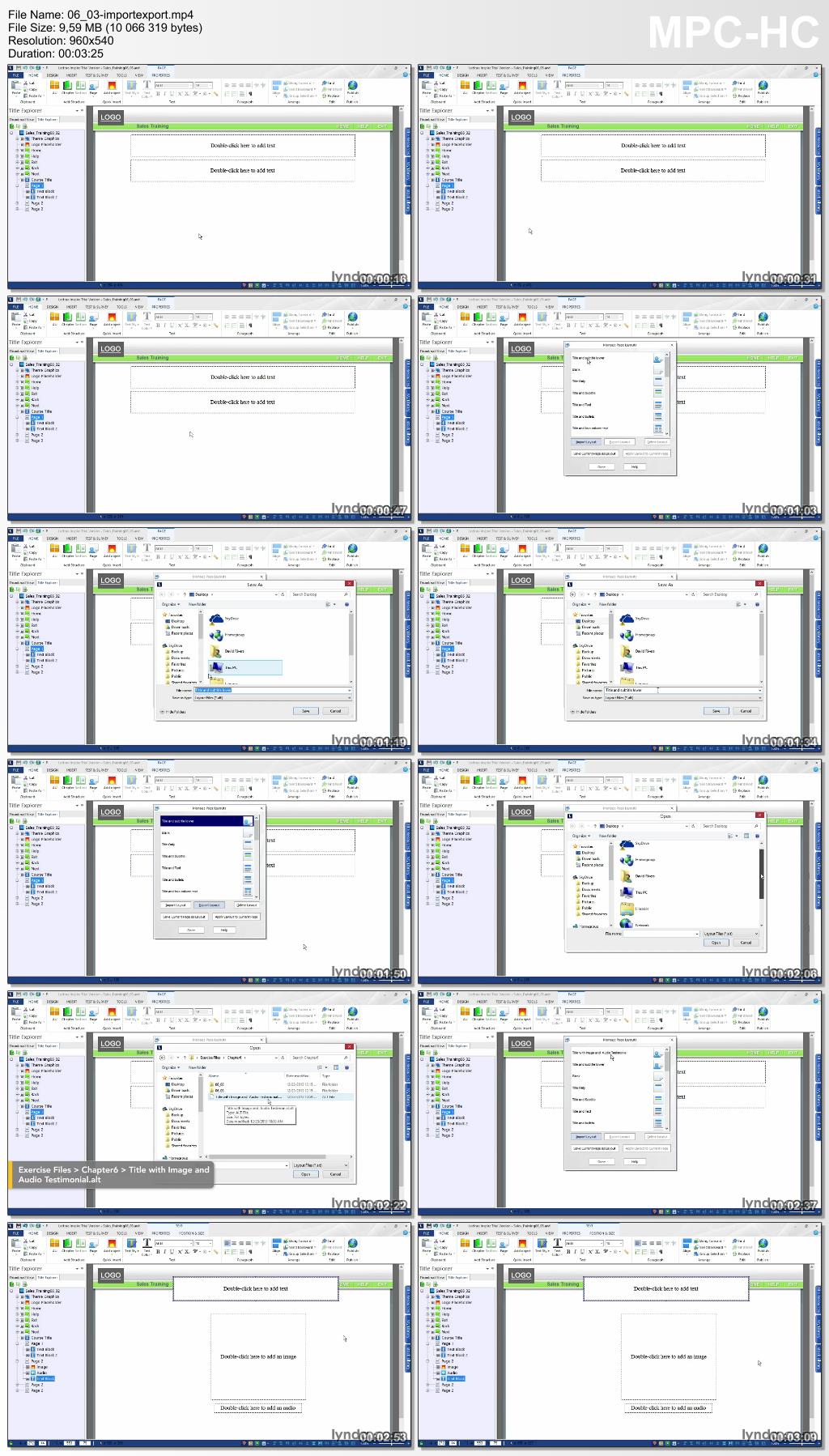
* Adding structure with chapters and sections
* Formatting text
* Using images, audio, and video
* Creating a new page layout
* Adding page transitions
* Working with actions: playing media, adding buttons, and more
* Adding test questions
* Publishing your Lectora title
Download uploaded
http://uploaded.net/file/pw5eial0/LcURInspire.part1.rar
http://uploaded.net/file/kwcbu88i/LcURInspire.part2.rar
http://uploaded.net/file/e2mq87sn/LcURInspire.part3.rar
http://uploaded.net/file/oq996t28/LcURInspire.part4.rar
http://uploaded.net/file/pozzjdib/LcURInspire.part5.rar
http://uploaded.net/file/odmgt3ty/LcURInspire.part6.rar
http://uploaded.net/file/xp036nnm/LcURInspire.part7.rar
http://uploaded.net/file/3xwg5bbm/LcURInspire.part8.rar
Download 百度云
你是VIP 1个月(1 month)赞助会员,
转载请注明:0daytown » Up and Running with Lectora Inspire
与本文相关的文章
- Unreal Engine 5 for Absolute Beginners: Build Subway Surfers
- iOS & Swift: Server/Backend-Driven UI for Dynamic Apps
- Python 3 OOP: Master Python Object Oriented Programming
- Automation Testing Strategies with ASP.NET Core
- Python for VLSI Engineer P2 : Understanding COCOTB
- Adobe Illustrator Essentials: Design Like a Pro in Days
- Building Powerful AI Marketing Automation with OpenAI API
- Creating an Abandoned Church Environment in Unreal Engine 5
- Train Object Detection Models For Android – Java & Kotlin
- Master Next.js for Beginners 2024 with projects
- Backend Systems Design
- AUTOSAR Application Software Layer Course (ASWL) | english