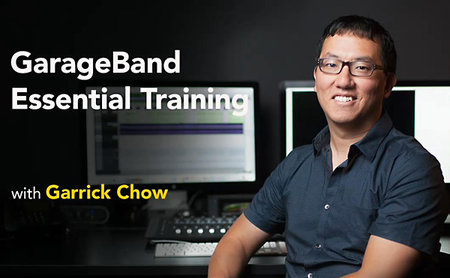
GarageBand Essential Training | 894MB
Genre: eLearning | Level: Beginner | Language: English
GarageBand is the most accessible, affordable, and easy-to-learn multitrack recording application available. Learn how to start creating your own music with GarageBand here in this course. Garrick Chow shows how to create a new project, add loops (prerecorded sounds and drum beats) to quickly build a song, create your own custom loops, and use Drummer to create custom beats. He describes how to connect a MIDI keyboard controller and record with software instruments. Then he shows how to edit tracks, create a click track, and even print musical notation of your MIDI tracks. Next, he demonstrates how to record audio tracks into GarageBand, focusing on recording guitars and using multiple takes to create a comp track. Garrick then explains how to arrange, edit, and mix your projects using the arrangement track and the built-in effects. Next, he shows how to export your project, share it with the world, save it to iCloud, and archive it. Finally, Garrick shows how to use your iPad with GarageBand and how to open projects created in GarageBand for iOS, the mobile version of the app.
* Adding tracks
* Working with loops
* Recording Software Instrument tracks
* Getting real sounds into your Mac
* Recording and compositing multiple tracks
* Arranging, editing, and mixing your project
* Sharing your music with the Share menu
* Controlling GarageBand remotely from an iPad
Download uploaded
http://uploaded.net/file/c3j1ua0u/LcGBEssT.part1.rar
http://uploaded.net/file/if0moms1/LcGBEssT.part2.rar
http://uploaded.net/file/5w7c2o6y/LcGBEssT.part3.rar
http://uploaded.net/file/7mgy2d1h/LcGBEssT.part4.rar
Download rapidgator
http://rg.to/file/2f19d927c80ab447a4c67bfb2e05a120/LcGBEssT.part1.rar.html
http://rg.to/file/8afc3b72f8dc1938eeb0cf824fb91c1e/LcGBEssT.part2.rar.html
http://rg.to/file/b1494b32371e48ba3a1e4a2ac3c3cf03/LcGBEssT.part3.rar.html
http://rg.to/file/71eaab2c2d8044191dfe0e33b02e841f/LcGBEssT.part4.rar.html
Download 百度云
你是VIP 1个月(1 month)赞助会员,
转载请注明:0daytown » GarageBand Essential Training
与本文相关的文章
- Unreal Engine 5 for Absolute Beginners: Build Subway Surfers
- iOS & Swift: Server/Backend-Driven UI for Dynamic Apps
- Python 3 OOP: Master Python Object Oriented Programming
- Automation Testing Strategies with ASP.NET Core
- Python for VLSI Engineer P2 : Understanding COCOTB
- Adobe Illustrator Essentials: Design Like a Pro in Days
- Building Powerful AI Marketing Automation with OpenAI API
- Creating an Abandoned Church Environment in Unreal Engine 5
- Train Object Detection Models For Android – Java & Kotlin
- Master Next.js for Beginners 2024 with projects
- Backend Systems Design
- AUTOSAR Application Software Layer Course (ASWL) | english