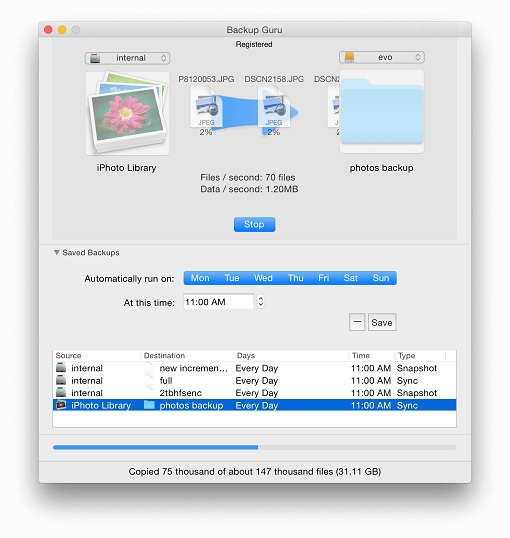
Mac Backup Guru是一款小巧好用的mac系统备份软件,可以帮助用户快速的将硬盘中的所有文件备份到指定路径,确保用户电脑中的数据不会丢失,有需要的用户赶快试试吧。
Mac Backup Guru lets you copy and paste a bootable volume in the Finder, or make incremental snapshots. It is the only software which has the ease-of-use to allow you to copy and paste anything – even a bootable volume – using the contextual menu in the Finder (OS X 10.10 Yosemite and later only).
It is also the only 3rd-party software which can make incremental snapshots of your disk, which creates daily copies of your startup disk on an external disk and allows you to go back to prior versions of documents or deleted documents. And it does this while using very little space. You can literally store 30 apparent bootable copies of your 1TB startup disk on a 1.5TB backup disk. Apart from that it has all the standard backup software features, such as scheduled backups which activate when you connect your backup disk (so backing up becomes a matter of simply connecting your disk and everything happens safely and automatically), and it wraps it all up in a ridiculously easy-to-use user interface.
Direct Cloning:
Make an exact duplicate of a folder or disk, fast.
Although we typically just use drag & drop for simple folder copies in the Finder, when we want to make a copy of something that is more complex, that simply won’t do. Did you ever try to copy your System folder for example? That won’t work. It will even struggle with large folders with lots of files in it, and the copies are not resumable if you have to restart them. That is fine, it is not designed for that.
If you want to make reliable and exact duplicates of anything you can throw at it, this is the way to do it. It will be happy backing up petabytes of data, or complex folder hierarchies with arcane filesystem metadata, permissions, and ACL’s set, and reproduce an exact, indistinguishable, duplicate.
Synchronization:
If you already have a partial backup (for example, an out-of-date previously made clone, or even just a Finder copy between two folders) you can use Synchronization to create a clone faster than creating it from scratch. The beauty of this Synchronization in this case is that by using it the result is indistinguishable from an originally-made clone, it’s as good as a brand new clone, but it only copies the files are different between the source and destination. This is the backup method typically employed by most mac backup software. This is to allow you to have, for example, a bootable external disk which you also use for storage of other miscellaneous items. Since the root will never have any items deleted from it, anything else you are storing on that external will not be affected by any Syncs to that destination disk.
Requirements: Intel, 64-bit processor OS X 10.9 or later
Home Page – https://macdaddy.io/mac-backup-software/
Download rapidgator
https://rg.to/file/ff1d6ff87b76b9af7d8d429f2eced8bd/Mac_Backup_Guru_6.7.dmg.html
Download nitroflare
http://nitroflare.com/view/71A77AF56138519/Mac_Backup_Guru_6.7.dmg
Download 城通网盘
https://u7940988.ctfile.com/fs/7940988-327755040
Download 百度云
https://pan.baidu.com/s/1dd70fTZ1YlIKDDYOMx95Cg
Download uploaded
http://uploaded.net/file/2jt0a93f/Mac_Backup_Guru_6.5.zip
Download nitroflare
http://nitroflare.com/view/8E0D93178B2E312/Mac_Backup_Guru_6.5.zip
Download 城通网盘
https://page88.ctfile.com/fs/7940988-221700901
Download 百度云
https://pan.baidu.com/s/1c1OLqM0
转载请注明:0daytown » Mac Backup Guru 6.7 MacOSX