
MP4 | Video: h264, 1280×720 | Audio: AAC, 48 KHz, 2 Ch
Genre: eLearning | Language: English + .VTT | Duration: 19.5 hours | Size: 8.35 GB
Linux administration and Linux command Line skills from scratch
What you’ll learn
Become a professional Linux administrator and be able to apply for Linux jobs
Gain advance Linux systems administration skills and have deep understanding of Linux fundamentals and concepts
Be able to create, support and manage Linux servers in a Corporate environment
Be able to better troubleshoot servers and get started with scripting and automating tasks
Design on your own career path if you put in the effort
Requirements
Desire to Learn
Putting in the effort and hard work
Description
A career in Linux is one of the top 5 highest paid in the IT industry. Linux is the number ONE operating system for the fortune 500 companies and even the startups.
If you want to start your career in Linux, and have little or no knowledge of Linux then this course can help. In this course you will learn Linux installation, configuration, administration, troubleshooting, command line, OS tools and much more…
I have also included Job Technical Interview questions and answers that will definitely help achieving your Career goals.
All hands on exercises that I have covered are downloadable as text files so you can download and practice all lectures easily.
I have also created quizzes for you to go through and test your knowledge.
Learning Linux can be daunting – I have designed this course keeping in mind the most important things I would need to know if I was starting my Career in Linux today.
If you put in the effort – you will get amazing results from the course, its that simple.
Following is the list of topics I have covered in this course:
Section 1- Syllabus and Course Overview
Video covering the course design and syllabus
Section 2- Introduction to Linux
What is Linux
Linux Distributions
Brief history of Linux
Why Linux
Quiz
Section 3- Download, install and access Linux
What are different virtual environments
Download and install Oracle Virtual Box
Download and install Redhat Linux
Download and install Oracle Virtual Box
Download, install and connect through putty
Different ways of accessing Linux
Section 4- Learn Basic Linux Commands and Tools
Absolute vs relative Path and Command Path
Basic Linux commands 1
Basic Linux commands 2
Basic Linux commands 3
Counting Words, Lines and Characters
Displaying and Setting the Hostname
Introduction to the vi editor
Listing and Modifying System Timezone
Obtain Linux help
Using compression and archiving tools
Section 5- Directory Structure , File Permissions and Files
Linux Directory Structure
File Types
Creating Files and Directories
Displaying File Contents with cat, less, more and tail
Copying Directories and Files
Moving, Renaming Directories and Files
Removing Directories and Files
File and Directory Control Attributes
Finding Files
Soft and Hard Links
Understanding File and Directory Permissions
Modifying File Permissions
Default Permissions and umask
Modify File Ownership and Group Membership
Special Permissions setuid, setgid and sticky bit
Section 6 – Bash Shell and its Features
Introduction to the Bash Shell
Variables
Input, Output and Error Redirection
Command History
Tab Completion
Tilde Substitution
Regular expression GREP
Metacharacters – Wild Cards Pipe
Your first bash script – hello world
Create an Interactive script
Section 7 – Managing users and groups
User Authentication Files
The passwd File
The shadow File
The group File
The gshadow File
pwck and vigr
Adding Users and default values
The passwd command
Create a User Account with Default Values
Create a User Account with Custom Values
Create a User account with No Login Access
Modify and Delete a User Account
Switching Users
The sudo utility
Create, Modify and Delete Group Accounts
Managing Groups with gpasswd Command
User and System Shell Startup Files
Section 8- Secure Shell – SSH
What is SSH
When is SSH used
How to configure SSH
Securing SSH
Transferring Files with scp and sftp
Configure Private-Public Key-Based Authentication
The OpenSSH Service
OpenSSH Versions and Algorithms
Encryption
Authentication Methods
OpenSSH Packages
Section 9 – Processes and Job Scheduling
Understanding Processes
Viewing and Monitoring Processes
Listing a Specific Process
View Processes by User and group ownership
Process States
What is process Niceness
Viewing and changing process Niceness
Renicing a running process
Control Processes with signals
Job Scheduling
Controlling user access
Scheduler Log file
Scheduling with at command
Submit, view, list and remove an at job
Using crontab
Syntax of User Crontab Files
Add list and remove a Cron job
Section 10 – Managing Software Packages
Introduction to software packages
Redhat Subscription Management Service
Using YUM for Managing Software Packages
Using RPM for Software Package Management
Section 11- Linux Boot Process
Linux boot process RHEL CentOS 6 and 7
Run Levels
Targets
Updating Kernel
Section 12 – Linux Security
Linux Server Security
Firewall and iptables
Section 13- Partitioning and Managing Disk Storage
Add new disk through Virtual Box
Managing Storage with parted
Managing Storage with gdisk
LVM – Logical Volume Manager
Section 14 – Linux Networking
Add a Network Adapter through Oracle VM Virtual Box
Network Components
The OSI Model
Network files and commands – ping, ip addr, ifconfig, ifup, ifdown, netstat
NIC Bonding
Section 15 – Bonus Section
All exercises and practical examples are downloadable text documents for you to practice along.
Quizzes are also provided.
Who this course is for:
Anyone with the desire to learn and start a career in Linux
Anyone who wants to have complete Linux training to get a job in IT
If you have Linux experience but want to advance your career
Already working in IT and want to pursue Linux as a career
Learn Linux to host your personal or business servers.
IT professionals that need to acquire higher Linux skills to move up in their career.
Anyone planning to become a Linux system administrator or a Linux systems engineer.
Recent graduates planning and designing their future career in Linux
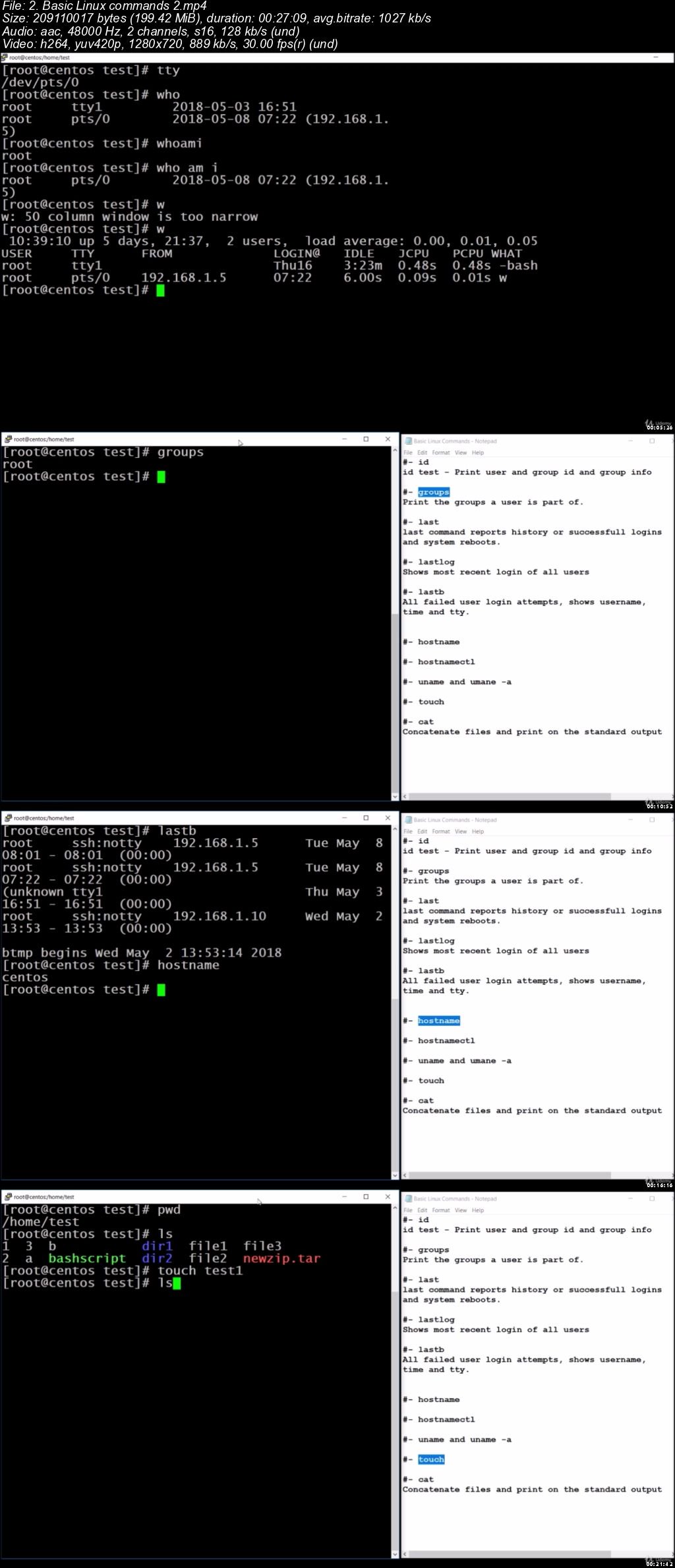
Password/解压密码-0daydown
Download rapidgator
https://rg.to/file/a0257862a10090bdc5be19365805ffa1/Learn_Linux_from_scratch.part01.rar.html
https://rg.to/file/41ce77c068b65e511951d53943f9cf6a/Learn_Linux_from_scratch.part02.rar.html
https://rg.to/file/8068dcfee1ecf2de875f1fe4cb48671d/Learn_Linux_from_scratch.part03.rar.html
https://rg.to/file/347d5519d7653283eb26b58a52a68240/Learn_Linux_from_scratch.part04.rar.html
https://rg.to/file/255d5eb8cf53f753e615b538193a83e1/Learn_Linux_from_scratch.part05.rar.html
https://rg.to/file/2f2bccb04a7dd46031d8068cdfe5c0ac/Learn_Linux_from_scratch.part06.rar.html
https://rg.to/file/724de4aa445d344e2360a4efe29c16a1/Learn_Linux_from_scratch.part07.rar.html
https://rg.to/file/99d7b0ceea15bd10a650efb0d56d3781/Learn_Linux_from_scratch.part08.rar.html
https://rg.to/file/c3f18314f61179d32d6d177281033a52/Learn_Linux_from_scratch.part09.rar.html
https://rg.to/file/413c1cad34d476291c1fba4c79ec0a61/Learn_Linux_from_scratch.part10.rar.html
https://rg.to/file/9934f4230423cc64bf5b0b3fbd71d5da/Learn_Linux_from_scratch.part11.rar.html
https://rg.to/file/bc1b6bf6189e491c7b41d78fb441fc80/Learn_Linux_from_scratch.part11.rar.html
https://rg.to/file/3ab6ad73471b6a26c28b3215d893191c/Learn_Linux_from_scratch.part12.rar.html
https://rg.to/file/7661b8963bf32530a30da5e81eb80922/Learn_Linux_from_scratch.part13.rar.html
https://rg.to/file/eefffc2f48c2ada15cda4a8e9168162d/Learn_Linux_from_scratch.part14.rar.html
https://rg.to/file/9cc96ff712481a5f17c5e384aac3830b/Learn_Linux_from_scratch.part15.rar.html
https://rg.to/file/db9eb86cae6d9c5279ad669086f86454/Learn_Linux_from_scratch.part16.rar.html
https://rg.to/file/4cc8a51f92ceeee4797b4b5809bdf42d/Learn_Linux_from_scratch.part17.rar.html
https://rg.to/file/e7ae63b653eca6fdb54b56039431de60/Learn_Linux_from_scratch.part18.rar.html
Download nitroflare
http://nitroflare.com/view/17FB524ED2A49BA/Learn_Linux_from_scratch.part01.rar
http://nitroflare.com/view/08048A77C22A3C1/Learn_Linux_from_scratch.part02.rar
http://nitroflare.com/view/F9AC94E5821E082/Learn_Linux_from_scratch.part03.rar
http://nitroflare.com/view/03D120B02D7B8DF/Learn_Linux_from_scratch.part04.rar
http://nitroflare.com/view/A2D345A6235CFB1/Learn_Linux_from_scratch.part05.rar
http://nitroflare.com/view/F6C18A5E35C39DF/Learn_Linux_from_scratch.part06.rar
http://nitroflare.com/view/3D096BC5BFE6863/Learn_Linux_from_scratch.part07.rar
http://nitroflare.com/view/2D43EB205901A1F/Learn_Linux_from_scratch.part08.rar
http://nitroflare.com/view/04732C8DCC1399C/Learn_Linux_from_scratch.part09.rar
http://nitroflare.com/view/5A3A5B718BC97FD/Learn_Linux_from_scratch.part10.rar
http://nitroflare.com/view/F95F47871B6B2E8/Learn_Linux_from_scratch.part11.rar
http://nitroflare.com/view/5AA68116DF43A07/Learn_Linux_from_scratch.part12.rar
http://nitroflare.com/view/A1B00B73F9D849D/Learn_Linux_from_scratch.part13.rar
http://nitroflare.com/view/4A594C65C5A4E35/Learn_Linux_from_scratch.part14.rar
http://nitroflare.com/view/1AEA115FE86FE03/Learn_Linux_from_scratch.part15.rar
http://nitroflare.com/view/41A80BC25434992/Learn_Linux_from_scratch.part16.rar
http://nitroflare.com/view/448BE275026E694/Learn_Linux_from_scratch.part17.rar
http://nitroflare.com/view/55CE9B8F38E59B0/Learn_Linux_from_scratch.part18.rar
Download 百度云
你是VIP 1个月(1 month)赞助会员,
转载请注明:0daytown » Learn Linux from scratch