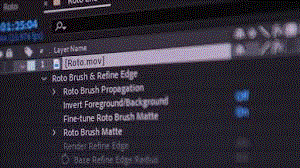 MP4 | Video: AVC, 1280×720 30 fps | Audio: AAC, 48 KHz, 2 Ch | Duration: 2h 28m
MP4 | Video: AVC, 1280×720 30 fps | Audio: AAC, 48 KHz, 2 Ch | Duration: 2h 28m
Skill Level: Beginner | Genre: eLearning | Language: English + Subtitles | Size: 1.73 GB
Explore solutions for some of the most common questions about Adobe After Effects, including how to manipulate time, remove distracting objects, work with green and blue screen footage, and create special text effects. Instructor Richard Harrington starts with basic information on how to get started before moving on to more complex tasks such as animation, time-lapse, compositing, and controlling speed. Richard also shares ways to remedy many common footage problems, including how to improve lens distortion, remove distracting objects, and correct over or underexposed shots.
Topics include:
Essential After Effects skills
Adding and removing camera shake
Removing lens distortion
Improving a dark or overexposed shot
Speeding up and slowing down a shot
Creating a variable speed effect
Working with photos
Adding, animating, and extruding text
Keying and compositing
Rotoscoping
Tracking an object
 Password/解压密码-0daydown
Password/解压密码-0daydown
Download nitroflare
https://nitroflare.com/view/FBFE79110916B3D/How_Do_I_Do_That_in_After_Effects.part1.rar
https://nitroflare.com/view/4D4EAF9461B6A1E/How_Do_I_Do_That_in_After_Effects.part2.rar
https://nitroflare.com/view/8D46A9C6E893417/How_Do_I_Do_That_in_After_Effects.part3.rar
Download 百度云
你是VIP 1个月(1 month)赞助会员,
转载请注明:0daytown » How Do I Do That in After Effects
与本文相关的文章
- Unreal Engine 5 for Absolute Beginners: Build Subway Surfers
- iOS & Swift: Server/Backend-Driven UI for Dynamic Apps
- Python 3 OOP: Master Python Object Oriented Programming
- Automation Testing Strategies with ASP.NET Core
- Python for VLSI Engineer P2 : Understanding COCOTB
- Adobe Illustrator Essentials: Design Like a Pro in Days
- Building Powerful AI Marketing Automation with OpenAI API
- Creating an Abandoned Church Environment in Unreal Engine 5
- Train Object Detection Models For Android – Java & Kotlin
- Master Next.js for Beginners 2024 with projects
- Backend Systems Design
- AUTOSAR Application Software Layer Course (ASWL) | english