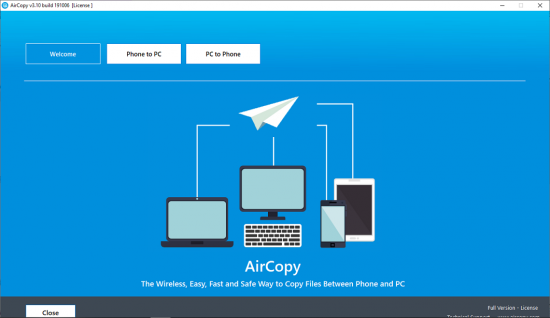
File Size: 6 MB
AirCopy Software Transfer Files Between Phone and PC. A wireless, easy, fast and safe way to transfer files from phone to PC or from PC to phone Support Android and iPhone – No phone app download – Photos, videos and documents file transfer via WiFi, Easy 3 Steps – Download AirCopy on your PC – Scan QR Code on your Phone – Transfer Files.
Features:
Wireless
Using Wi-Fi – No cable connection between phone and PC
Easy
No App download on phone, no Bluetooth pairing
Secure
Your data does not leave your local network, no mobile data usage
Fast
Almost instant file transfer between phone and PC
Easy 3 Steps:
Step 1: Scan the QR Code on your Phone
Run AirCopy software on your PC, then use your phone’s camera or QR Code scanner app to scan the QR code showing on the AirCopy software.
Step 2: Select Files to Transfer from Phone
Select files on your Phone. It supports pictures, videos, documents and other file types.
Step 3: Files are Transferred to PC Instantly
Files you selected on your phone will be transferred to your PC almost instantly. You may view, edit or use the files on your PC.
What’s New:
official site does not provide any info about changes in this version.
Download rapidgator
https://rg.to/file/3647f26c6722b6f1d89e91fbe8ecb06a/Aircopy.3.10.rar.html
Download nitroflare
https://nitroflare.com/view/33E4ED941736C39/Aircopy.3.10.rar
Download 城通网盘
https://474b.com/file/7940988-422807252
Download 百度云
链接: https://pan.baidu.com/s/1lgEHM8r84ny2mP09vuIaMA 提取码: pm36
转载请注明:0daytown » Aircopy 3.10 Build 191006