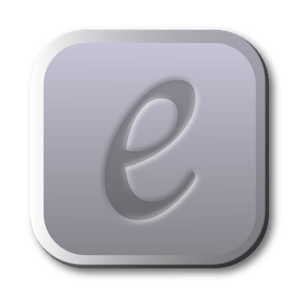 File size: 8 MB
File size: 8 MB
eBookBinder is the super-easy tool to create your own ebooks using your existing documents. When compiling your book project, eBookBinder creates an epub file.
There are just three major steps to your very own eBook:
Enter book details. Name of the book and its author, add an image for the book-cover, webpage of the publisher and other details can be entered. There is no need to fill all fields, at least you should enter a name for your book.
Add text files as chapters to your book project. Every single text file you add to eBookBinder is treated as a single chapter. Give your chapters a name and order them per drag-and-drop to your desired sequence of chapters.
Create your ebook. Just hit the “Bind Book” Button and eBookBinder will compile the ebook for you. That’s all!
Supported Operation Systems:
macOS 10.10 or later 64-bit
Download rapidgator
https://rg.to/file/ea090139788891b7884e53f603cb16e7/eBookBinder_1.7.0_%5BTNT%5D_.zip.html
Download nitroflare
https://nitro.download/view/08CF0703206E42A/eBookBinder_1.7.0__TNT__.zip
Download 百度网盘
链接: https://pan.baidu.com/s/1AN80QI1BNUtHeINlmG6YeQ 提取码: sutn
Download rapidgator
https://rg.to/file/c463a0219dccf51c00dfd1843b17bfb9/eBookBinder_1.6.0_%5BTNT%5D_.zip.html
Download nitroflare
https://nitroflare.com/view/F693E1067E0E6E2/eBookBinder_1.6.0__TNT__.zip
Download 百度网盘
链接: https://pan.baidu.com/s/1aWfdW0i0cn0oesdg0Es5wg 提取码: gixx
转载请注明:0daytown » eBookBinder 1.7.0 macOS