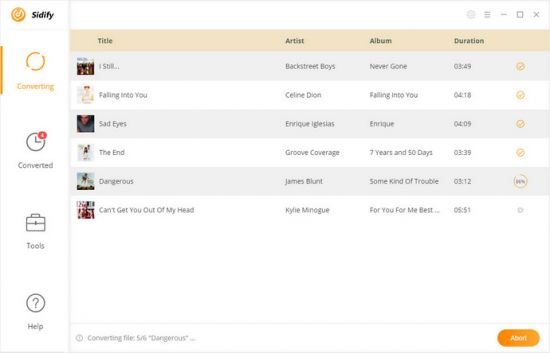 一款非常实用的苹果音乐转换软件,该软件最大的特色在于将下载的M4P歌曲转换为MP3,AAC,FLAC或WAV格式以供离线播放,无论您身在何处,在任何设备上,都可以享受Apple Music的乐趣。除此之外,软件还支持转换iTunes中所有可播放的音乐,例如将iTunes M4P Music转换为MP3 / M4A / FLAC / WAV或iTunes M4A,M4B和Audible AA ,将AAX有声读物转换为M4B。不仅如此,Apple Music Converter还可以超快转换iTunes音乐,您可以在不到50秒的时间内轻松地将iTunes中的4分钟歌曲转换为MP3,M4A,FLAC,WAV等格式,从而让你轻松享受苹果音乐和有声读物带来的视听体验。
一款非常实用的苹果音乐转换软件,该软件最大的特色在于将下载的M4P歌曲转换为MP3,AAC,FLAC或WAV格式以供离线播放,无论您身在何处,在任何设备上,都可以享受Apple Music的乐趣。除此之外,软件还支持转换iTunes中所有可播放的音乐,例如将iTunes M4P Music转换为MP3 / M4A / FLAC / WAV或iTunes M4A,M4B和Audible AA ,将AAX有声读物转换为M4B。不仅如此,Apple Music Converter还可以超快转换iTunes音乐,您可以在不到50秒的时间内轻松地将iTunes中的4分钟歌曲转换为MP3,M4A,FLAC,WAV等格式,从而让你轻松享受苹果音乐和有声读物带来的视听体验。
File size: 96.4 MB
Sidify Apple Music Converter is designed for the lossless record of Apple Music, and convert those downloaded M4P songs to MP3, AAC, FLAC, or WAV format for offline playback, and helps you enjoy Apple Music no matter where you are and on any device. Besides, it also enables you to convert your local audio files to MP3/M4A/AAC/WAV/OGG format.
Features:
Convert Apple Music & iTunes M4P Music & Audible Audiobooks :
Apart from recording Apple Music as the common MP3, Sidify Apple Music Converter also supports converting all of your music which are playable in iTunes, such as converting iTunes M4P Music to MP3/M4A/FLAC/WAV, or iTunes M4A, M4B & Audible AA, AAX audiobooks to M4B. It’s an all-in-one iTunes audio, Apple Music and audiobook converter.
Recognize, Keep and Edit ID3 Tags :
By adopting an advanced ID tag identification technology, Sidify Apple Music Converter generates the accurate music information automatically, including Artwork and Metadata (title, artist, album, year, track number and genre).
Any important ID3 Tags will be preserved with the converted files after conversion. Besides, you can even edit the tag info in Sidify by yourself.
Excellent Output Audio at 10X Faster Conversion Speed :
Sidify Apple Music Converter for Windows is a handy tool and also a powerful audio converter for converting iTunes music at ultra-fast conversion speed. With the intuitive interface, you can easily get a 4-minutes song from iTunes converted to MP3, M4A, FLAC, or WAV format audio in less than 50 seconds.
Burn Apple Music to CD :
It seems that burning Apple Music to CD is not an easy job as Apple Music is an online music streaming service. But Sidify Apple Music Converter makes everything possible.
After downloading Apple Music to your local drive, simply go to the “Tools” section on the left. Follow the steps and soon you’ll get your desired CD.
Upload and Share Apple Music to OneDrive/Google Drive:
If you’d like to upload and share Apple Music with your friends, Sidify Apple Music Converter is also a good choice.
It enables you to save Apple Music as local files and then upload them to OneDrive or Google Drive. In this way, you can keep the songs forever and share them with others.
Download rapidgator
https://rg.to/file/fcb9df94b1819010779466ad1adc7c5a/Sidify_Apple_Music_Converter_4.7.0.rar.html
Download nitroflare
https://nitro.download/view/A24BCE42B883958/Sidify_Apple_Music_Converter_4.7.0.rar
Download 百度网盘
链接: https://pan.baidu.com/s/19AZm0FZ5L5FkXBdD_MAsGg?pwd=2bew 提取码: 2bew
Download rapidgator
https://rg.to/file/9c86f991adde3c70b31e42695e495d40/SidifyAppleMusicConverter4.rar.html
Download nitroflare
https://nitro.download/view/1362383BC528869/SidifyAppleMusicConverter4.rar
Download 百度网盘
链接: https://pan.baidu.com/s/11GortoFcD4I2vCQ50dVFJw 提取码: m1ms
Download rapidgator
https://rg.to/file/febf619250e320884ddd53ef038aae28/sidify-am.4.2.0.rar.html
Download nitroflare
https://nitroflare.com/view/F65FFB2653B7117/sidify-am.4.2.0.rar
Download 百度网盘
链接: https://pan.baidu.com/s/1-kacpbcWXdmxBbHoTTFYLg 提取码: pgk5
Download rapidgator
https://rg.to/file/eb54377327c8d325823a8fc5edf3c1b5/Sidify_Apple_Music_Converter_4.1.0.rar.html
Download nitroflare
https://nitroflare.com/view/2C77AC64E9D5575/Sidify_Apple_Music_Converter_4.1.0.rar
Download 城通网盘
https://n459.com/file/7940988-449334124
Download 百度网盘
链接: https://pan.baidu.com/s/1rY790fv2vozXtu8Uw3DRKQ 提取码: yeyi
转载请注明:0daytown » Sidify Apple Music Converter 4.7.0 Multilingual