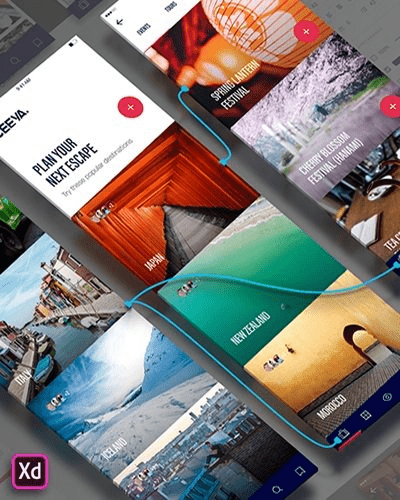
Adobe XD全名Adobe Experience Design CC,是Adobe公司发布的一款原型设计工具。在下载安装Adobe XD之后,您将找到一组核心的功能,用于设计和原型设计网站和移动应用程序,包括XD的创新重复网格工具,用于加速设计元素的布局,以及可视化连接器,原型。
功能特色
专用设计工具:绘制、重复使用和组装各种元素,使用类似于repeat grill在内的全新高级工具来创建线框、图形项目和产品原型。
交互式原型:在导出XD的时候增加互动元素,能够在桌面和移动设备上进行实时观看
轻松共享和协作:感兴趣的一方可以直接对你的原型进行评论,用户能够获得更积极的反馈。
更多功能即将到来:XD Beta还将会不断丰富各种有趣的功能,包括对Windows的支持以及实时协作工具
解决设计师的整体的生态系统,因为它流淌在迭代周期通过设计、原型、测试,以及与利益相关方合作。
在主要功能在我们的桌面应用程序开发客户在移动设备上实时预览,同时大方地打量着新功能和错误修正直接回应你的反馈。
File Size: 361.2 MB
XD CC Adobe – is the new creative tools from Adobe for the design of high-quality prototypes of user interfaces for mobile and Web applications. This tool is specifically designed for building rapid prototypes, as well as for high-fidelity user interface and design. With the help of Adobe XD CC anyone can create frames, high fidelity interactive prototypes and design applications and web sites. Once you will have a prototype, you can import visuals into Visual Studio or IDE of your choice to start creating the final application.
Interactive prototypes
Go to Prototyping with a click of Design. Combine drawing surfaces with each other to visualize navigation within large apps. Link design elements across the drawing area, B. Cells from repetition screens. Add interactions using visual controls to test and validate the experience.
Publish prototypes and get feedback
Generate weblinks to your designs that you can share with others to get feedback. Or embed it into a web page, For example on Behance. Comments can be attached directly to the prototype or to specific components of your design. You will be notified as soon as a comment has been added. To see your changes, checkers simply need to reload the link in the browser.
Liquid working with drawing surfaces
Whether you work with one or hundreds of workspaces, it does not matter: You can rely on the performance of XD. Create any number of designs for different screens and devices within a project. Pan and zoom without jerking or stuttering. Choose a template or define your own drawing area. Copy design elements between drawing faces while the layout is preserved.
repeating grid
Select an item in your design, Such as a contact list or a photo gallery, and duplicate it as often in the horizontal or vertical direction. All styles and distances are preserved. When you edit the item, the changes are applied to the entire design.
Platform-wide support
Control panel “Elements”
Colors and character formats are handy and reusable when you add them to the “Elements” panel (formerly “Symbols”). This panel also contains the icons. When you edit a color or format in the panel, the change is automatically performed throughout the document.
Next generation symbols
Work with time-saving symbols. The ready-to-use design components make it unnecessary to search for and edit each instance of an item in a document. When you edit an instance, all other instances are automatically updated. Overwriting certain entities is also possible. The symbols can be vector graphics, raster images or text objects, which you can also use as objects within repeating screens.
Creative Cloud libraries
With integration with Creative Cloud libraries, Adobe XD CC lets you access colors and character formats created in Photoshop CC, Illustrator CC, or any other Creative Cloud application, and use them in your design.
Homepage
Password/解压密码0daydown
Download rapidgator
https://rg.to/file/b08a16fd4a5b416c92b14d1656114ab4/Adobe_XD_v48.0.12_64_Bit.rar.html
Download nitroflare
https://nitro.download/view/CEDE3ADC877DEB4/Adobe_XD_v48.0.12_64_Bit.rar
Download 百度网盘
链接: https://pan.baidu.com/s/125LQYhULLPlRUnF9Z4eyMw?pwd=aujw 提取码: aujw