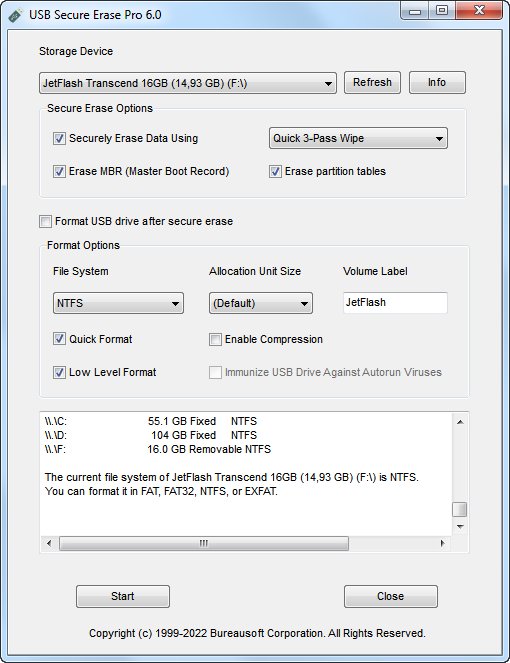
File size: 5.36 MB
Computer users need to exercise caution when throwing away their USB drives, as data was found on many secondhand flash drives recycled in the US. USB Secure Erase helps you secure your data for disposal and all your sensitive and private information are permanently deleted. The built-in format program on Microsoft Windows does not thoroughly wipe all the data on your USB drive, if you keep the Quick Format settings unchanged.
USB Secure Erase software writes different patterns of junk data to your USB drive multiple times, and make data recovery impossible. MBR (Master Boot Record), boot records, OS boot loaders, partition tables, active partition flags, and all partitions as well as space in between are overwritten by irregular patterns of junk data generated by the software. Any known or unknown computer virus is eliminated from the USB storage device in the process of data erase. The software does not analyze file system or operating system on the USB drive; it could be Windows, Linux, Unix, MacOS, or any other OS with one or more partition. Bootable USB drives loses the capabilities of booting to OS after the erase.
The software wipes the USB drive with such algorithms as US DoD 5220.22-M, US DoD 5200.28-STD, US DoE, Bruce Schneier, German BCI/VSITR, Peter Gutmann, Pseudo RNG, Windows RNG and Quick 3-Pass Wipe. The first eight algorithms are popular in electronic data destruction business, and meet the requirements laid out by many organizations.
Included in the software is advanced Format feature, which allows you to format your USB drive to FAT32, FAT, ExFAT, and NTFS. Many options such as allocation unit size, volume label, quick format, and low level format are available. The software optionally immunizes your USB drive against all types of Autorun viruses, after the target file system is set to FAT32.
The supported USB drives include USB memory stick, USB flash drive, USB pen drive, USB thumb drive, and portable USB drive. USB Secure Erase software does not collect file system information from your USB drive, as it is a low-level access and raw disk access software. All the known file systems including NTFS, FAT12, FAT16, FAT32, exFAT, UDF, ReFS, EXT2, EXT3, EXT4, XFS, btrfs, Files-11, VMFS, ZFS, ReiserFS, ScoutFS, APFS, HPFS, HFS, HFS+, UFS, OS/2, JFFS2, UBIFS, YAFFS, SquashFS, QFS, VxFS, PC-BSD, Flat, Plan 9, OpenVMS, MVS, CMS, and AS/400 file systems, are supported.
USB Secure Erase software supports more than 20 USB drive controller brands, such as Intel, Samsung, Micron, Phison, SMI, Marvell, Toshiba, Silicon Motion, PMC, Sierra, OCZ, JMicron, Maxiotek, Goke, Greenliant, Fusion-io, Realtek, SanDisk, Western Digital, Hyperstone, Novachips, VIA, and FADU.
The professional version of USB Secure Erase software allows you to erase USB drives of higher capacity, and format the drives with more options.
PRO FEATURES
• Support storage device up to 256 TB.
• Create a FAT32 volume larger than 32 GB in a split second.
• Low Level format USB drive not recognized by Windows.
• Adjust allocation unit size to speed up USB drive.
• Erase USB drive with multiple partitions.
• Show USB drive’s serial number.
• No product orientation nor other advertisement.
Tested with thousands of flash drives including Intel, Samsung, Micron, Phison, SMI, Marvell, Toshiba, Silicon Motion, PMC, Sierra, OCZ, JMicron, Maxiotek, Goke, Greenliant, Fusion-io, Realtek, SanDisk, Western Digital, Hyperstone, Novachips, VIA, and FADU USB storage devices.
Release Notes
OPERATING SYSTEMS
Microsoft Windows 11, Windows 10, Windows 8.1, Windows 8, Windows 7, Windows Vista, Windows XP, and Windows Server 2022/2019/2016/2012/2008/2003.
Homepage
Download rapidgator
https://rg.to/file/745b55f719ad3e869aa09c33a762a55a/USB.Secure.Erase.Pro.6.0.rar.html
Download nitroflare
https://nitro.download/view/4C06178F543CAF4/USB.Secure.Erase.Pro.6.0.rar
Download 百度网盘
链接: https://pan.baidu.com/s/1lex890tEu0ORH6i04jmAUg?pwd=3jqe 提取码: 3jqe
转载请注明:0daytown » USB Secure Erase Pro 6.0