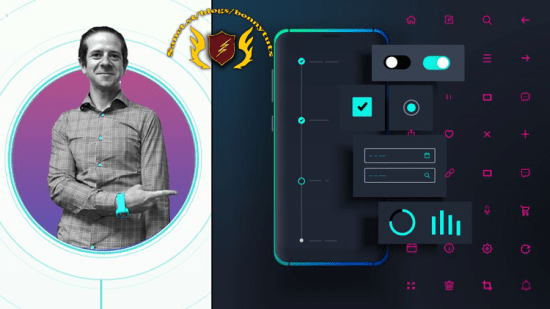
MP4 | Video: h264, 1280×720 | Audio: AAC, 44.1 KHz, 2 Ch
Genre: eLearning | Language: English + srt | Duration: 34 lectures (7h 6m) | Size: 3.45 GB
Go deep into User Interface design patterns and UI components + create these design patterns using the design tool figma
What you’ll learn
UI design
User interface design
User interface design patterns
Best practices for user interface design
Requirements
All skills and great for beginners
Description
PART 1
Design patterns are a set of User Interface guidelines and rules that pertain to how users use products and user interface elements. Understanding these design patterns is a must for any UX or UI designer. Things like form fields, dropdown, navigation bars, tab bars, date pickers etc. We will deep dive into each user interface component and will cover best practices for the following
• Form fields
• Buttons
• Dropdowns
• Date pickers
• Radio buttons, Checkboxes & Toggles
• Address Forms & Search Forms
• Tab Bars & Title Bars
• Accordions & Tabs
• Tool Tips & Shadows
• Thumbnails & Carousel
• Modals & Lightboxes
• Menus & Drawers
• Wizards, Breadcrumbs & Pagination
• Icons & Photos
Using design patterns can be extremely helpful, mostly because they save time (money) and get us better results, faster. Which is the core philosophy of agile application development. As designers, we can leverage these patterns and use them in our daily design decision-making because these patterns and components are used every day across many user experiences and users have been accustomed to how these patterns work. These patterns are less risky than designing something from scratch or creating a brand new user interface. We don’t need to apply them exactly as they are to every problem we encounter, but rather we can build on top of them, using our experience to inform our decisions because we know that these patterns work.
ATTACHED ARE THE COURSE MATERIALS AND FIGMA DESIGN FILE.
Regarding the Figma file
There are instructions in the video called “course material” and I have attached instructions as well
There are specific course material attached to each video topic as well but you can download all of them in the class called “course material”
PART 2 – FIGMA DESIGN
I have provided a Figma file that we will use as a project that you can download. We will then go step-by-step and build out the design components within live prototypes together using the design tool figma
Hope you enjoy the class
Who this course is for
User experience and user interface designers
Password/解压密码www.tbtos.com
转载请注明:0daytown » User Interface Design Patterns – by University UX Instructor